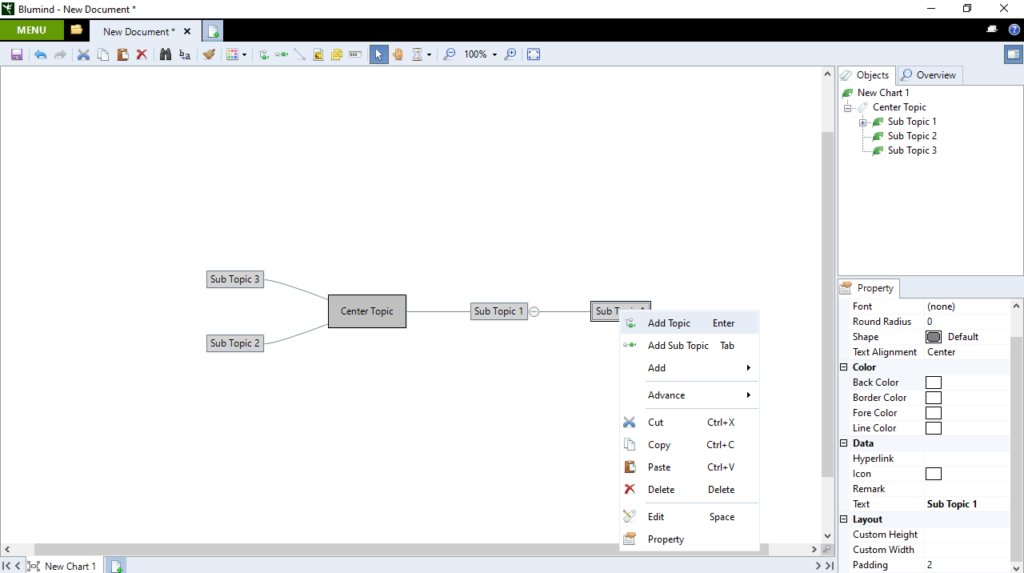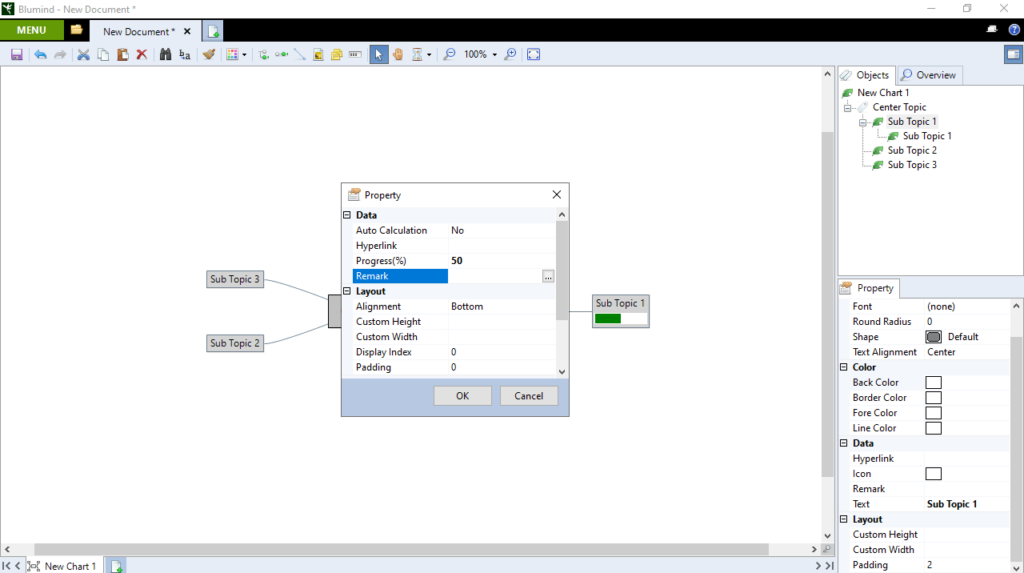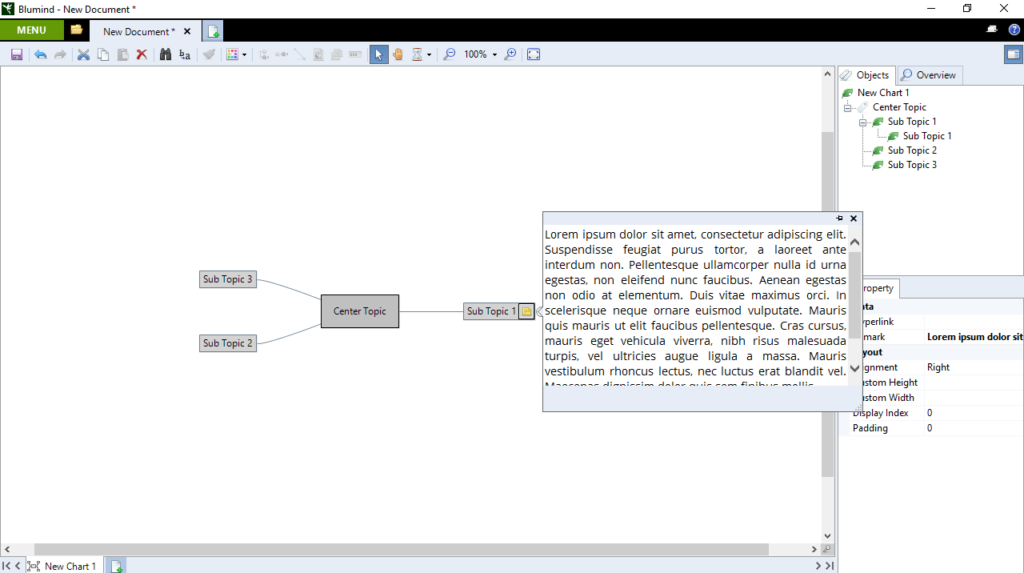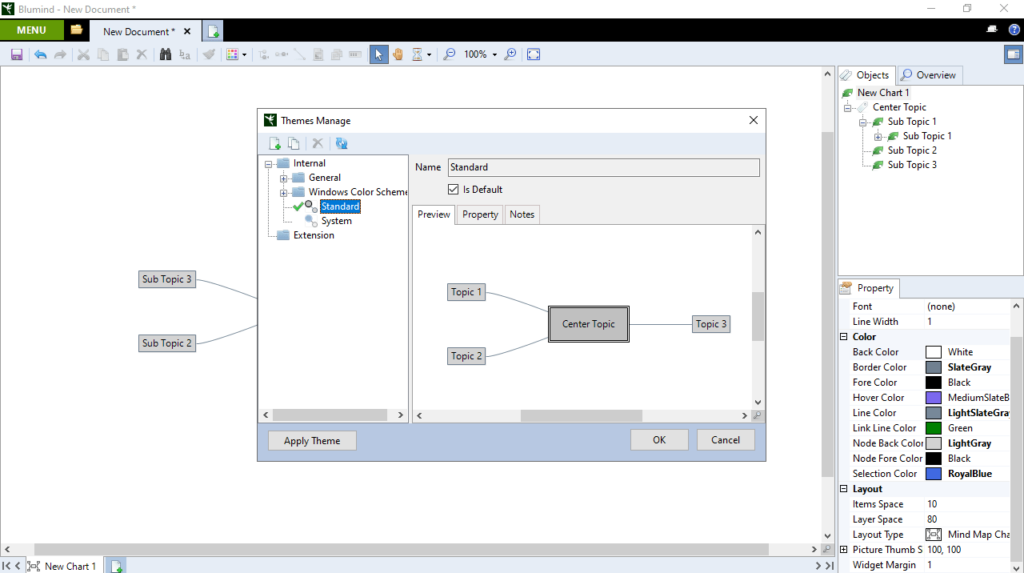With this convenient utility, you can create diagrams to organize your thoughts and tasks. There is also an option to configure different text properties.
Blumind
Blumind is a helpful program for Windows that empowers users to capture and structure ideas in a digital space. It serves as a valuable solution for enhancing individual productivity as well as for facilitating collaborative brainstorming sessions among professionals.
Design mind maps
After launching the software, you can initiate a new project by establishing a central topic. It is possible to expand on this foundation by incorporating subtopics, notes, and links. You also have the option to assign icons and progress indicators. In addition, you may choose to generate a new chart in a separate tab.
What is more, the utility offers extensive customization options for text properties. For example, you can configure the font, round radius, shape, alignment, background and foreground colors. There is also support for hyperlink and layout personalization.
Explore and modify projects
You can navigate through topics and subtopics via an object tree view. All you need to do is simply select an entry to access its properties. Please note that you will also be transported to its location on the plan. Similar to XMind, you can get an overview of the mind map, zoom in and out, or toggle full screen mode.
The tool allows you to undo your actions, meaning you can rectify any errors. It also provides a search function for locating specific topics. You can easily replace keywords with alternative terms, copy the format of one topic to apply it to another, start a timer, and more.
Features
- free to download and use;
- compatible with modern Windows versions;
- gives you the means to design mind maps;
- you can add topics, subtopics, links, etc.;
- it is possible to save projects to file.