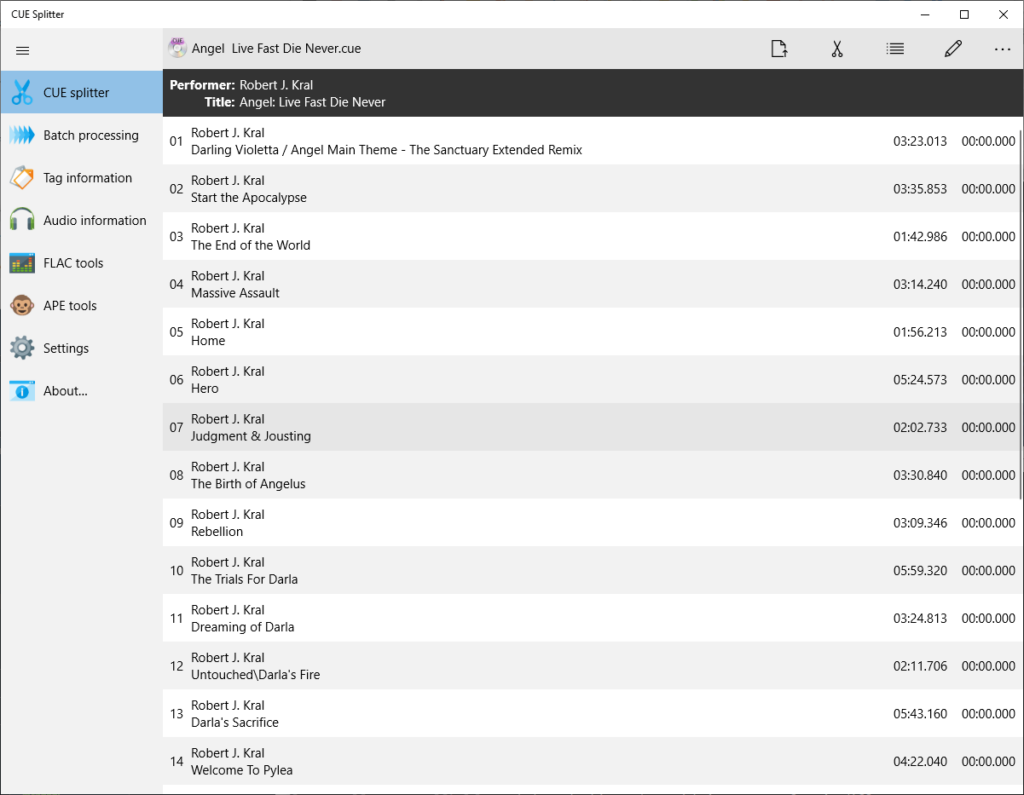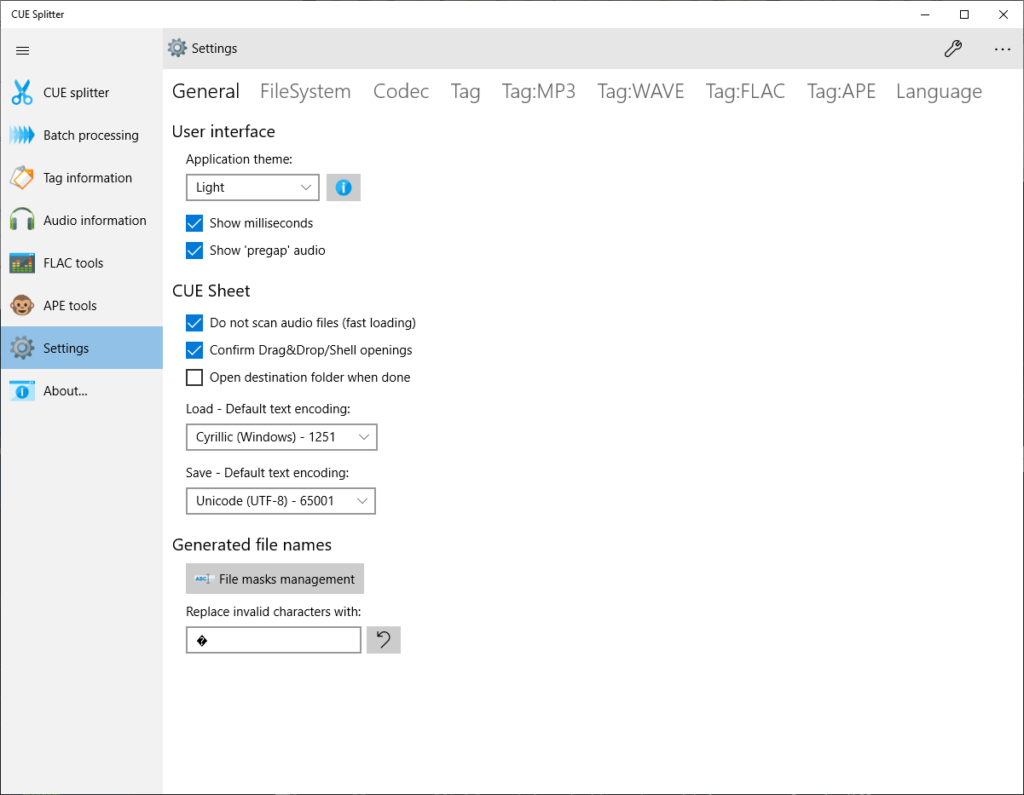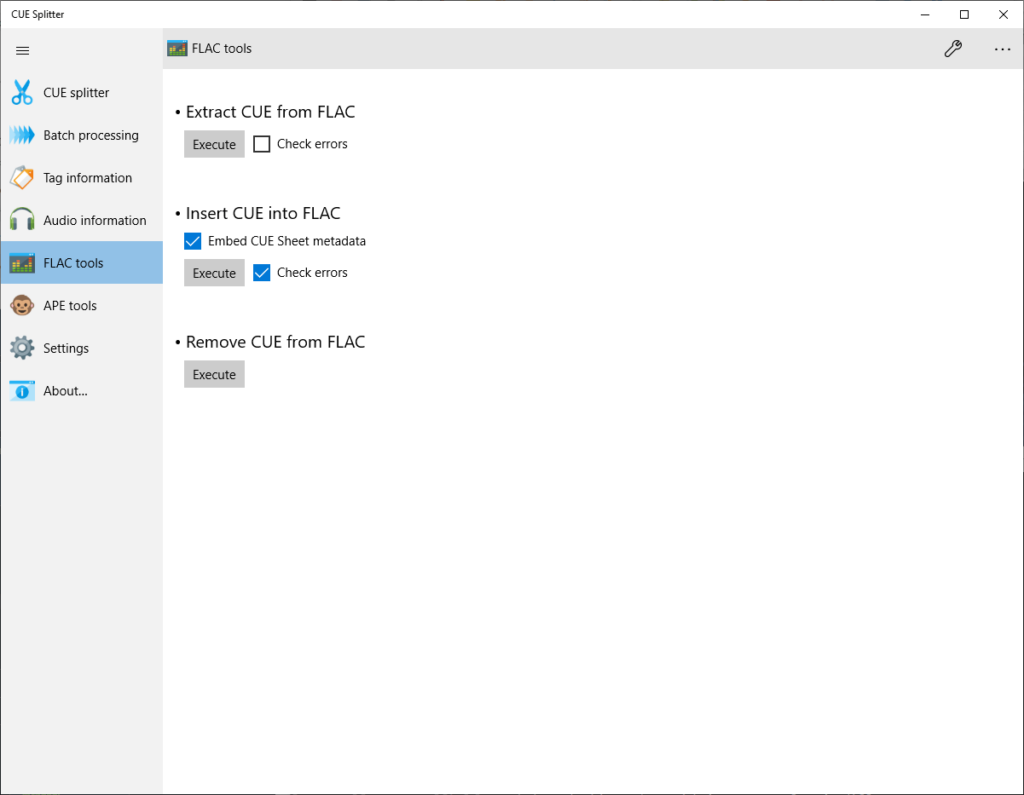This software allows you to split a large audio record into separate tracks using the information from a CUE file. Batch processing tools are available.
Medieval CUE Splitter
Medieval CUE Splitter is a Windows app for converting long music files into separate songs. The track name, artist, album and other tags are attached to the finished items automatically.
How it works
This program offers users tools for splitting a large single audio file, usually a music album or compilation, into independent tracks. The CUE file is required for the operation. It contains the information about the songs as well as timestamps for splitting the original record.
After importing the CUE item into the utility you are able to edit the titles, genres, artist data and other song details. Flexible text encoding settings are available for working with any symbols and special characters.
It is possible to exclude certain tracks and change their order. The destination folder is specified in the settings. When everything is ready, users can split the file by clicking the corresponding button. Final items can be burned on a CD with Nero.
Additional instruments
It is possible to extract the CUE data from a FLAC audio file. The reverse operation is available as well. There is a batch conversion option that lets users quickly process multiple CUE items.
The application contains a tool for transforming WAVE tracks into the APE format and vice versa.
Features
- free to download and use;
- lets you split a large audio file into tracks;
- CUE data file is required for the operation;
- compatible with all modern versions of Windows;
- includes a converter for WAV files.