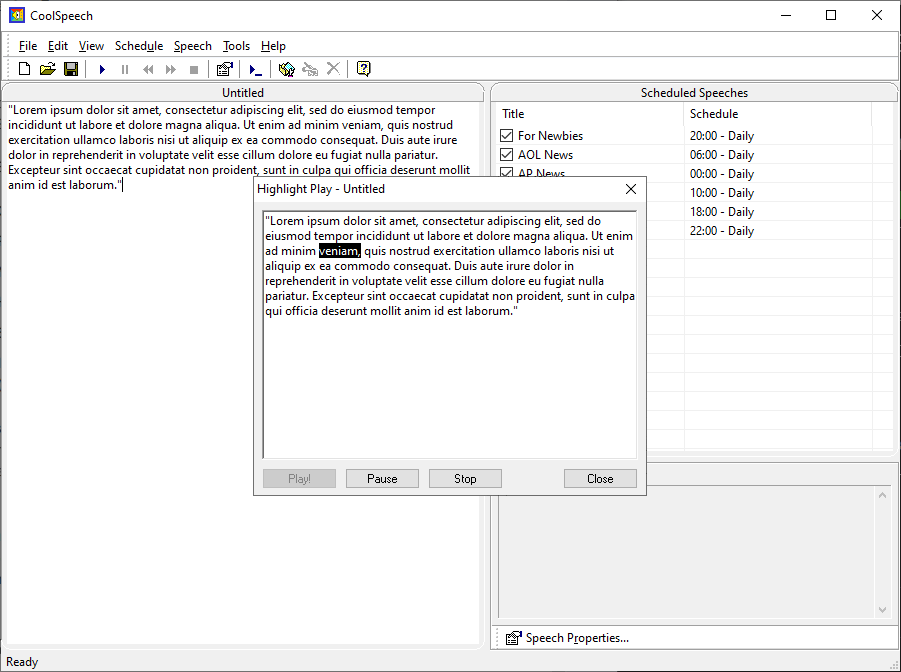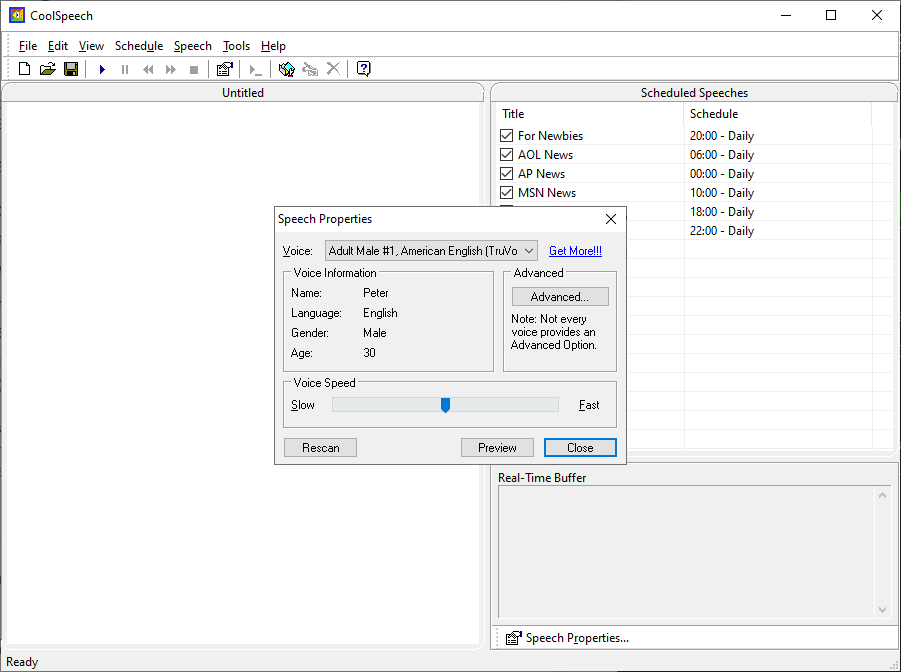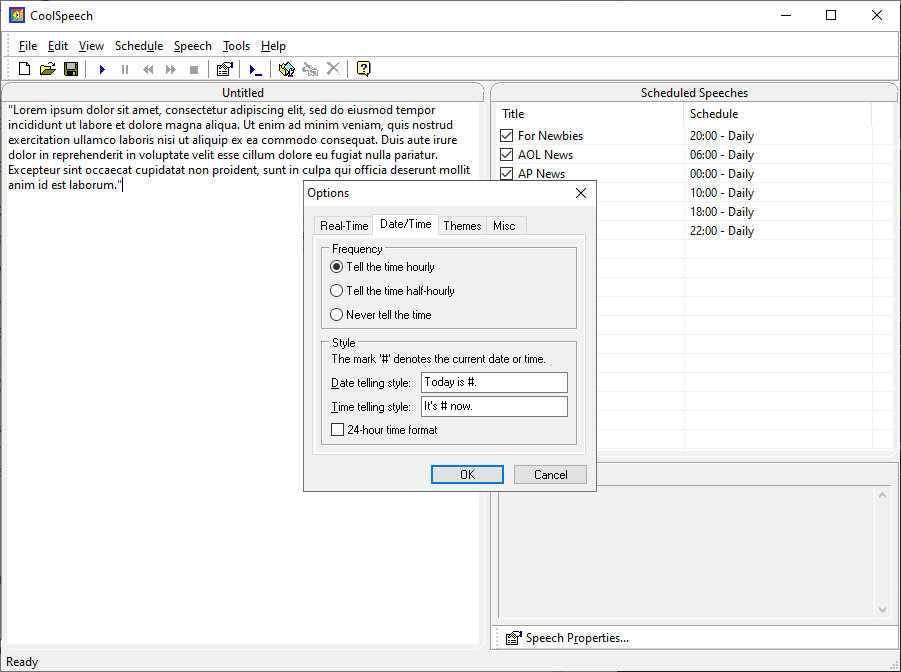Using this app you can convert text from various sources like documents, emails, web pages and clipboard to speech. There are several virtual voices to choose from.
CoolSpeech
CoolSpeech is a Windows program for transforming text to speech for various purposes. Users are able to transform books into audio files for listening on any portable device. The reading speed can be adjusted to better suit personal preferences. It is worth noting that the free trial version of CoolSpeech will stop functioning 14 days after activation.
Main capabilities
After starting the utility you can add text from a wide range of sources such as an external web page, typed input, document or system clipboard. Imported data will be automatically converted to natural sounding speech. Like in TextAloud, there is an option to highlight synchronized words for a seamless audio visual experience.
Users are able to stay informed by listening to online news articles directly within CoolSpeech. Several types of text files like TXT, RTF and HTML can be transformed into WAV audio tracks for listening on a portable device. Moreover, it is possible to read aloud incoming email messages.
Preferences
You can choose from several included voices with different accents and genders. There are advanced audio settings for volume adjustments, pitch control and background music suppression as well.
Features
- free to download and use;
- contains tools for converting text from different sources to speech;
- you can listen to news articles from online web pages;
- it is possible to change the pitch, speed and volume of the output audio;
- compatible with all modern versions of Windows.