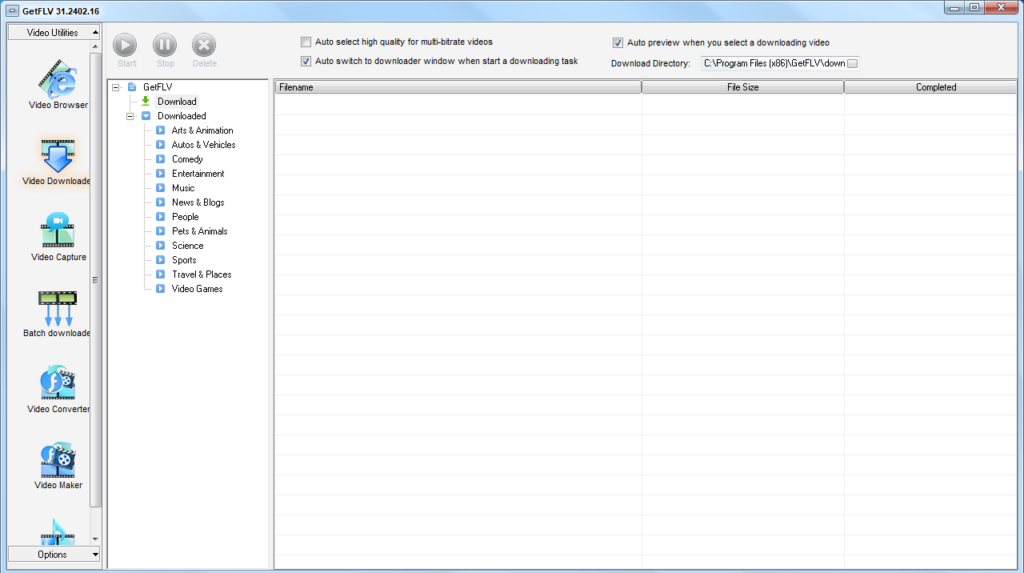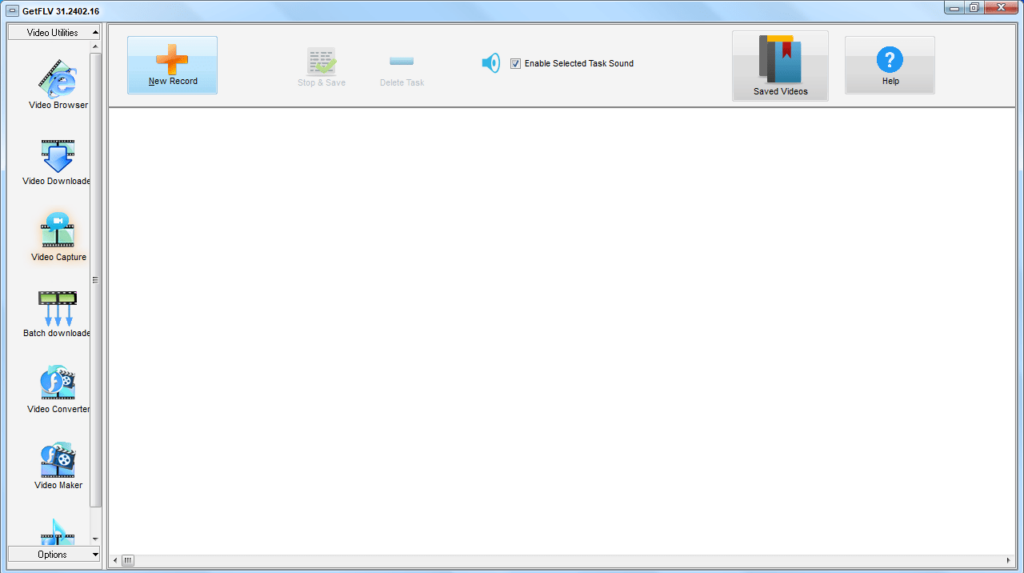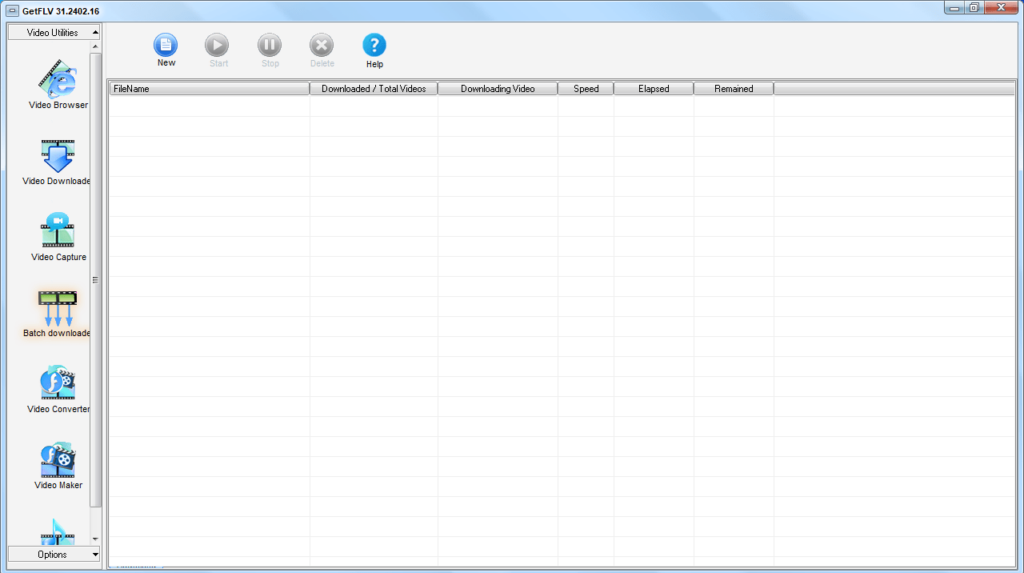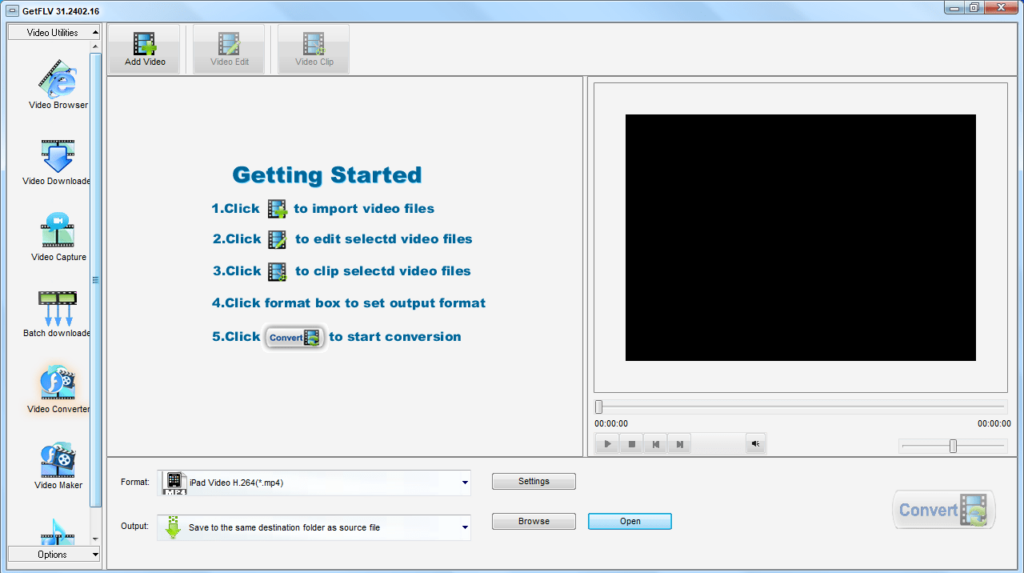Using this reliable tool, you can save clips from webpages to your personal computer. You may choose to convert files between several multimedia formats.
GetFLV Pro
GetFLV Pro is a program for Windows which enables you to download videos from websites that lack the corresponding functionality. With its help, you can effortlessly obtain multimedia clips from the Internet in a timely manner.
Interface and configuration
Launching the software poses no significant challenge for users. There may be a slight learning curve. However, there is a step by step guide that intermittently appears to assist you in navigating tricky situations. You may also try an app called Video DownloadHelper.
The side panel serves as a hub for all major features. Among these, the FLV Browser stands out, allowing you to surf the Web through an integrated browser. Depending on your configuration, operating system, and Internet connection, you can experiment with different kernels to enhance performance.
Download video content
Once you locate the desired video, the link is automatically displayed in a list at the bottom. Here, you are prompted with various options regarding output quality and destination path. Files are then downloaded at speeds limited only by your connection type.
There is support for a diverse range of video formats. You can add multiple items to the conversion queue and initiate the process thereafter. The available extensions are neatly categorized, with optimization for commonly used mobile devices and more.
Features
- free to download and use;
- compatible with modern Windows versions;
- gives you the means to save videos from webpages;
- you have the option to download multiple clips at once;
- there is support for a vast array of multimedia formats.