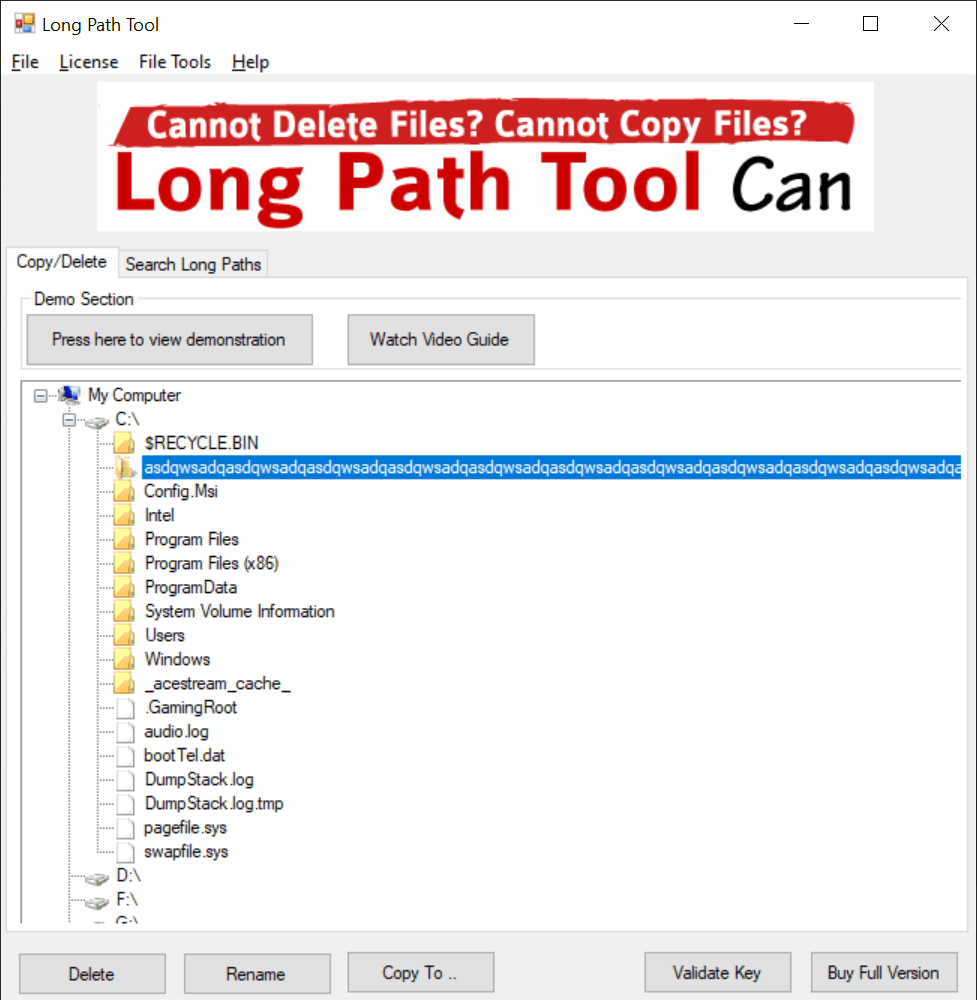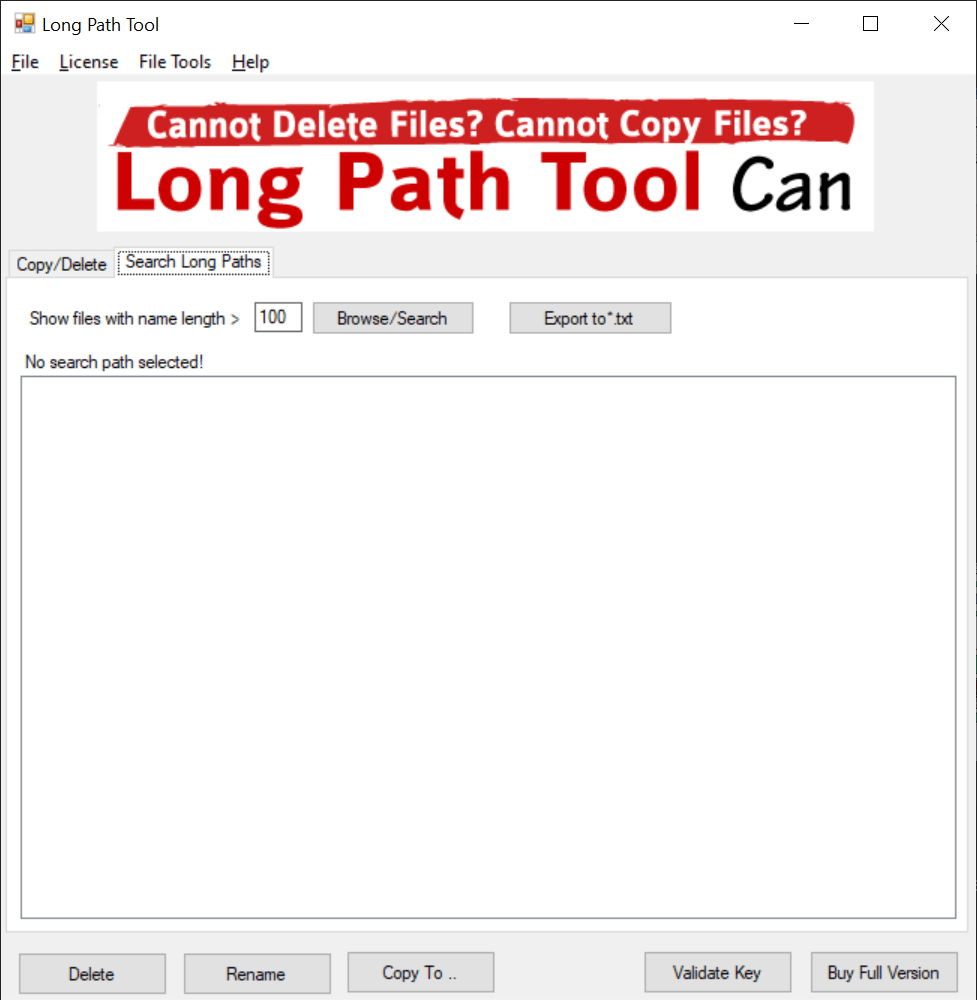With the help of this small tool you can solve the problem of long file names and paths that exceed the maximum length allowed by the operating system.
Long Path Tool
Long Path Tool is a Windows utility that lets users delete, rename, copy or move files and folders with more than 256 characters in the name. It is helpful for fixing various common errors such as “Path too long”, “Cannot delete file or folder”, “The file name you specified is not valid or too long”, etc.
How it works
After starting the program you can navigate to the problematic location in the integrated file explorer. Alternatively, there is an option to scan the hard drive to automatically detect long paths. The threshold number of symbols is customizable.
Users are able to rename or delete files with long names. It is important to mention that the free demo version of Long Path Tool will not fix existing issues without purchasing a license key.
Additional functions
Like in TestDisk, there is support for all common file systems like FAT, FAT32, NTFS and exFAT. The application can handle network folders and mapped drives. It is possible to work with Unicode characters and delete locked directories.
You can integrate the tool into Explorer for easy access. This software works with any version of Windows. However, modern editions of the operating system do not have issues with long filenames anymore.
Features
- free to download and use;
- contains instruments for fixing long path names;
- you can delete, rename, copy or move problematic files and folders;
- compatible with all modern versions of Windows;
- it is possible to work with all popular file systems.