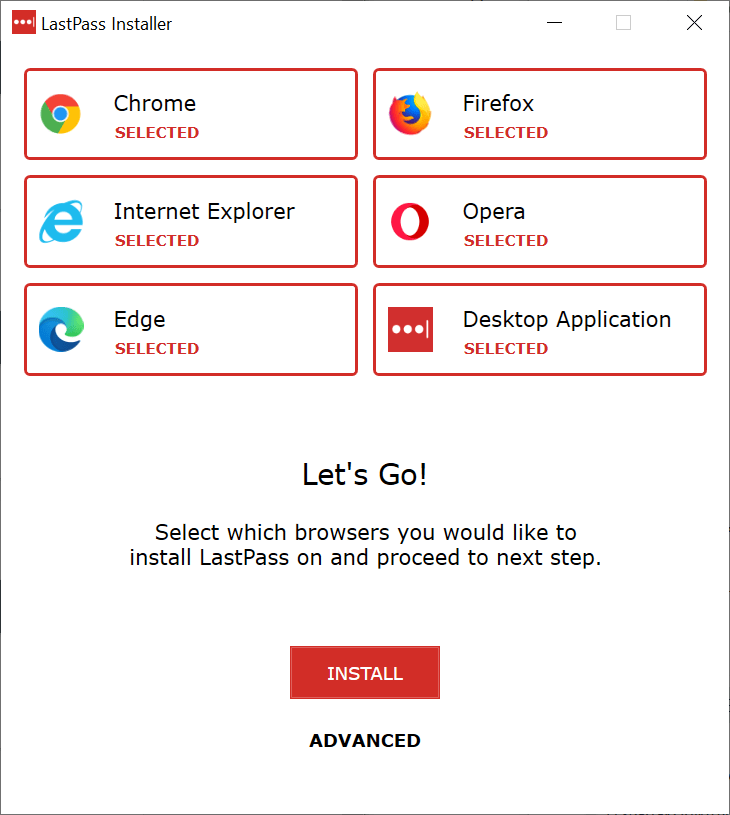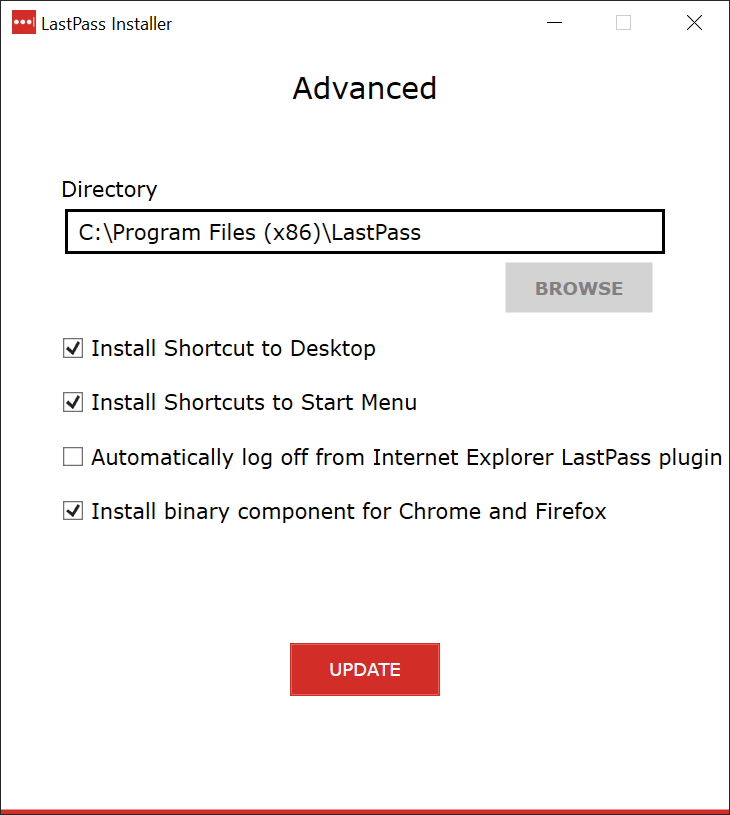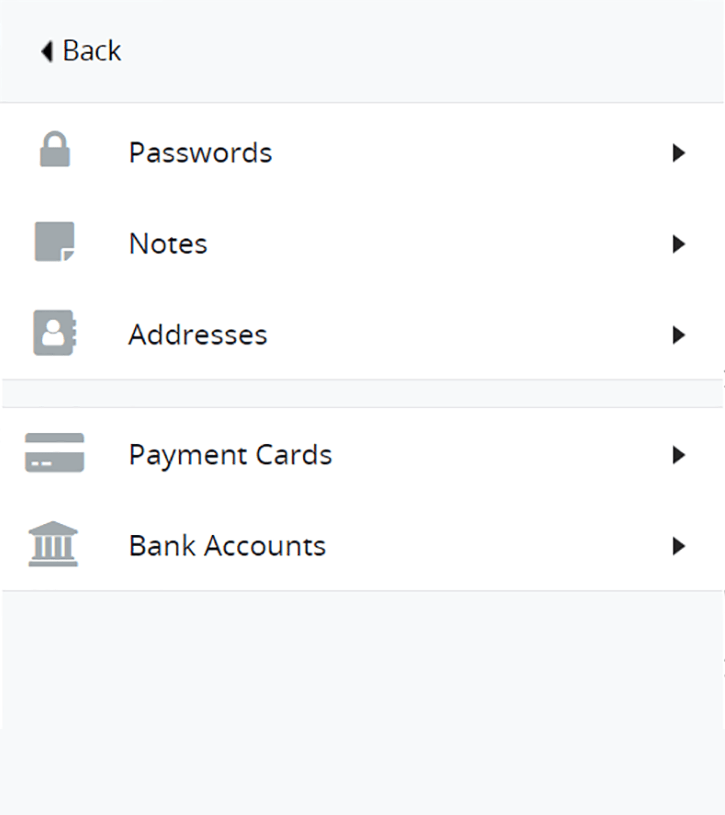This password manager allows you to safely store all credentials for accessing websites and services. There are plugins for all popular desktop and mobile browsers.
LastPass
LastPass is a Windows application for managing personal passwords. It is possible to auto-fill login fields in web browsers such as Google Chrome, Mozilla Firefox and Microsoft Edge. Moreover, there are tools for encrypting and storing bank account details, credit card numbers and confidential text notes.
How to setup
The installation package contains a standalone tool and several plugins for common browsers. You can select which add-ons to integrate or specify the destination directory for the separate app. It is necessary to close all active browsers before proceeding.
Managing credentials
On first startup users are prompted to create an account. It is strongly recommended to choose a unique password and enable two-factor authentication for protecting sensitive information.
Adding new websites to the database is easy. The included browser extensions can detect entered passwords and save them. Alternatively, you are able to create new entries manually. There is an option to auto-fill text fields for quick access to protected pages and services.
Secure passwords
Like in Password Manager XP, users can generate unique strings of numbers, letters and special symbols. The keyphrase length is adjustable. It is recommended to assign different passwords to every website to protect the data from security breaches.
Features
- free to download and use;
- offers you instruments for storing and managing personal passwords;
- contains plugins for all popular browsers;
- there is an option to auto-full text fields for quick access to protected services and websites;
- compatible with all modern versions of Windows.