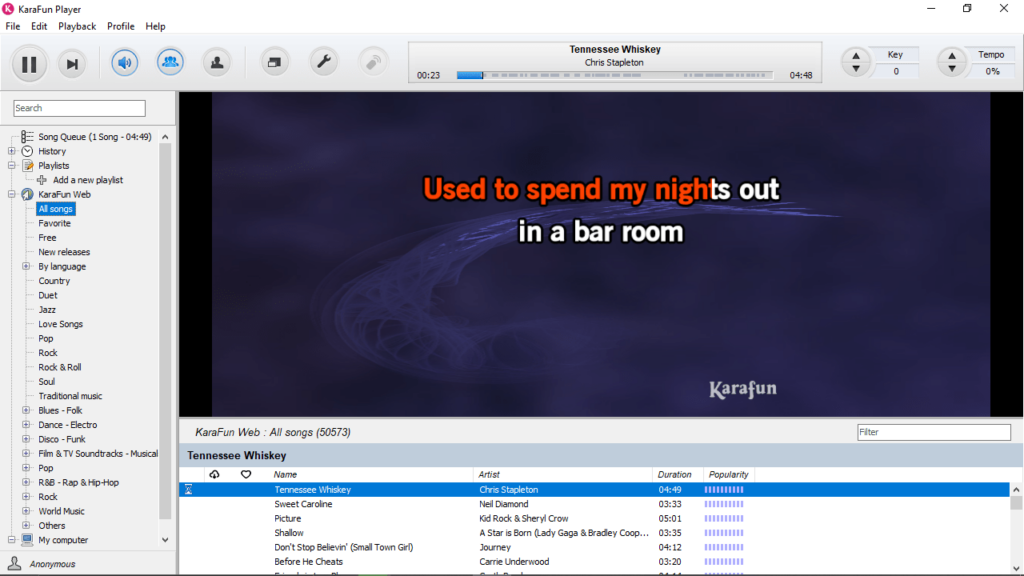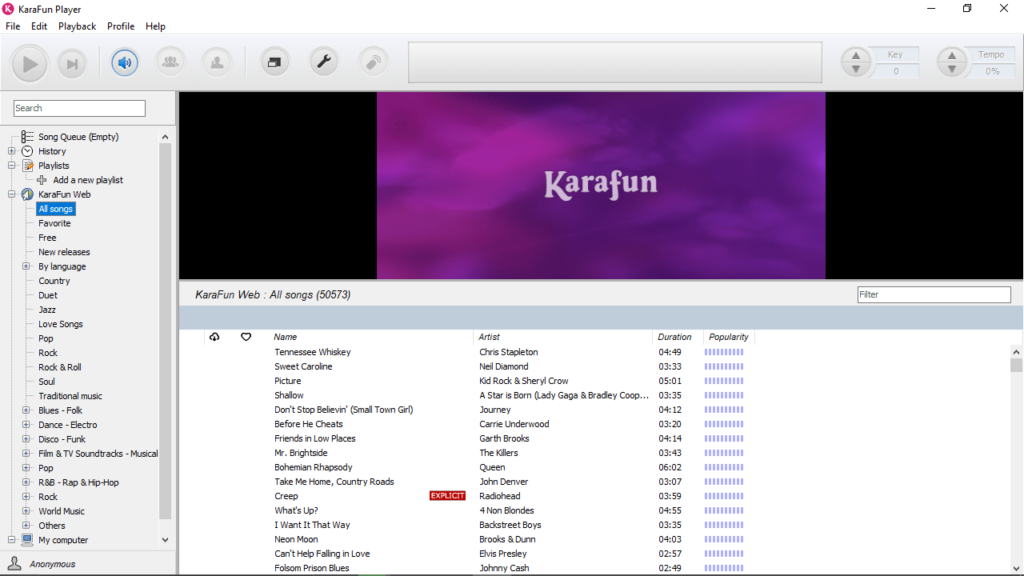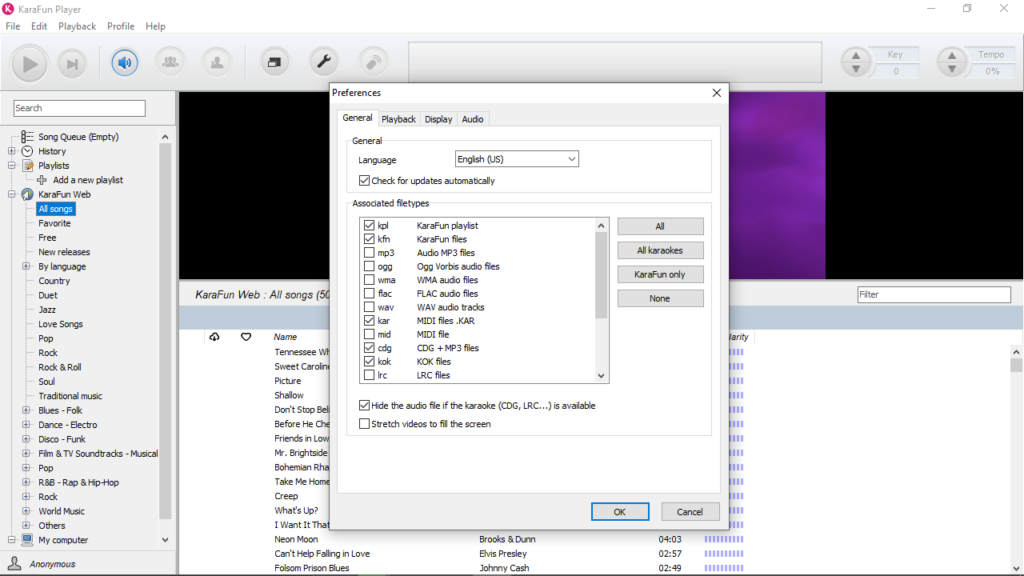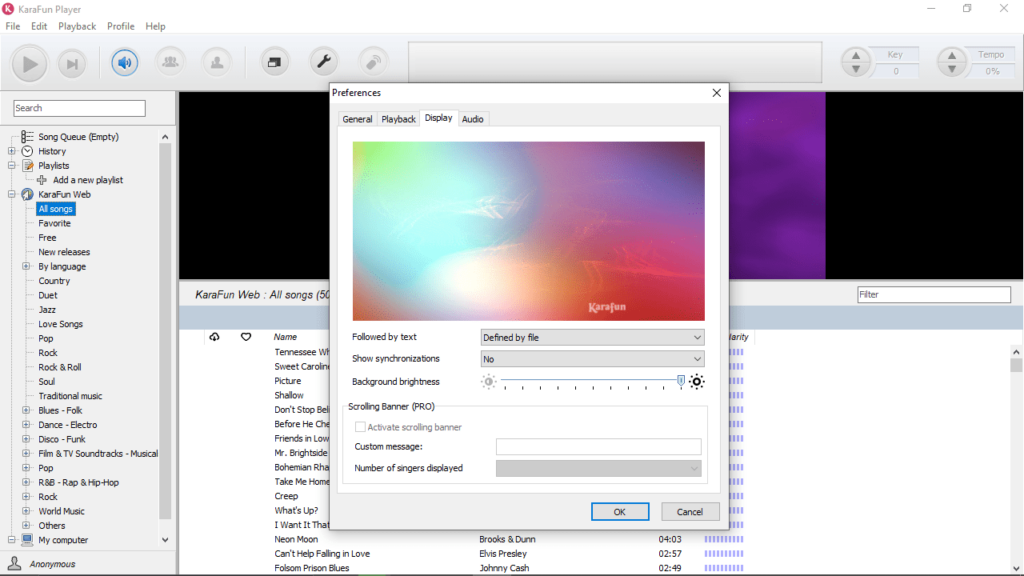Thanks to this utility, users can organize a quick karaoke session. Moreover, they have the ability to import their own audio tracks and configure playback settings.
KaraFun
KaraFun is a reliable karaoke program for Windows that supports playlists, multiple songs, adjustable tempo as well as advanced configuration options.
Intuitive interface layout
The software features a clean and well-designed graphical user interface which seamlessly blends in with any environment. An upper toolbar is reserved for various playback options that provides quick access and control to playlists. The rest of the layout is structured to include a preview section, a tree view and a detailed list for selecting songs.
Extensive library
One of the key advantages of this application is that it comes with over eighteen thousand customized music tracks. These entries fill most of the playlist and are organized into different categories. You have the option to view all songs or navigate through new releases by genre, such as disco, pop, rock, jazz or country. What is more, you are able to import your own tracks. In contrast to JustKaraoke, it is not possible to display lyrics for added songs on the screen.
Configuration options
When it comes to configuration, you may adjust playback from the main window. You can increase or decrease key and tempo, as well as balance general volume, back and lead vocals. If you want to work with more customization options, you are able to access the preferences menu. It is worth noting that you can set the preview section to display a synchronization bar or calibrate background brightness for a clearer view.
Features
- free to download and use;
- compatible with modern Windows versions;
- provides a highly-customizable karaoke player;
- it is possible to import your own audio tracks.
- allows you to configure playback settings.