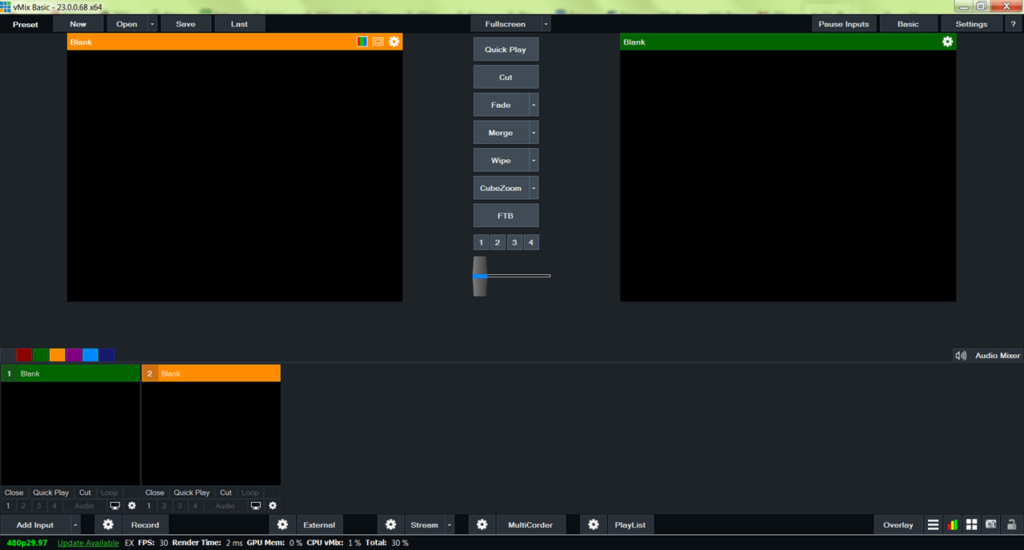The utility is designed for creating videos and conducting live broadcasts. Additionally, the program supports the function of streaming video to online platforms.
vMix
vMix is a Windows application that functions as a software video mixer and a switcher. The program allows users to record video from multiple sources, such as webcams, monitor screens, and tuners. There is an option to broadcast live streams. Finally, the utility includes a built-in video editor for adding effects and captions.
Source Selection
Upon launching the application, it’s necessary to configure the broadcast settings. Users can choose the number of channels and the type of broadcast. Login and password details are required for authorization and streaming on the online platform. Additionally, the utility allows capturing images from external devices.
Images from sources are displayed as thumbnails on the control panel. Users can select the overlay order and start the broadcast.
Editing
The program includes a built-in video editor that allows adjusting brightness, contrast, saturation, and other color parameters. There’s also an option to zoom in or out.
There are features for adding graphic effects, captions, and titles in real-time. Users can create scripts for automatic execution of specific commands when certain events occur.
Features
- this is a trial version of the application;
- allows mixing video from multiple sources;
- capable of broadcasting on Wirecast, and other platforms;
- includes a built-in video editor;
- supports WMV, AVI, MPEG, and other formats;
- free to download and use;
- compatible with modern Windows versions.