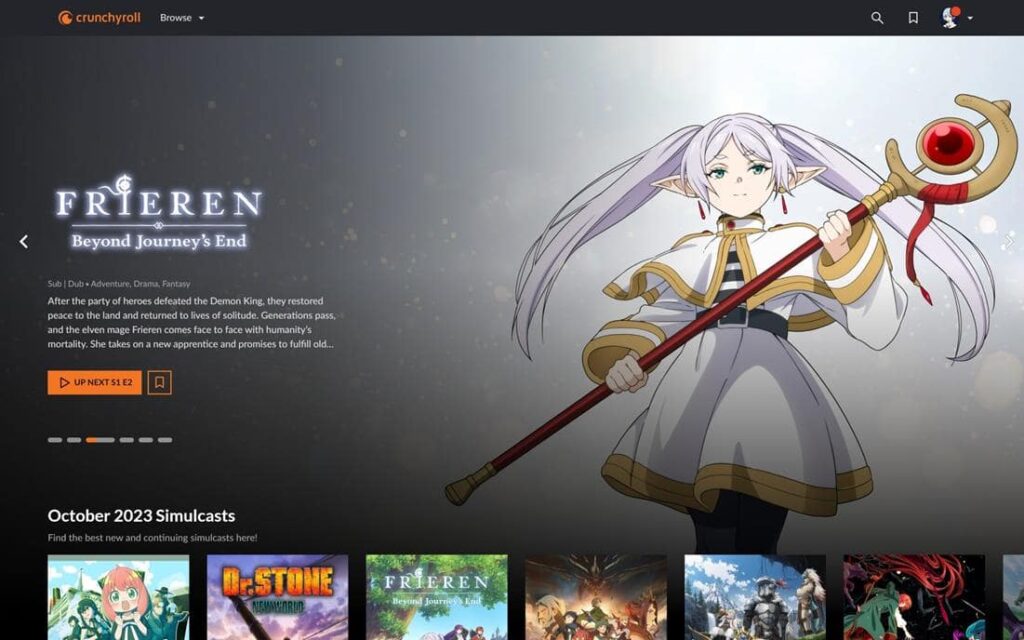This application provides access to an extended catalog of Japanese animation. The program offers numerous popular series with subtitles for online viewing.
Crunchyroll
Crunchyroll is an official Windows app that allows you to watch anime for free. The utility includes a collection of the most famous series across various genres. Users can add content to Favorites and share it with friends.
Search
After launching the program, you can find a list of popular series on the main page. There’s an option to sort anime by rating or alphabetically. Additionally, a genre search filter is available. The app includes the following categories:
- Action;
- Adventure;
- Comedy;
- Drama;
- Fantasy.
It is possible to read descriptions and view episode lists. The program also allows sharing content with other devices or platforms. There’s an option to create bookmarks for quick anime search.
Viewing
Internet connection is required to view content. Users can choose the dubbed language before playback starts. Some series have only Japanese dubbing available.
The utility includes a built-in video player. There is an option to switch the full-screen viewing mode as well as volume control. An auto-play feature can be enabled, so the next episode would start immediately after the end of the current one. In order to access the viewing history, it’s necessary to create an account.
In case you are willing to create your own animation series, please consider learning more about the Anime Studio software.
Features
- Japanese anime streaming online;
- provides series descriptions and episode lists;
- you can search by title and genre;
- users can choose the subtitle language;
- free to download and use;
- compatible with modern Windows versions.