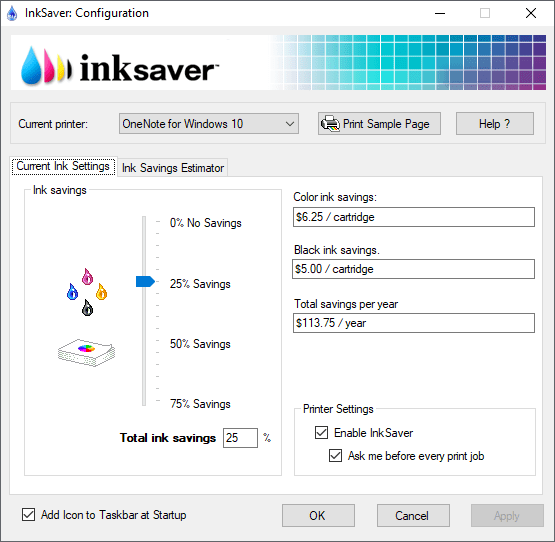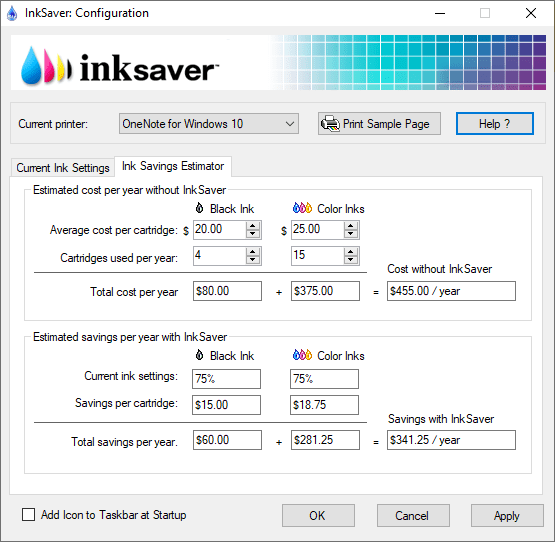This application is intended for conserving the photo printer ink. It allows users to adjust the image quality and estimate the expected cost decrease.
InkSaver
InkSaver is a Windows tool that helps you save money when printing pictures. It is possible to work with several printers simultaneously.
How it works
This software lets users reduce the printing quality to conserve the ink in the cartridges. Savings levels from 0 to 75% are available. Users are able to print the sample page to evaluate a difference in quality for the various settings and choose the best option.
It is possible to configure the utility to start with the operating system. The icon is located in the tray. You can enable InkSaver for all printing jobs or separately confirm its use for every task.
It is worth mentioning that users cannot print directly from this program. There are other tools for this purpose such as Epson Easy Photo Print and Print Studio.
Ink savings estimation
Users can specify average cost per cartridge to evaluate the amount of money that will be saved by lowering the printing quality. It is possible to enter separate values for black and color ink. Moreover, the quantity of cartridges used per year can be selected. The expected savings are displayed in the main window.
Features
- free to download and use;
- allows you to conserve ink by reducing the printing quality;
- compatible with all modern versions of Windows;
- there is a tool for estimating the potential money savings;
- the program icon is located in the system tray;
- the main interface is easy to use;
- printing a sample page to evaluate the settings is possible.