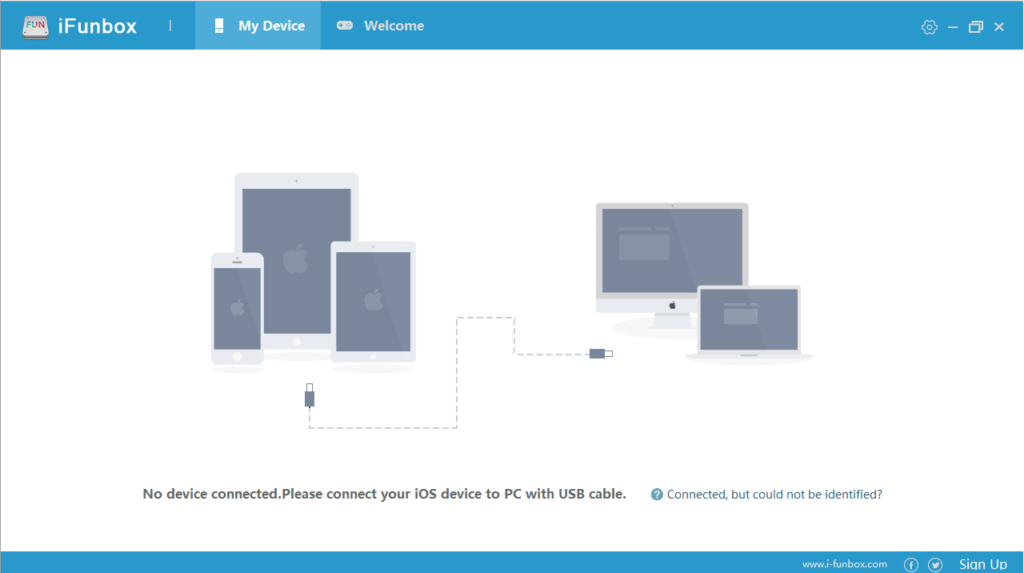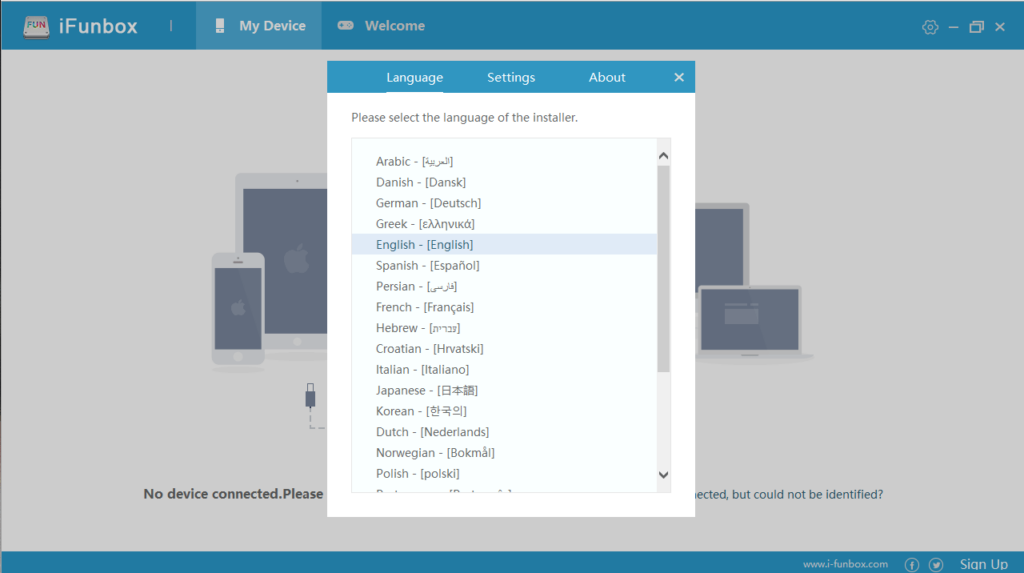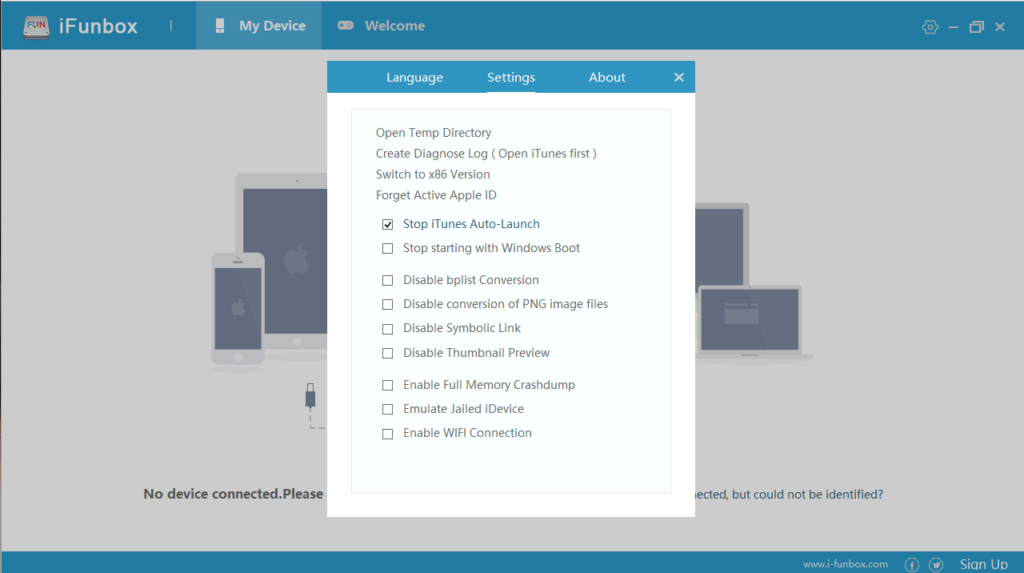The comprehensive tool allows you to connect an Apple mobile device to your computer and transfer or copy items. Moreover, you can download mobile apps.
iFunBox
iFunBox is a program for Windows designed to help you manage files on your iPhone or iPad. It is possible to back up, transfer and delete data. Please note that you need to have a jailbroken device if you want to access some features, as well as have iTunes installed on your PC.
File manager
After launching the software solution, you have to connect your mobile device to the computer via a USB cable. Then it will scan its internal storage for files, photos, videos, and other multimedia content. You can listen to stored music and voice notes. In addition, you have the ability to preview the contents of other items.
Organize apps
It is necessary to mention that the utility offers a built-in store for downloading various applications and video games. You are able to search for desired entries by name and category. There are also recommendations based on personal interests.
Another advantage of using this program is the sandbox tool, which allows you to explore the contents of installation packages. This means you can view temporary app files, back up correspondence and create game cheats. In case you want to recover deleted items from your Apple devices, you may try another piece of software called EaseUS MobiSaver.
Features
- free to download and use;
- compatible with modern Windows versions;
- enables you to transfer files to Apple devices;
- you can view the contents of installation packages;
- it is possible to search for and download mobile apps.