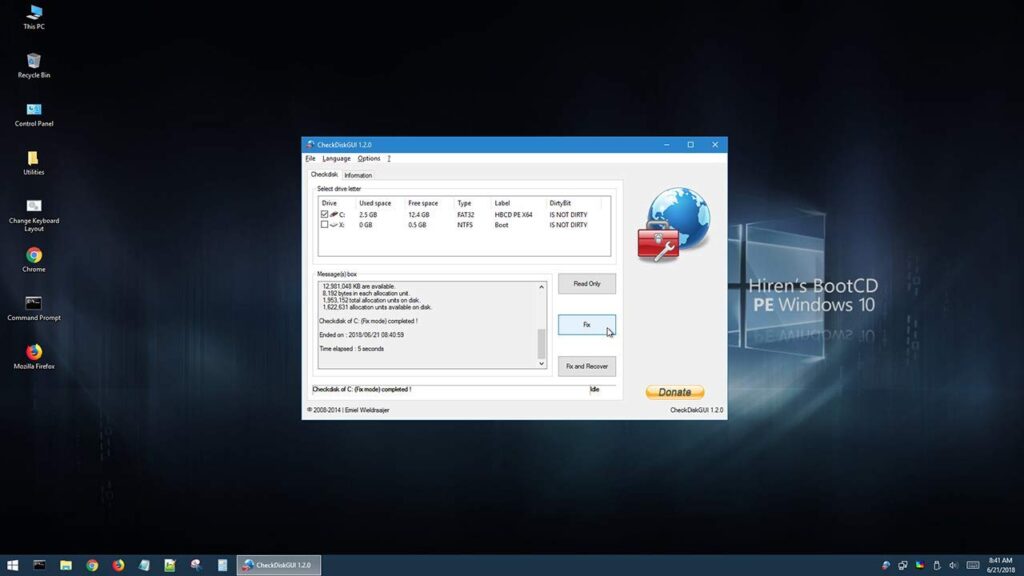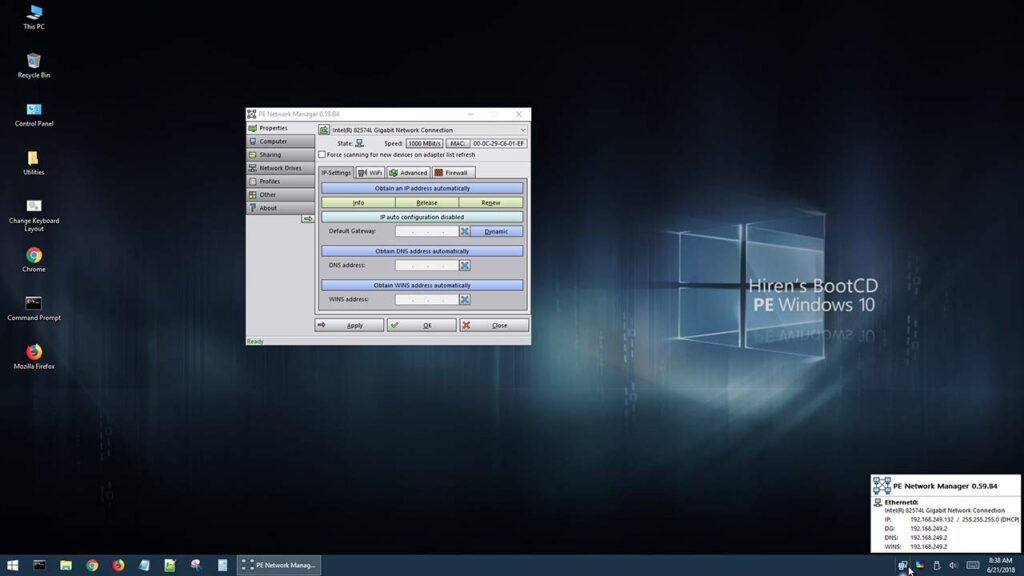Thanks to this comprehensive software distribution, you have the ability to analyze and fix various PC problems. It provides a secure desktop environment.
Hirens BootCD
Hirens BootCD is an advanced program package for Windows that comes in the form of an ISO image and requires you to create a bootable flash drive. This means you can use the emergency disk to resolve different issues and get back access to your operating system.
Preparation
It is necessary to mention that USB booting is a preferred way of running this solution. However, you may also produce DVDs. In order to do this you need to use dedicated instruments, which allow you to copy the image contents to the preferred storage device. There are numerous utilities available, including FlashBoot, WinUSB and Rufus.
Functionality
After you create the bootable drive, you have to restart your computer and select to boot from the USB. Please note that you will have to wait for some time for the preinstallation environment to load. After this step, the tool brings up a safe Windows desktop. Here you can start to diagnose your system and fix problems related to connectivity, driver failure, and more.
One of the main advantages of this distribution is that it comes with various preinstalled apps, so you do not need to download and install additional diagnostic instruments. In other words, you have the possibility to focus on system issues and quickly find appropriate solutions.
Features
- free to download and use;
- compatible with modern Windows versions;
- gives you the ability to fix various systems issues;
- you can analyze connectivity and driver problems;
- it is necessary to create a bootable storage device.