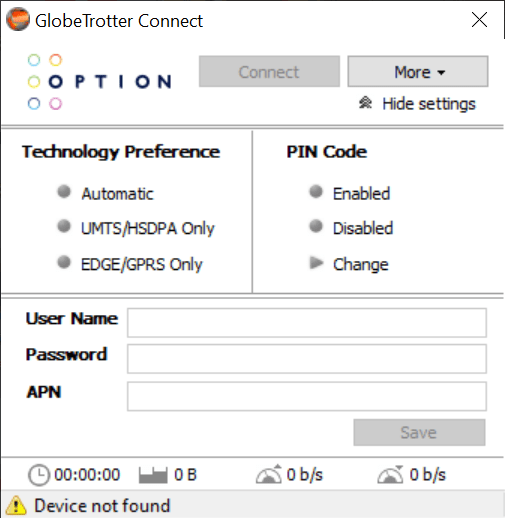Using this utility, you can connect to the Internet through various Option connectivity products. Moreover, they have the option to view the current network status.
Windows version:
Windows XP, Windows Vista, Windows 7, Windows 8, Windows 10, Windows 11
GlobeTrotter Connect is a proprietary program for Windows developed to help Option GlobeTrotter owners to establish connection to the Internet via supported hardware such as the HSDPA USB modem or the GlobeSurfer iCON.
General notes
This is a specialized software for giving computers, mobile phones and tablets access to the Web. In addition, it features an Auto-Connect feature that automatically reset the connection in case it is disrupted or lost, an SMS Manager and support for multiple languages. Please note, the application was designed to be used only with Option mobile connectivity products.
Functionality
This intuitive utility simplifies the management of Windows-based broadband Internet access by automatically configuring the connection to the service provider. Thanks to the simple graphical user interface, you can view the network and status, as well as configure various settings to suit your preferences.
What is more, you have the ability to select 2G or 3G technology. If you want to create a personal wireless hotspot, you may use a variety of other programs such as My WiFi Router, WiFi HotSpot Creator or WiFi Sharing Manager.
Features
- free to download and use;
- compatible with modern Windows versions;
- allows you to connect to the Internet via Option GlobeTrotter devices;
- support both 2G and 3G wireless mobile communications technology;
- gives you the ability to view the network and connection status.
 PPJoy
PPJoy Windows XP, Windows Vista, Windows 7, Windows 8, Windows 8.1, Windows 10 Free
This utility allows you to connect a joystick from a gaming console to the computer. It is possible to customize control settings and assign actions to buttons.
ver 0.8.4.6
 Fing
Fing Windows XP, Windows Vista, Windows 7, Windows 8, Windows 8.1, Windows 10 Free
This application is designed to obtain a list of available network devices and search for wireless access points. The app also offers you to perform route tracing.
ver 2.5.1
 DU Meter
DU Meter Windows 7, Windows 8, Windows 8.1, Windows 10 Free
This application allows monitoring network traffic usage and download speed. Thanks to this utility, it is possible to get notifications about exceeding the limits.
ver 7.30
 PingPlotter
PingPlotter Windows 7, Windows 8, Windows 8.1, Windows 10 Free
The application allows you to determine the availability of a network node and perform tracing. The diagnostic results are displayed in the form of visual diagrams.
ver 5.19.2.8428
 WinMTR
WinMTR Windows XP, Windows Vista, Windows 7, Windows 8, Windows 8.1, Windows 10 Free
This tool lets you track the path network packets take to reach the target node you are investigating. Information about delays and data losses is available.
ver 1.00
 Samsung Smart Switch
Samsung Smart Switch Windows XP, Windows Vista, Windows 7, Windows 8, Windows 8.1, Windows 10 Free
This software allows you to create a backup of data on your smartphone and update the firmware. You can also copy files from your mobile device to the computer.
ver 4.2.19052.4
 MiFlash
MiFlash Windows XP, Windows Vista, Windows 7, Windows 8, Windows 8.1, Windows 10 Free
This program allows Xiaomi smartphone owners to install new firmware. Additionally, there is the option to restore device functionality after a malfunction.
ver 2018.11.15.0
 Tenorshare
Tenorshare Windows XP, Windows Vista, Windows 7, Windows 8, Windows 8.1, Windows 10 Free
The software is a tool for data recovery on your Android device. This app allows you to find deleted contacts, messages, music, documents, and conversations.
ver 6.3.1