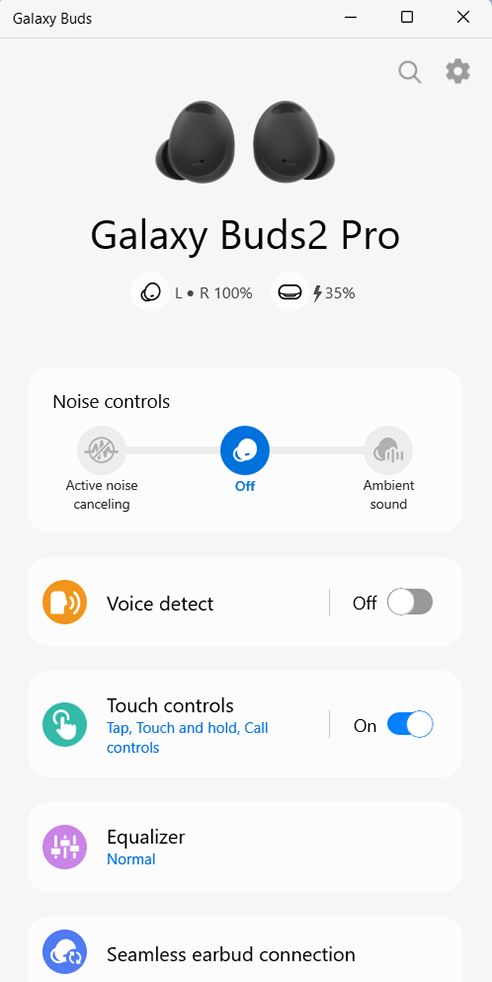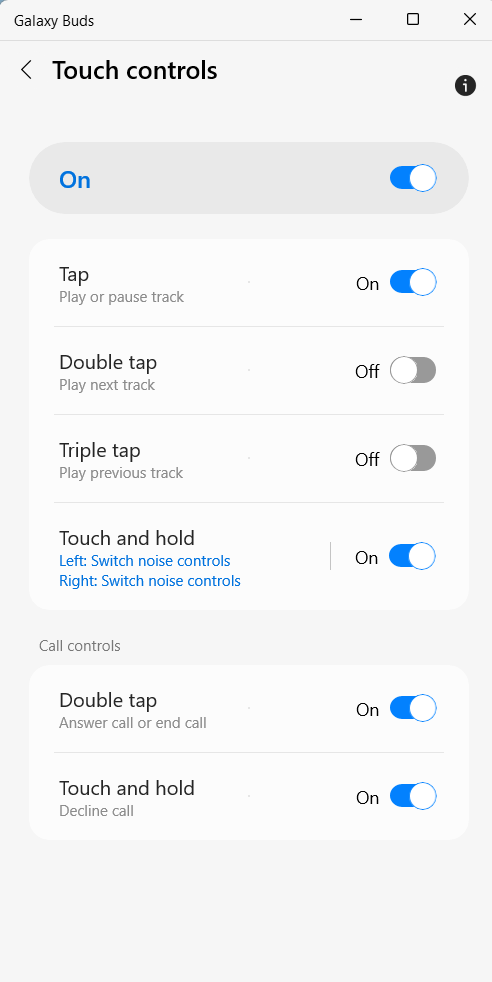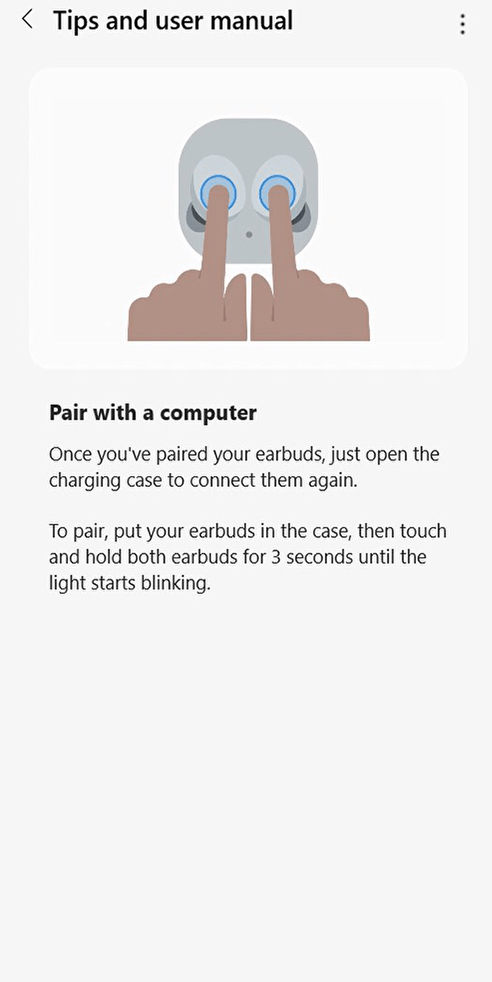Using this software you can configure various models of Galaxy Buds. It is possible to fine tune the listening experience with the provided equalizer.
Developer:
Samsung Electronics Co. Ltd.
Windows version:
Windows 10
Galaxy Buds is a Windows utility for adjusting the audio parameters of popular earbuds made by Samsung. Users are able to activate hear through mode to enhance the awareness of their surroundings while listening to music or podcasts.
Audio customization
With the help of this tool you can manually choose a sound profile tailored to a specific genre, ensuring an immersive listening experience for any song. Similar to Dolby Digital Plus, there is an option to tune individual frequencies in the embedded multiband equalizer.
Compatible hardware is detected automatically. This functionality is helpful for facilitating a hassle free pairing process. The Find My Earbuds feature helps users locate misplaced equipment by emitting a loud sound from the missing device.
Advanced configuration
You are able to assign different actions to each touch sensor on Galaxy Buds, providing quick and convenient access to all functions. Moreover, it is possible to integrate the earbuds with Bixby, Google Assistant, Amazon Alexa or another preferred voice assistant. Instruments for updating internal firmware to access new functionality and performance enhancements are provided as well.
Features
- free to download and use;
- allows you to configure various properties of Galaxy Buds;
- there are multiple sound profiles for different music genres;
- users can manually tune individual audio frequencies in the integrated equalizer;
- compatible with modern versions of Windows.
 Voicemod
Voicemod Windows 7, Windows 8, Windows 8.1, Windows 10 Free
This utility allows you to change your voice during communication in messengers. The application enables users to create various profiles, add effects, and adjust volume.
ver 2.6.0.7
 Bootice
Bootice Windows XP, Windows Vista, Windows 7, Windows 8, Windows 8.1, Windows 10 Free
This app is for writing disk images to USB flash drives. The software features a built-in editor for boot menus and fine-tuning system installation parameters.
ver 1.3.4
 PPJoy
PPJoy Windows XP, Windows Vista, Windows 7, Windows 8, Windows 8.1, Windows 10 Free
This utility allows you to connect a joystick from a gaming console to the computer. It is possible to customize control settings and assign actions to buttons.
ver 0.8.4.6
 Samsung Smart Switch
Samsung Smart Switch Windows XP, Windows Vista, Windows 7, Windows 8, Windows 8.1, Windows 10 Free
This software allows you to create a backup of data on your smartphone and update the firmware. You can also copy files from your mobile device to the computer.
ver 4.2.19052.4
 MiFlash
MiFlash Windows XP, Windows Vista, Windows 7, Windows 8, Windows 8.1, Windows 10 Free
This program allows Xiaomi smartphone owners to install new firmware. Additionally, there is the option to restore device functionality after a malfunction.
ver 2018.11.15.0
 Tenorshare
Tenorshare Windows XP, Windows Vista, Windows 7, Windows 8, Windows 8.1, Windows 10 Free
The software is a tool for data recovery on your Android device. This app allows you to find deleted contacts, messages, music, documents, and conversations.
ver 6.3.1
 Razer Cortex
Razer Cortex Windows 7, Windows 8, Windows 8.1, Windows 10 Free
The app serves as a gaming hub where users can track deals and purchase entertainment content. Additionally, it offers a feature to enhance computer performance.
ver 9.13.18.1333
 Pushbullet
Pushbullet Windows XP, Windows Vista, Windows 7, Windows 8, Windows 8.1, Windows 10 Free
The program is designed for viewing notifications on mobile devices. The app allows transferring files, links, notes, and other data. Users can create channels.
ver 338