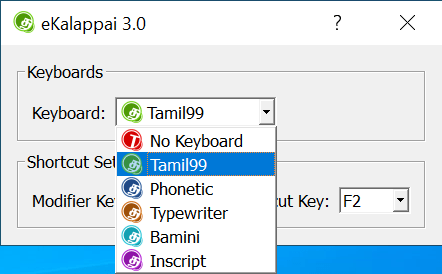This convenient application was designed to help users to switch between multiple Tamil language layouts. Additionally, it is possible to specify a hotkey.
eKalappai
eKalappai is a useful program for Windows that gives you the ability to write in several Indian regional languages. After installation, the utility runs silently in the background, enabling you to quickly switch between English and Indian keyboards. The tray icon gives you fast access to the settings, where you are able to customize the app’s behavior.
Brief review
One of the main advantages of this tool is its easy and intuitive operation. The graphical interface consists of a single window, which holds all the configuration options. Thus, you do not have to deal with a lot of complicated menus to activate the Indian keyboard.
The software solution features support for multiple Tamil writing systems, namely Tamil99, Phonetic, Typewriter, Bamini and Inscript. It is possible to select the one you want to use from within the main window and even specify a shortcut key for activating the desired layout.
Hotkeys
By pressing the pre-defined key combination, you can switch to another keyboard, allowing you to start writing in one of the aforementioned regional languages. If you want to return to the default layout, you have to simply press the hotkey again. This action disables the Indian keyboard and reverts it to English. Alternatively, you may try similar utilities, such as Kural Tamil Software or NHM Writer.
Features
- free to download and use;
- compatible with modern Windows versions;
- enables you to write in regional Indian languages;
- it is possible to switch layouts via a shortcut key;
- you can toggle the tool to launch at startup.