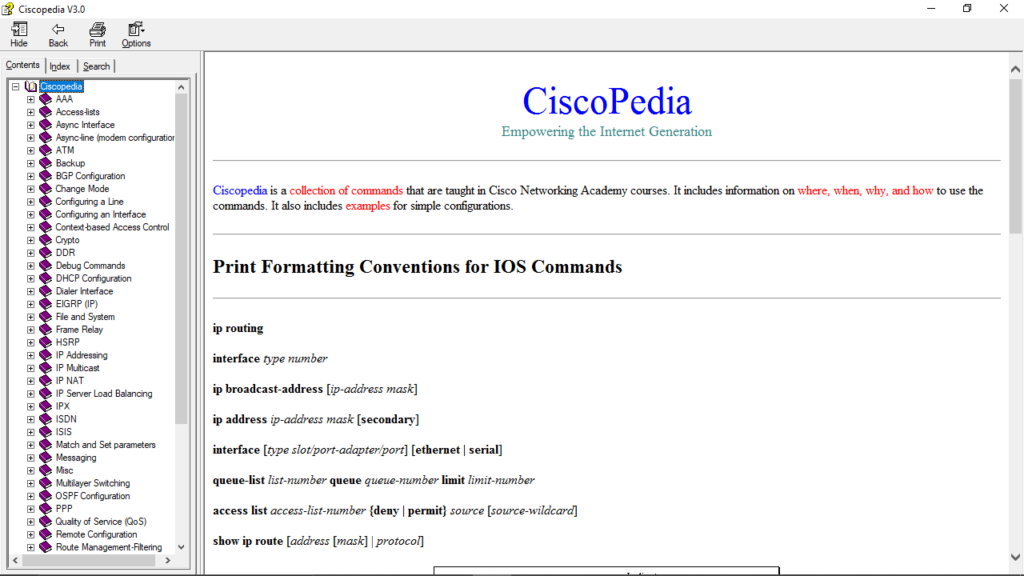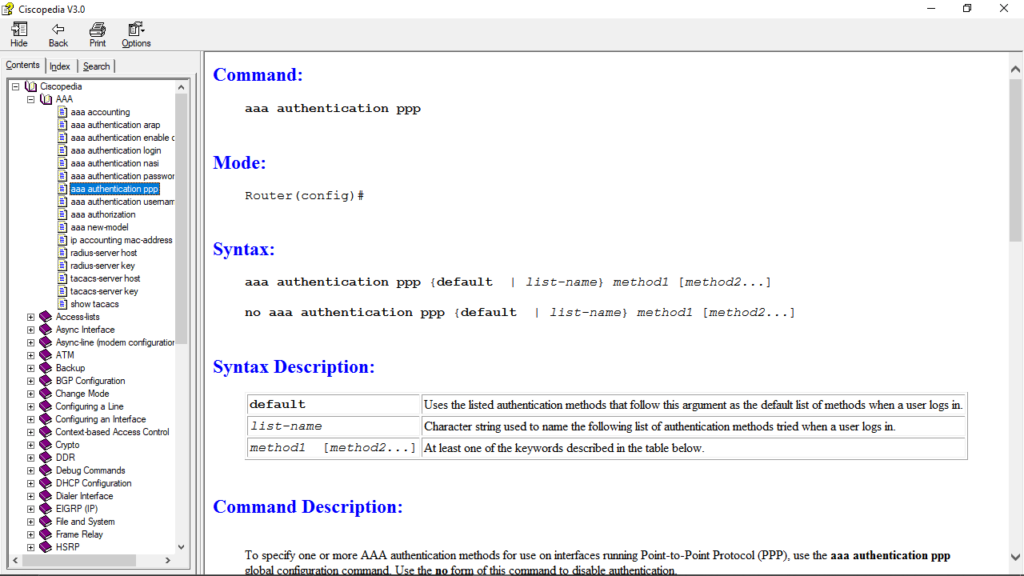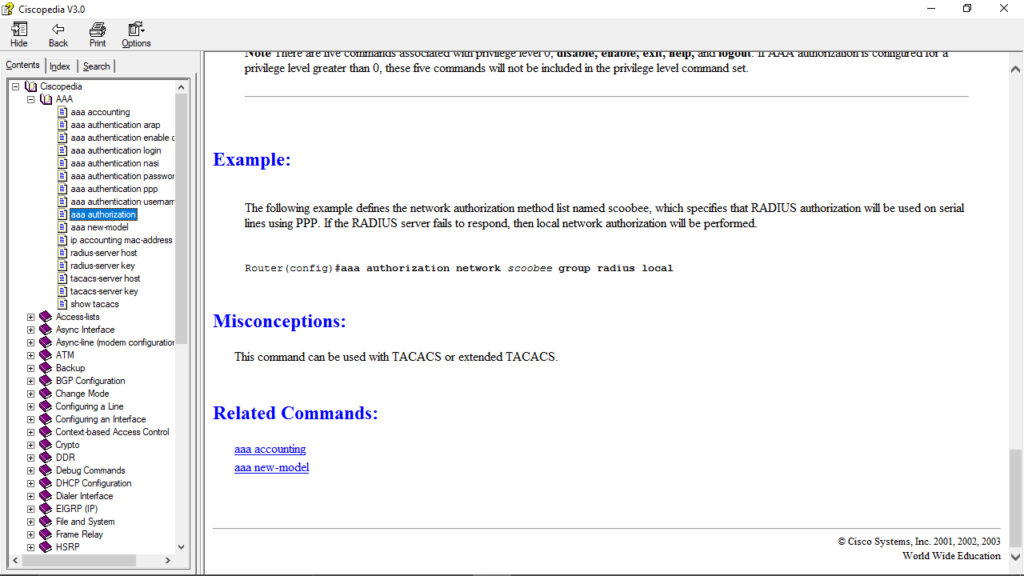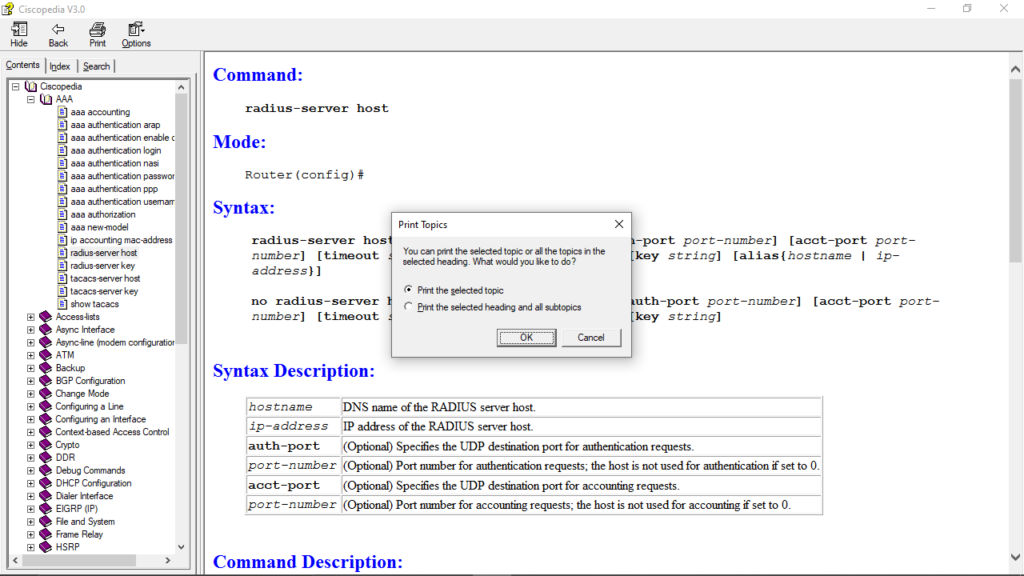Thanks to this simple tool, users are able to study the Cisco network commands. It presents a detailed list of parameters and inputs, as well as misconceptions.
Ciscopedia
Ciscopedia is a portable program for Windows that allows you to learn Cisco commands by giving you access to an extensive knowledge database. It provides information on where, when, why and how to use them. In addition, the utility includes examples for creating simple network configurations.
Setup
It is necessary to note that this software distribution does not require installation. All you need to do is download the archive and extract the contents into the folder of your choice. Please note, there are various tools that can help you with this task such as WinRAR, WinZip or HaoZip.
General notes
The application offers a comprehensive collection of commands that are taught as a part of the Cisco Networking Academy courses. More specifically, Ciscopedia organizes every category by type and displays the command, the mode, the syntax and corresponding description, as well as examples and related misconceptions.
Unfortunately, it is not possible to do anything else besides reading the information and applying it via other utilities. For example, if you want to model the type of network you have, you may use a special program called Cisco Packet Tracer.
Features
- free to download and use;
- compatible with modern Windows versions;
- gives you the ability to learn Cisco network commands;
- you can view examples and common misconceptions;
- it is possible to print the database directly from the program;
- does not require installation to run properly.