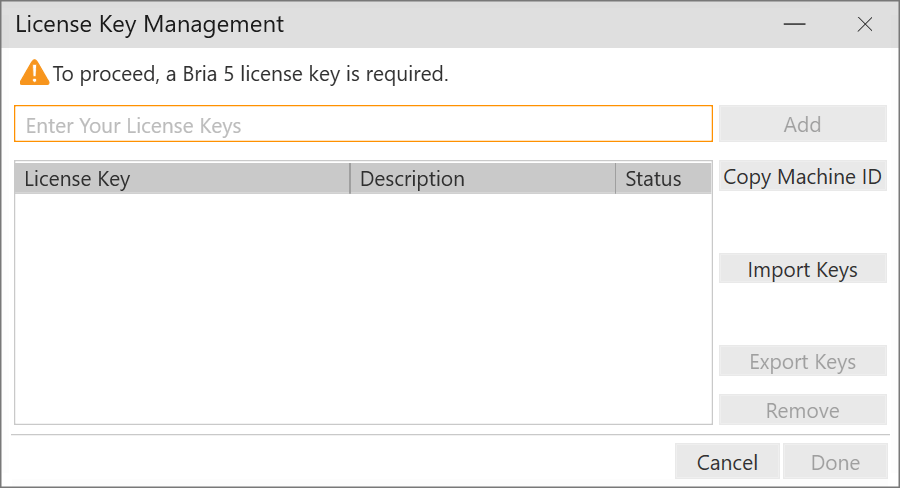The software is designed to assist users in handling VoIP calls on their personal computer. It is possible to create corporate chat rooms and manage contacts.
Bria
Bria is an advanced, united communications desktop program for Windows developed by CounterPath. It was created to deliver seamless user experience and foster integration of the softphone with other applications.
Main advantages
The software solution stands due to its support for 1080p video calls. Thus, it transcends the limitations of traditional telephone communication. Colleagues appear lifelike on the screen, fostering a sense of real world interaction even in virtual meetings.
Available on the Microsoft operating system, the program accommodates a diverse user base. It is possible to choose the preferred interface language, such as English, French, Spanish, Italian, German, etc. This ensures a global reach and accessibility to people around the world.
Integrate apps
The communication experience is streamlined through integration with other applications. For instance, you can manage emails and calendar appointments, or collaborate on shared documents. If you would like to have an interconnected workspace, you may try a utility called Slite.
For users seeking to adjust more settings, the software offers the Bria Desktop API.With its help, you can customize advanced parameters. It is worth noting that access to this capability is available only in the paid version.
Features
- free to download and use;
- compatible with modern Windows versions;
- allows you to manage VoIP communications;
- there is support for high definition video calls;
- you can import contact into an address book.