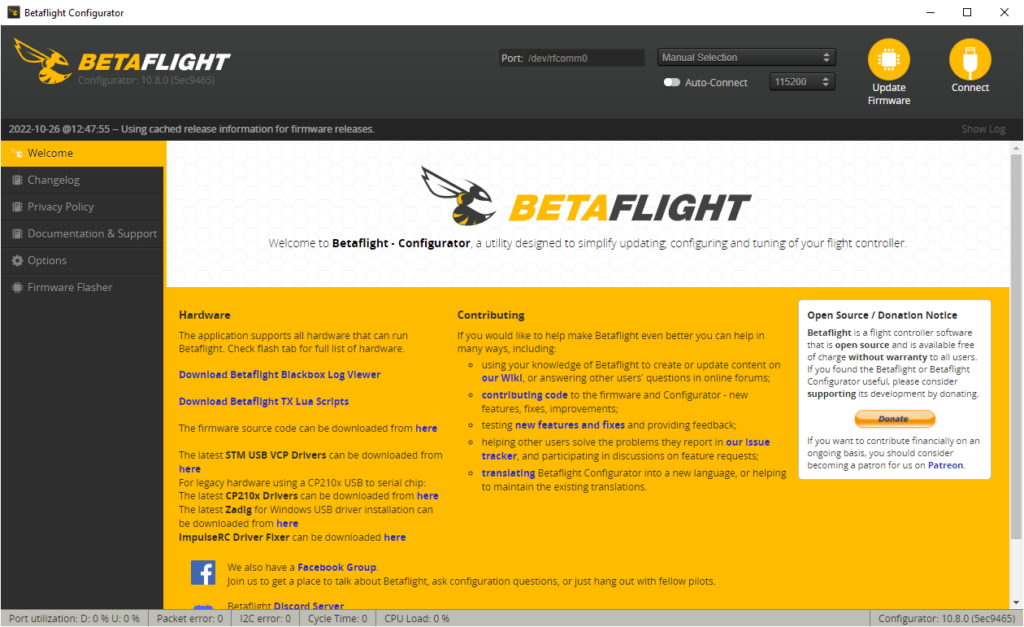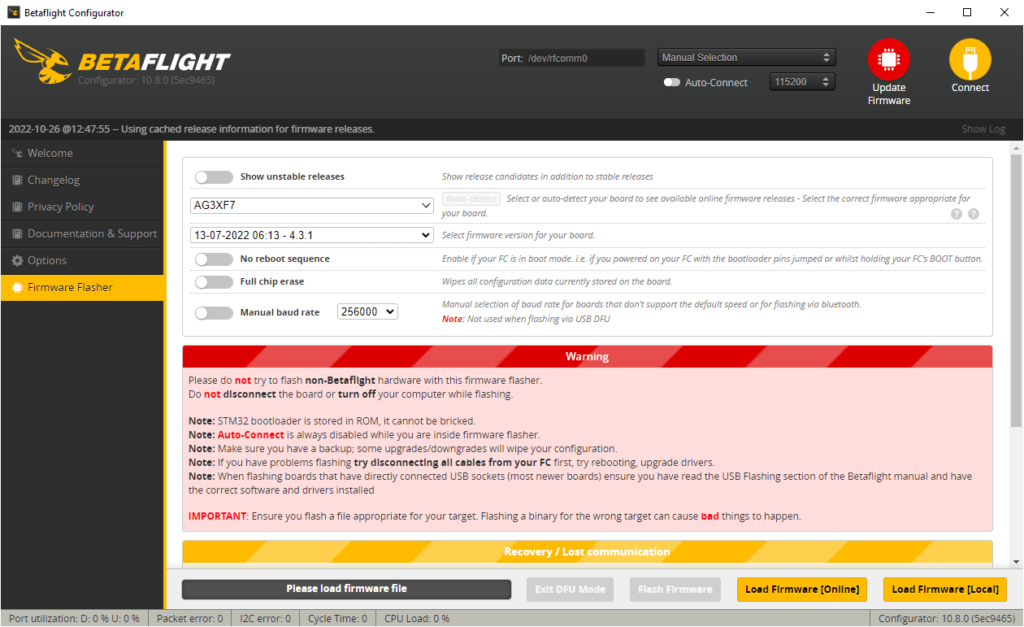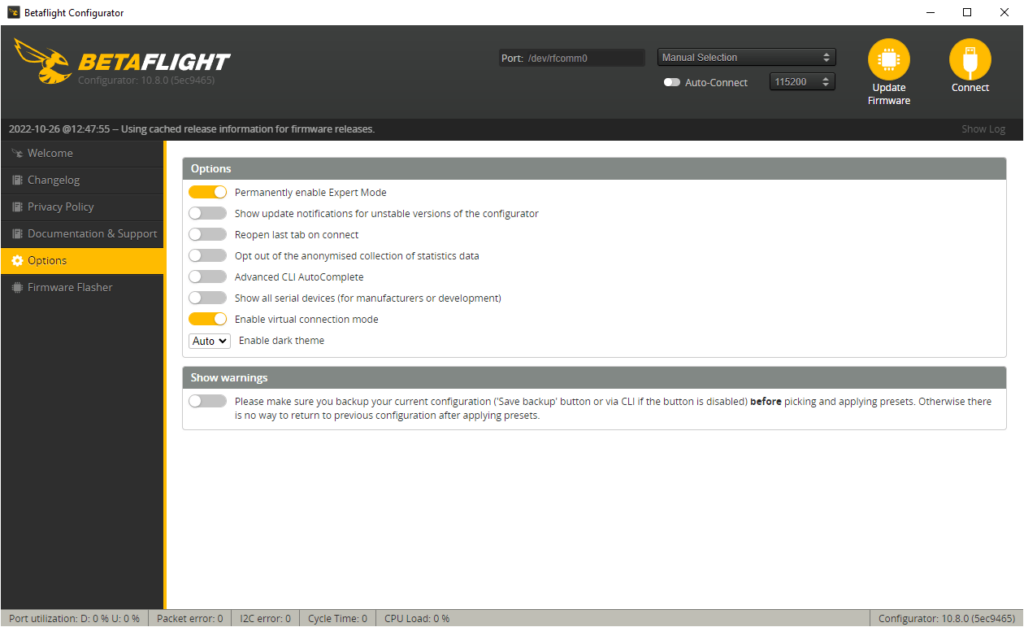This flight controller software is intended for multi-rotor and fixed wing aircraft. There is support for various motor protocols and telemetry configurations.
Betaflight
Betaflight is a Windows tool that allows you to remotely control drones, helicopters and other flying hardware. It is possible to configure the on-screen display for viewing the battery voltage and current, sensor data, firmware version and other attributes.
Main functionality
After starting this utility users can manually select the aircraft if it is not detected automatically. The connection speed is adjustable for better compatibility. Supported circuit boards include various models from Airbot, Darwin, Flowbox, iFlight and other popular manufacturers. There are multiple firmware versions for every device.
It is possible to erase all configuration data from the chip. An option to disable the reboot sequence is available. This functionality is helpful in case of technical issues during the update.
It is worth mentioning that Betaflight is not compatible with DJI aircraft. To control devices from this company you can download DJI Ace Waypoint.
Additional settings
Users are able to turn on the Expert mode for accessing advanced hardware parameters. Moreover, all serial devices can be displayed for troubleshooting purposes.
There are instruments for creating a virtual connection. This mode is useful for firmware development.
Features
- free to download and use;
- designed for managing flight controllers in aircraft;
- it is possible to upload a new firmware version to the device;
- there are tools for erasing all information from the chip;
- compatible with modern versions of Windows.