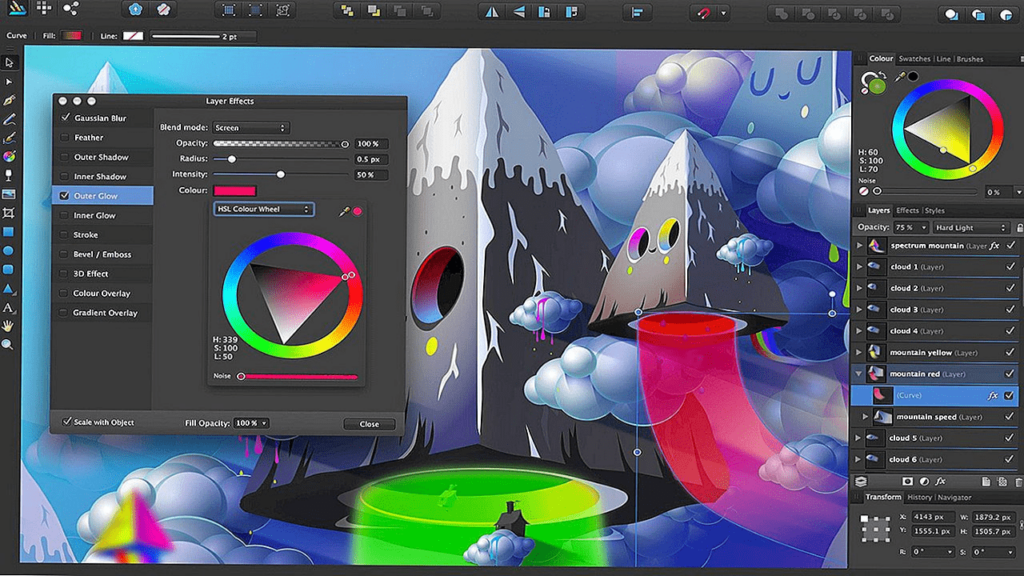This graphics editor allows you to create drawings, sketches, logos, application and web page layouts. A large number of templates and layouts are available to you.
Affinity Designer
Affinity Designer is a Windows application which is a vector graphics editor. The program is compatible with a large list of formats, including JPG, RAW, PNG, TIFF, GIF, WEBP, BMP, HEIC and others. It is also possible to open files created in Adobe Photoshop. The utility has a large set of tools for drawing and editing.
Graphic elements
With the help of the application users can create postcards, booklets, posters, calendars and printed product layouts. In addition, the program can be used to design web pages and mobile utilities. Graphic elements such as icons, buttons and text boxes are available for this purpose.
The feature of grouping objects for easy moving and changing parameters is supported. It is possible to export images from files.
Tools
The application contains a large number of professional drawing tools. Users can select a brush and customize its parameters, including the hardness and thickness of the pen.
The program is adapted for installation and use on touch-screen devices. Gesture control is supported. It is possible to change the properties of the toolbar by adding or removing individual modules.
Features
- the demo version of the application can be downloaded and used for free;
- the utility is a graphic editor that allows you to create drawings, illustrations, advertising and marketing materials;
- it is possible to group objects;
- a large selection of tools, including vector brushes, is available;
- there is an option of working with images in high resolution;
- the program is compatible with current versions of Windows.