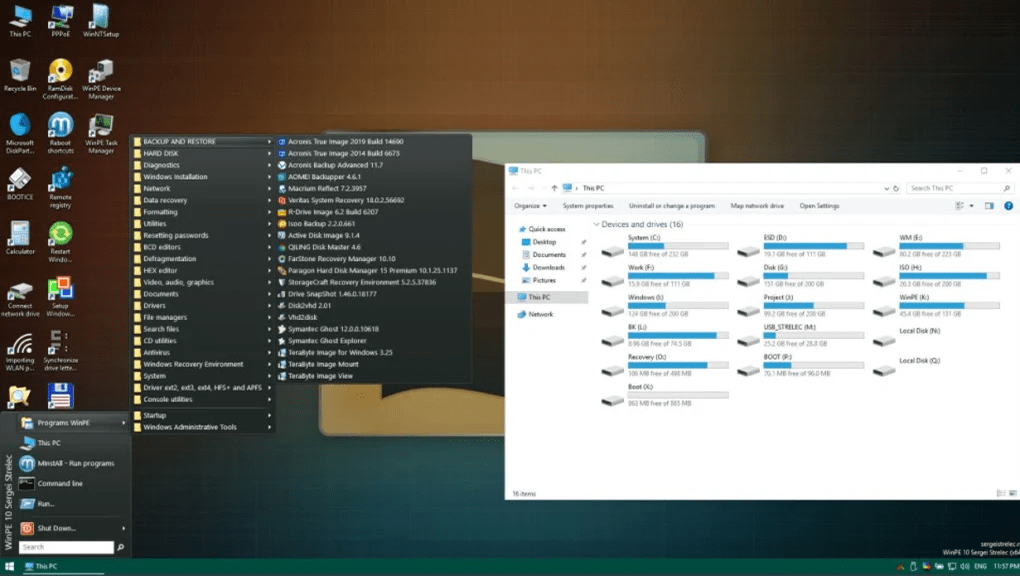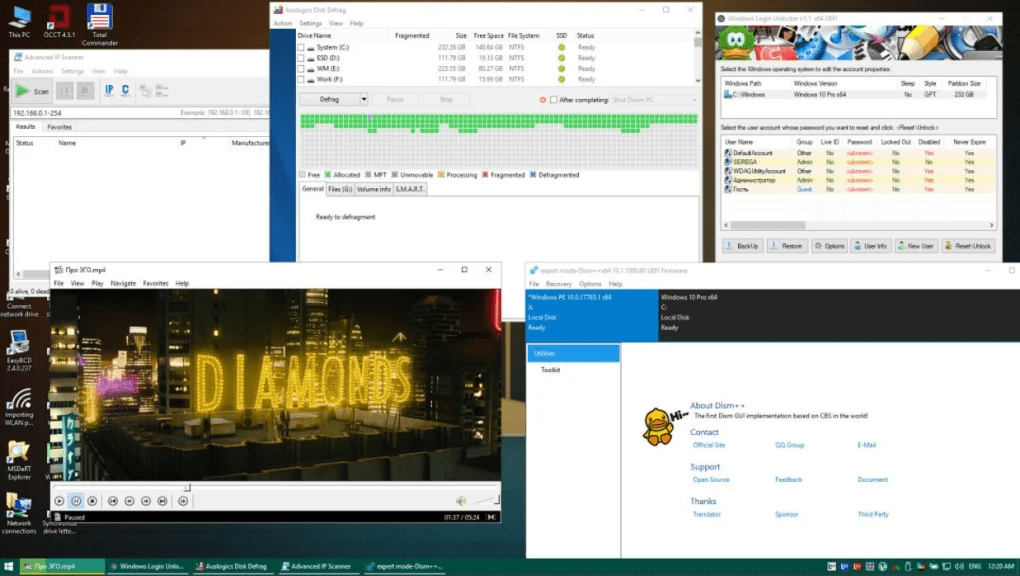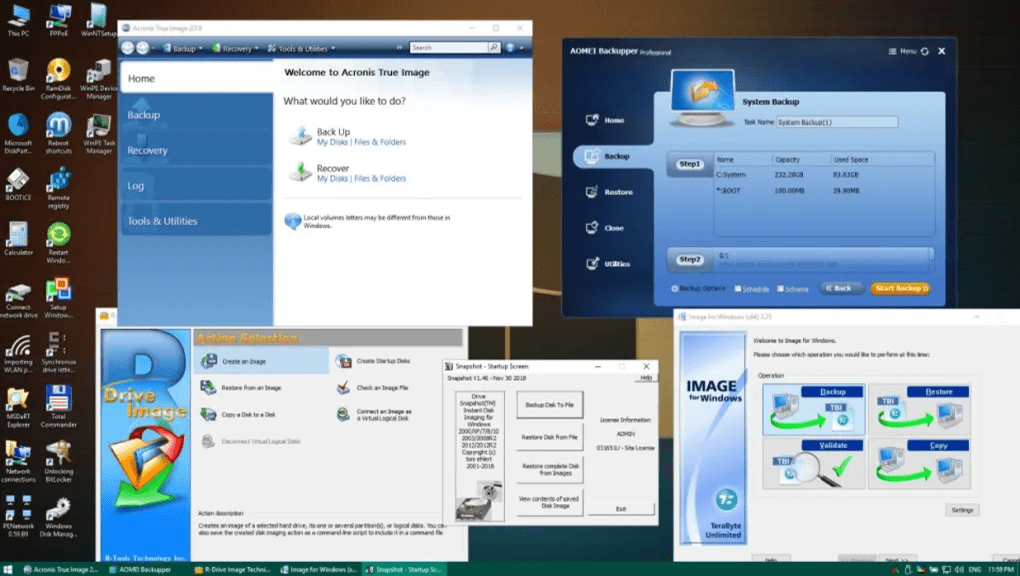Using this lightweight version of Windows you can troubleshoot various technical issues with the computer. It is possible to boot from a USB drive or optical disc.
WinPE
WinPE is an application for booting into a limited version of Windows without installation. It is helpful for resolving hardware and software issues.
How it works
After downloading the ISO image users can burn it to a CD or DVD disc with the help of Nero or another similar utility. Alternatively, it is possible to copy the contents of the archive to a USB Flash drive.
The next step is to boot the computer from the newly created media and open the lightweight version of Windows. There are tools for repairing damaged or corrupted system files. Additionally, you are able to fix boot sector issues and broken registry entries.
System deployment
This software is helpful for setting up Windows on multiple remote computers. Users can apply custom scripts to automate the installation process. Instruments like ImageX and DISM are provided as well.
Limitations
Some third party applications or services may not run properly in the WinPE environment due to its virtualized nature. Only a limited amount of system memory, disk space and other resources is available. Moreover, many hardware components and drivers are incompatible with this version of Windows as well.
Features
- free to download and use;
- allows you to boot into a lightweight Windows version without installation;
- intended for troubleshooting potential technical issues;
- there are tools for deploying operating systems over the network;
- compatible with all modern versions of Windows.