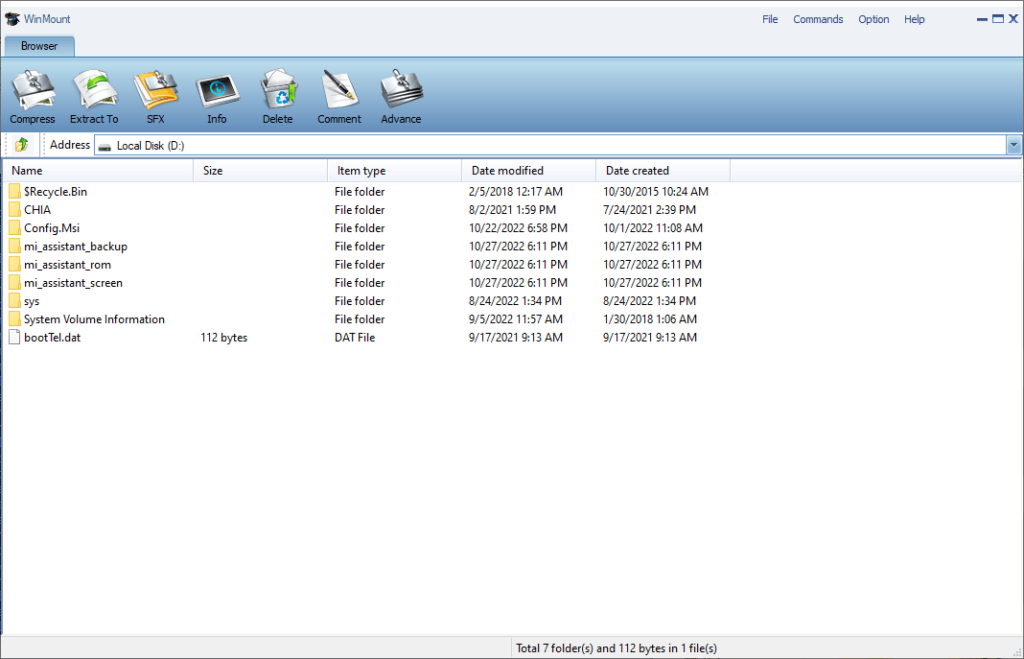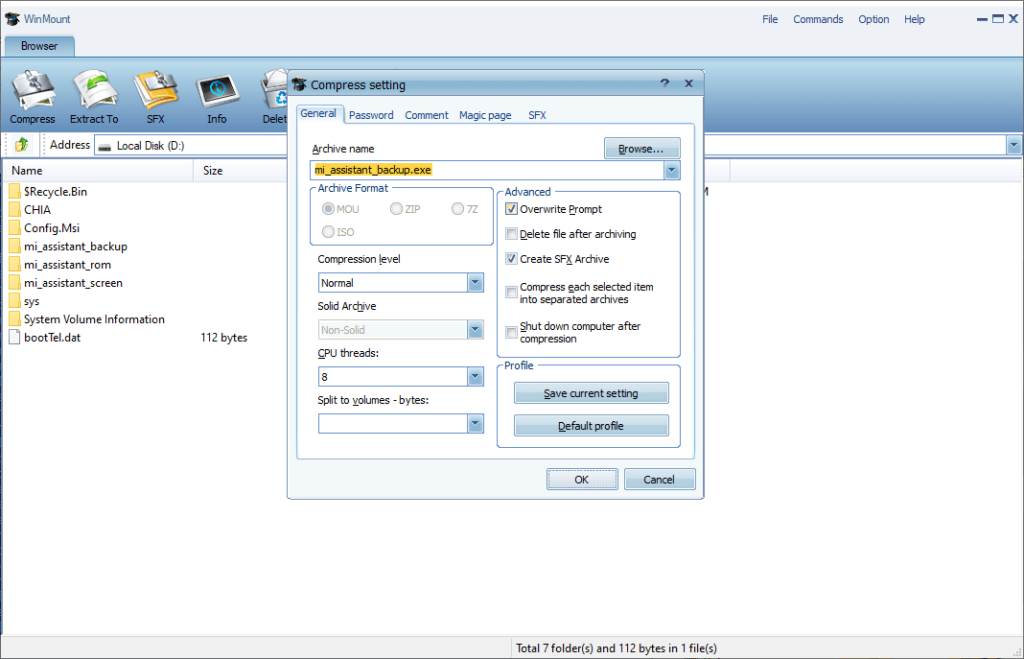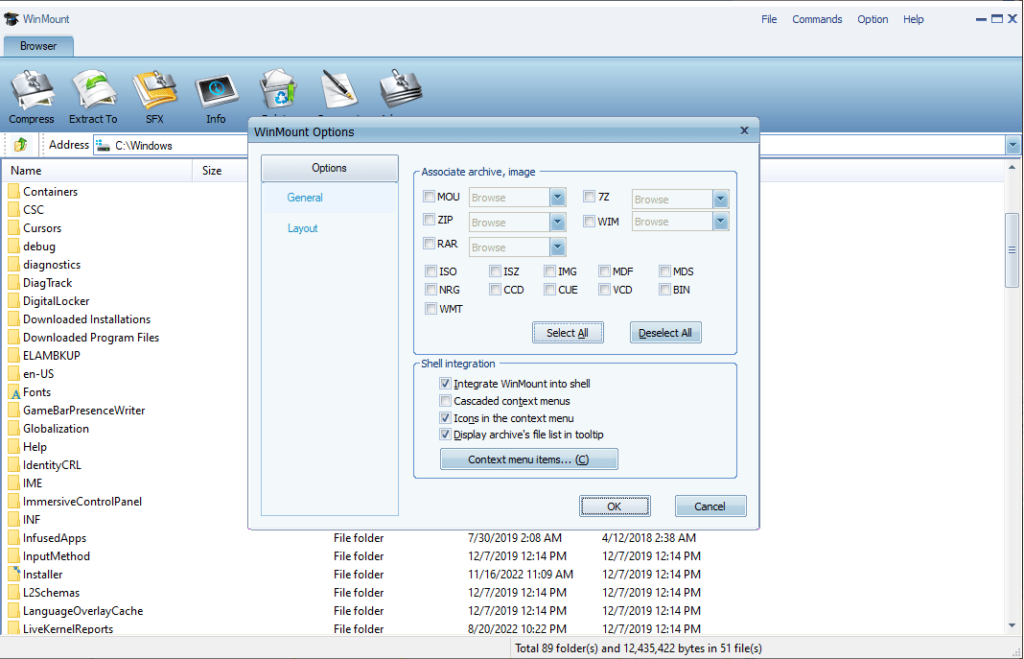This utility lets you manage files on the computer. It is possible to create compressed archives. There are tools for mounting ZIP packages as virtual disks.
WinMount
WinMount is a Windows application for interacting with archived files and organizing hard drive contents. It provides instruments for data compression and virtualizing ISO packages. Users can work with mounted archives and disk images like with standard folders without extracting all files.
Main purpose
This software is intended for compressing information on the hard drive and accessing previously created packages. It is helpful for freeing up the disk space by archiving rarely used data.
There are advanced options for mounting ZIP, RAR, ISO, BIN, NRG, CCD and many other common types of archives as virtual disks. This way you are able to access their contents without decompressing the rest of the package.
Settings
Like in WinZip, users can encrypt the contents of any archive with a personal password. It is possible to create a self extracting executable file for transferring data to another machine.
Package parameters include the compression level and archive format. Additionally, you are able to split the resulting file in several volumes with predefined size and specify the amount of CPU threads that will be used for the operation. Checkboxes for overwriting existing items and shutting down the system after the compression is complete are available.
Features
- free to download and use;
- offers you tools for working with compressed archives as standard folders;
- there is support for all common file formats like RAR, ZIP and ISO;
- users can protect the package contents with a personal password;
- compatible with all modern versions of Windows.