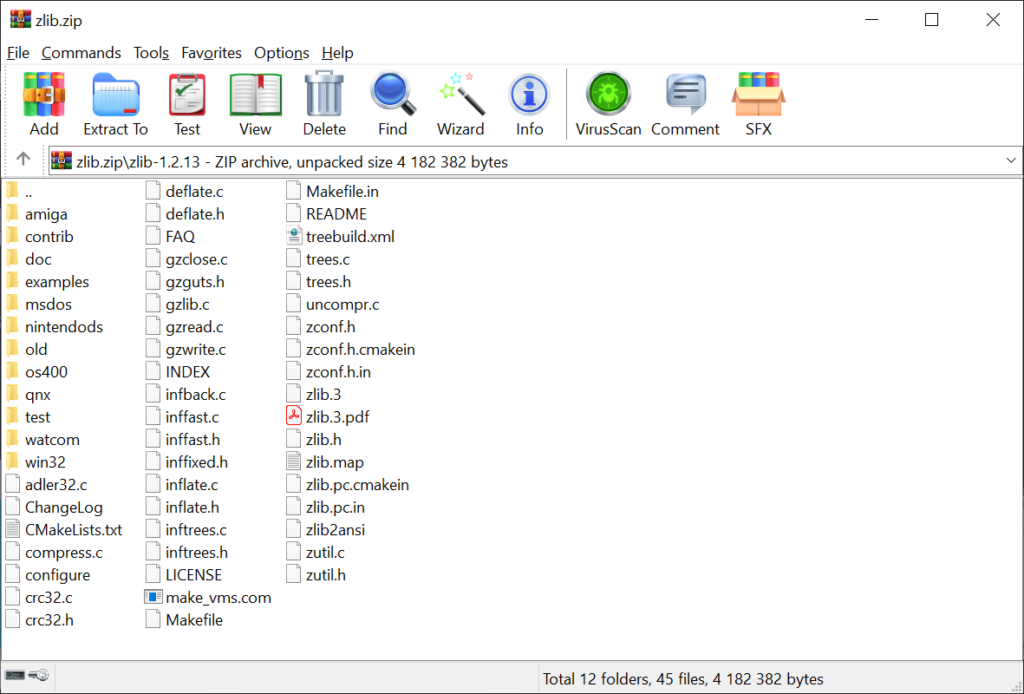This free and open-source software library is intended for lossless data compression. It is widely used in many popular file formats like PNG, ZIP and PDF.
Zlib
Zlib is a Windows program for compressing any type of information to reduce the resulting filesize. The process is based on the DEFLATE algorithm, which combines LZ77 and Huffman coding techniques.
Advantages
This compression library does not require a powerful CPU to run and has a small memory footprint. Data streams can be extracted on-the-fly without any buffering. There are flexible operation settings for adjusting the compression level.
Tools for automatically detecting corrupted or incomplete files are provided. Users can view detailed error reports and act accordingly.
How it works
All interactions are performed via the command-line interface. The list of available arguments and variables with detailed descriptions of every function is located on the official website.
It is worth mentioning that, unlike WinZip, Zlib does not provide any data encryption instruments or secure authentication features. Partial data decompression is not supported as well. However, the program is stable and highly compatible with all kinds of obsolete operating systems and hardware components.
Features
- free to download and use;
- lets you compress and decompress various types of data streams;
- widely used in many popular file format specifications and third-party apps;
- the interface is command-line based;
- uncluded algorithms ensure fast and lossless file compression;
- compatible with all modern versions of Windows.