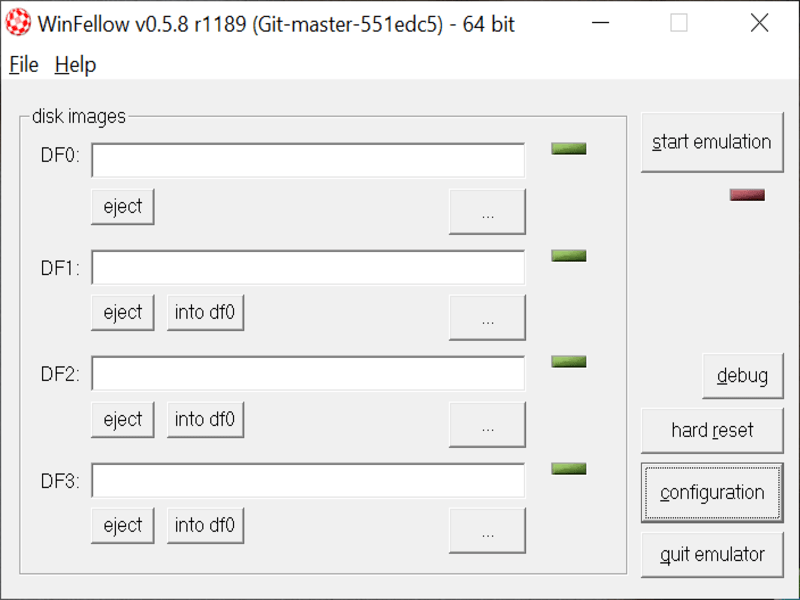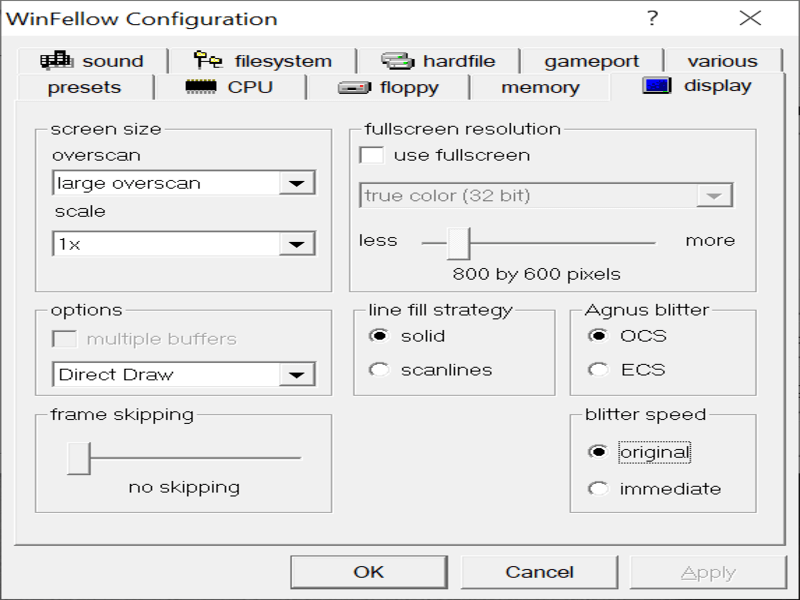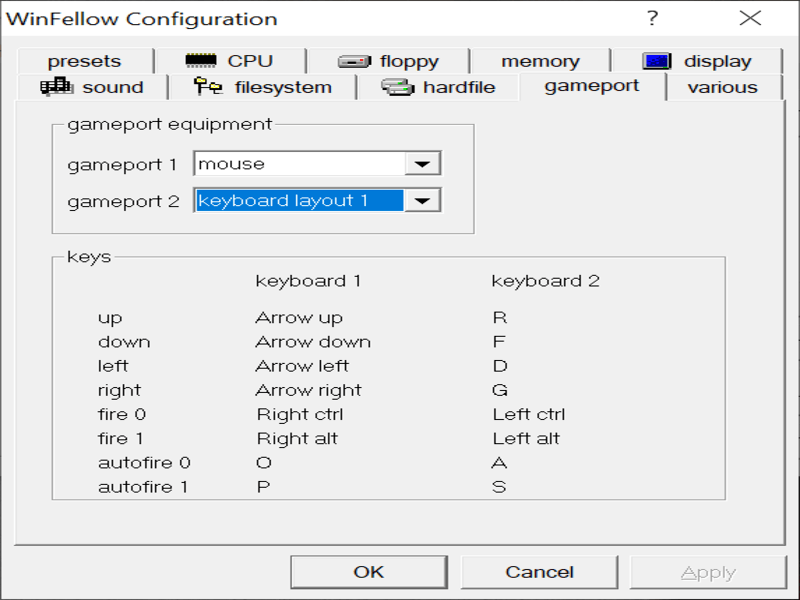With this software users are able to emulate a wide range of Amiga games. Additionally, there is an option to configure various audio and video settings.
WinFellow
WinFellow is a user-friendly Windows program that enables you to emulate a Amiga computer on the Windows operating system. Additionally, it provides a wide range of customizable settings.
System configuration
Unfortunately, running the application for the first time does not allow you to access a familiar Amiga interface. To set it up, you need to load and configure the emulator yourself.
If you have an ADF, ADZ, GZ, DMS, or IPF image on your PC, you are able to import it in one of the four diskettes slots to get started. Alternatively, you can visit the configuration panel in order to specify how the system behaves, general controls, and other options.
Advanced customization
Options are located in a tabbed menu. There you get to configure various hardware components like CPU, memory, floppy, hard drive, filesystem and others. What is more, you are able to directly import preset ROM image files. Additionally, you can customize the display settings like resolution, scaling and frame skipping.
Another useful feature is the ability to set up to four different game port slots. For example, you may fill them with a mouse, keyboard and two other input devices of your choice. In contrast to other emulators like ePSXe, here you cannot modify the control scheme. However, there is an option to save your own configuration to a file for later use.
Features
- free to download and use;
- compatible with modern Windows versions;
- gives you the ability to emulate Amiga games on your PC;
- supports up to 4 input devices;
- it is possible to configure various hardware components.