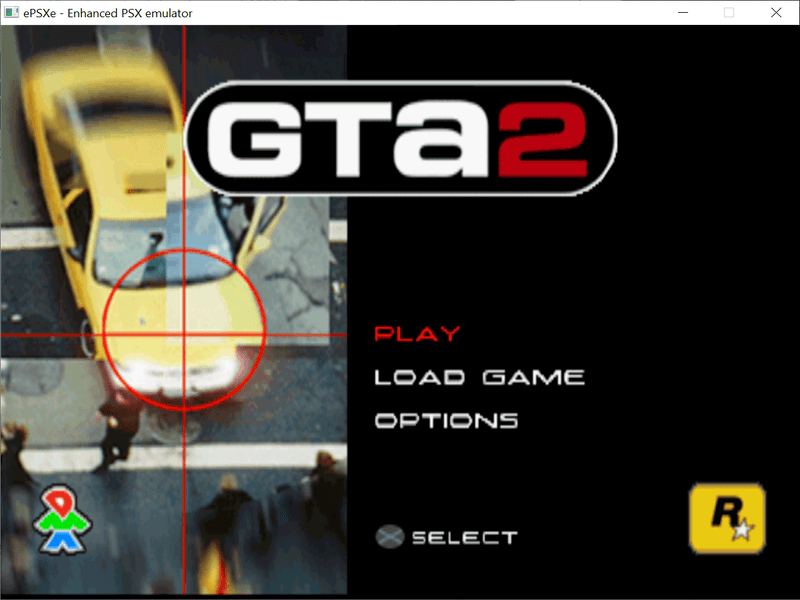Thanks to this utility, you are able to play a variety of classic PlayStation games on your computer. Additionally, you have the option to configure keyboard input.
ePSXe
ePSXe is a Sony PlayStation emulator for Windows which comes with a built-in configuration wizard to help you quickly setup your system and play your games.
General notes
The main objective of this software is to emulate the PlayStation experience on your computer with the least drawback possible. The application relies on the use of plug-ins in order to achieve the best emulation of GPU, SPU and CD-ROM drive functions. With this program, you can choose to load games from your optical drive or from a backup image file stored on your hard disk.
Configuration wizard
Similar to other emulators like PCSX2, upon launch the utility will offer you to go through the configuration process. You will be able to choose the available Playstation BIOS from the drop-down menu. It is necessary to note that the program does not come with one by default. You need to download and manually place the SCPH1001 image file into the corresponding directory.
Then you can go through other steps, where you may select graphics, sound and CDROM plugins. Finally, you have the option to configure the control pads. The application supports digital, analog, dual shock, as well as mouse emulation. You can click on the Controller 1 or 2 to map the buttons.
Features
- free to download and use;
- compatible with modern Windows versions;
- can emulate a wide range of classic PlayStation games;
- supports controller and keyboard input;
- it is possible to download and install additional plugins.