The application was designed to help you convert text to speech. Moreover, you have the ability to remap keyboard shortcuts and configure the output volume.
Window Eyes
Window Eyes is a program for Windows that gives users the ability to read on-screen text. Similar to Speaking Notepad, the software distribution is intended for blind or visually impaired people. It is possible to configure object recognition parameters and remap controls.
General notes
After installing the application, you do need to perform any additional tweaking. Window Eyes automatically select the appropriate configuration. However, you may toggle the tool to launch at the system startup. The voice engine used by default is the Microsoft Speech Platform. You can also select a different speech synthesizer. The utility enables you to set the tone, frequency and volume of the output.
Additional capabilities
The program features support for scoring screen text when hovering over with the cursor. You are able to adjust controls settings by setting up keyboard shortcuts. It is necessary to mention that you can choose between two operating modes: for beginners and experienced users. The provided options differ from each other in the number of available settings. Additionally, you have the option to work with Braille terminals that display raised characters.
Features
- free to download and use;
- compatible with modern Windows versions;
- gives you the ability to read on-screen text;
- it is possible to remap keyboard shortcuts;
- supports a different Braille display terminals;
- you can set the voice tone, volume and more.

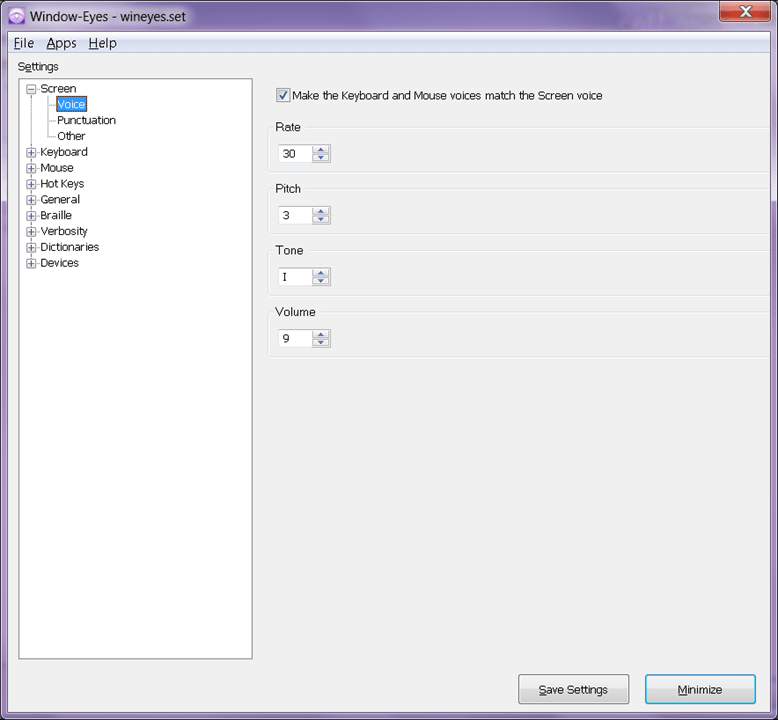
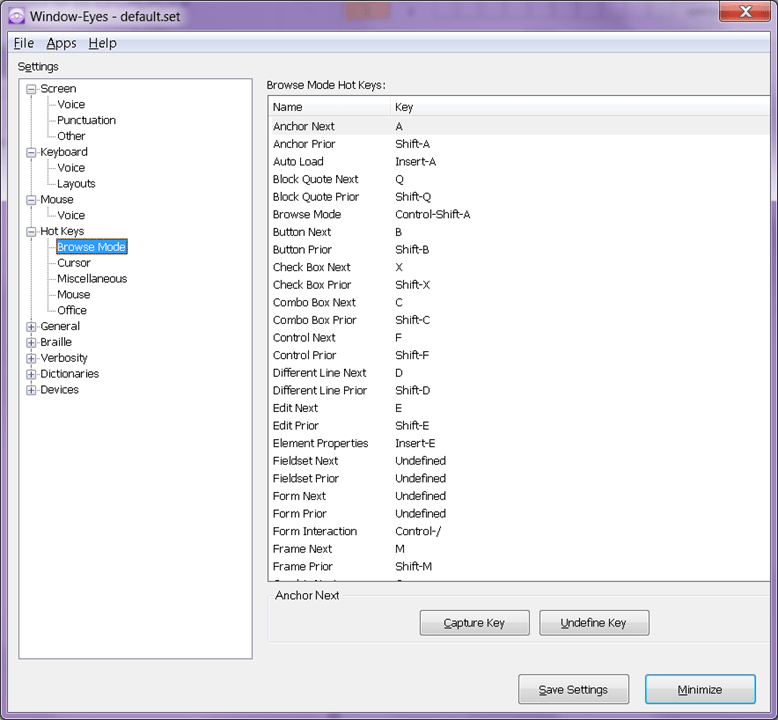
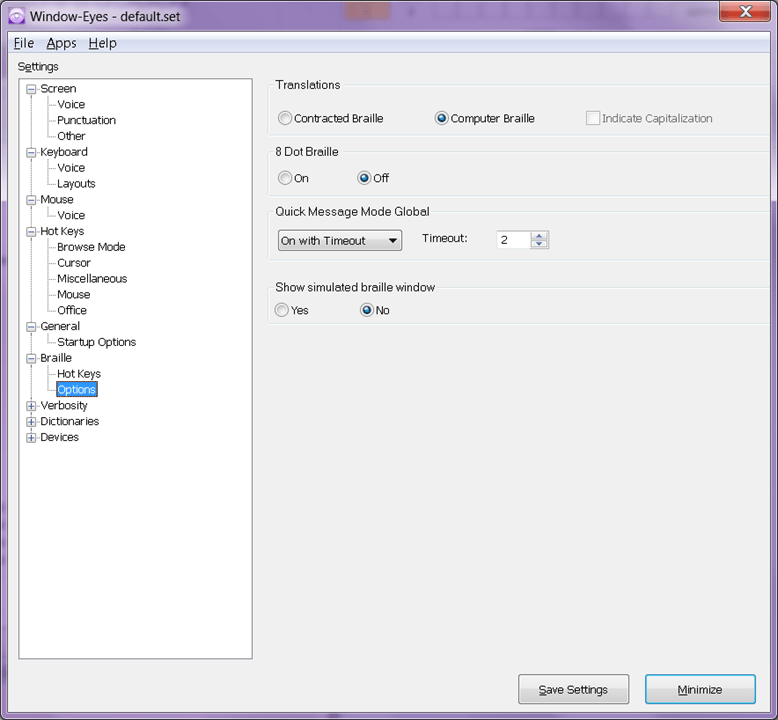
Can I simply just say what a relief to discover an individual who really knows what they’re talking about over the internet. You certainly know how to bring a problem to light and make it important. A lot more people really need to check this out and understand this side of your story. It’s surprising you aren’t more popular since you certainly possess the gift.