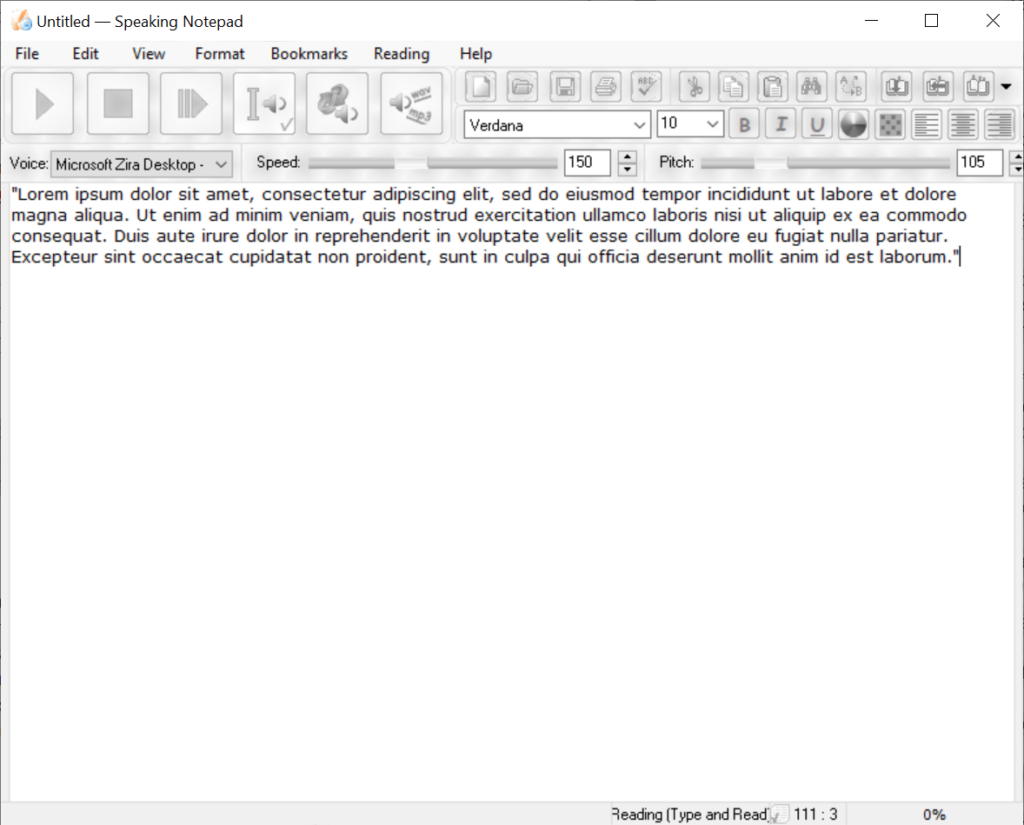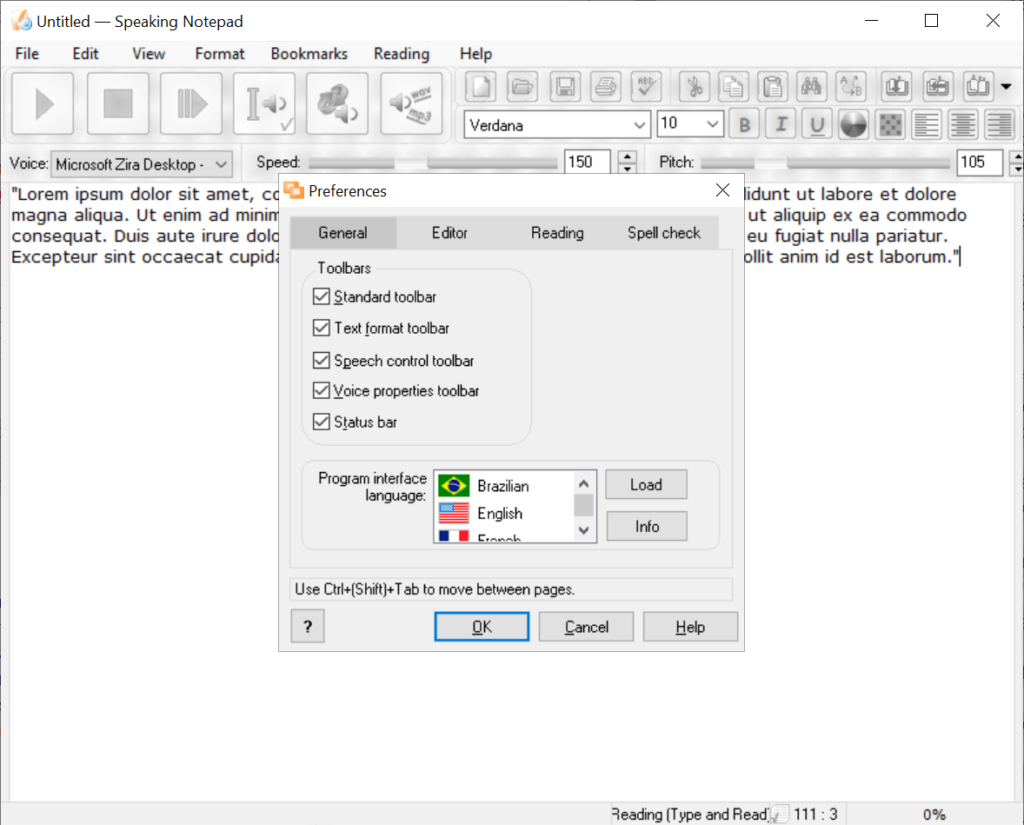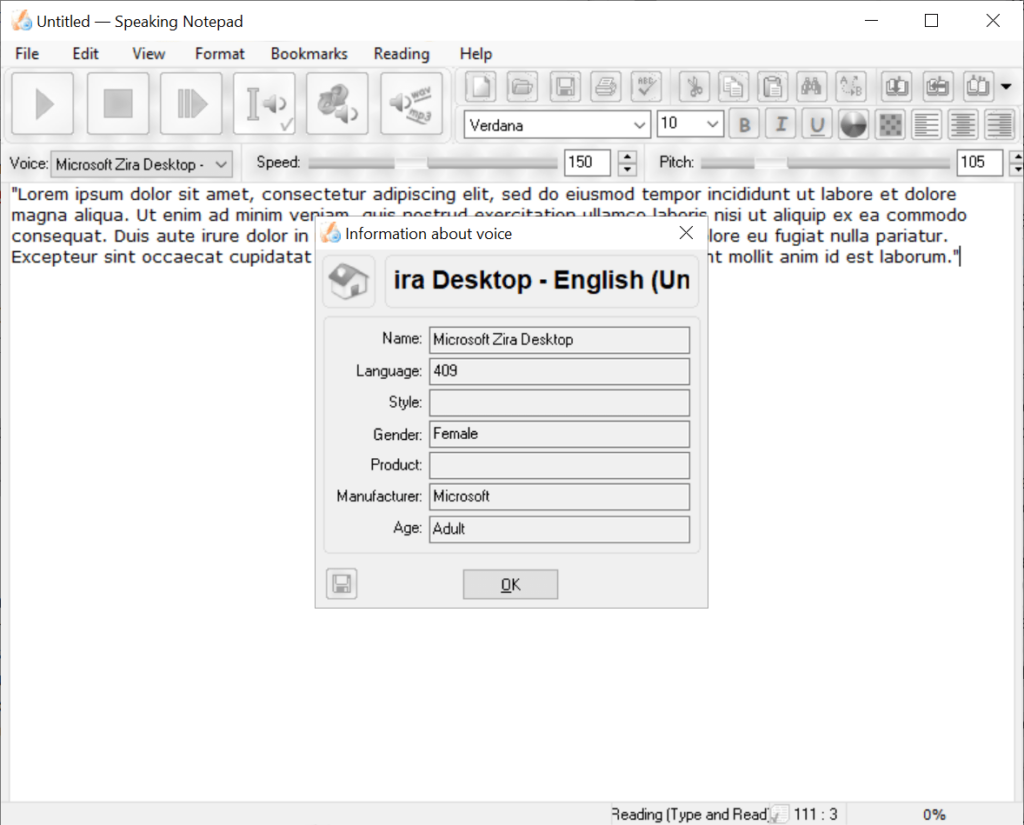This software allows users to convert text to speech. It is possible to download and install several voices for the English, Russian and other languages.
Speaking Notepad
Speaking Notepad is a Windows text editor with an included powerful text-to-speech module. There is support for the TXT, RTF, DOC, HTML and other popular document formats. You can record the voice output to a WAV or MP3 file.
Text editor
With the help of this program users can create and modify text documents. Like in Microsoft Word, there are drop-down menus for selecting the required font and letter size. Moreover, buttons for changing the text style are available. It is possible to align paragraphs to the left or right page borders as well as place text blocks in the center. The background color is customizable.
Text-to-speech
You are prompted to find and download required voice libraries from the official website on first startup. There is support for multiple languages. Sliders for adjusting the reading speed and voice pitch are provided.
After opening a document users can click the Play button in the main window for converting the text to speech. An option to switch the active voice is included. It is easy to add custom bookmarks for easier navigation.
Several interface visual themes are included. You are able to hide and move separate toolbars.
Features
- free to download and use;
- offers you instruments for transforming text to speech;
- there is support for multiple languages;
- it is possible to change the reading speed and voice pitch;
- users can save the output to a standard MP3, WMA or WAV file;
- compatible with all modern versions of Windows.