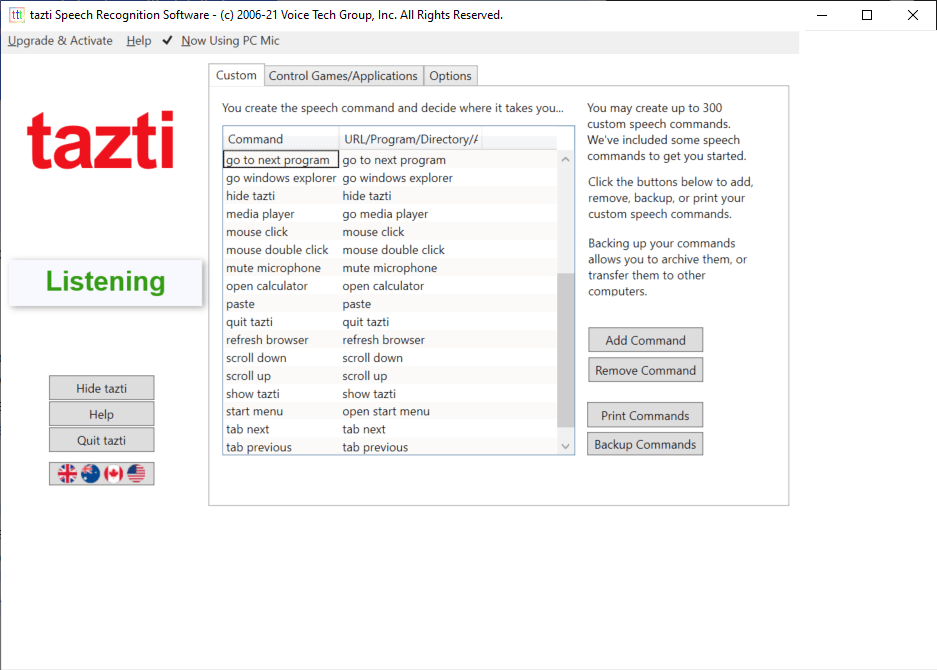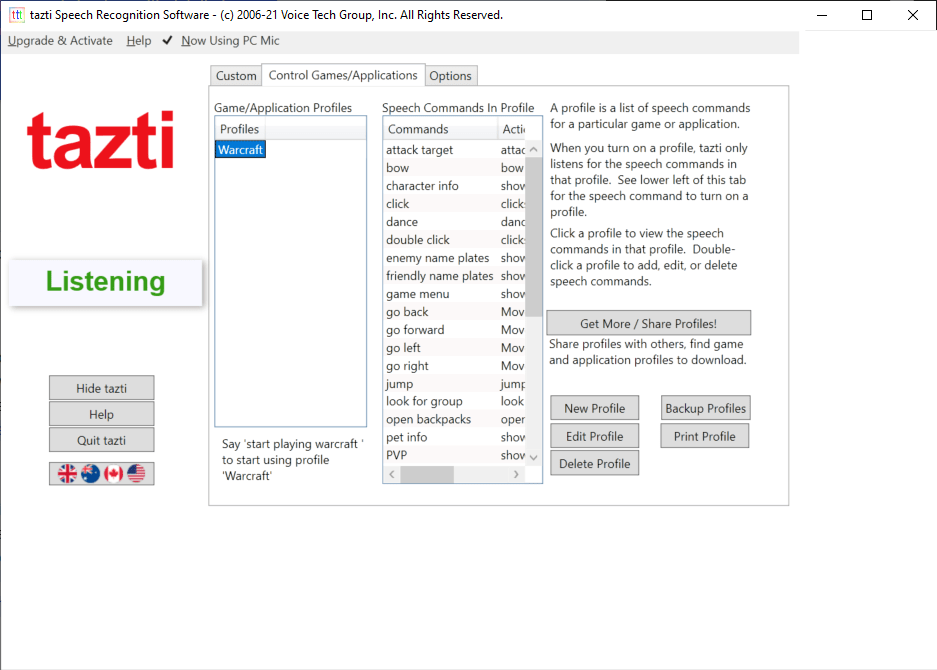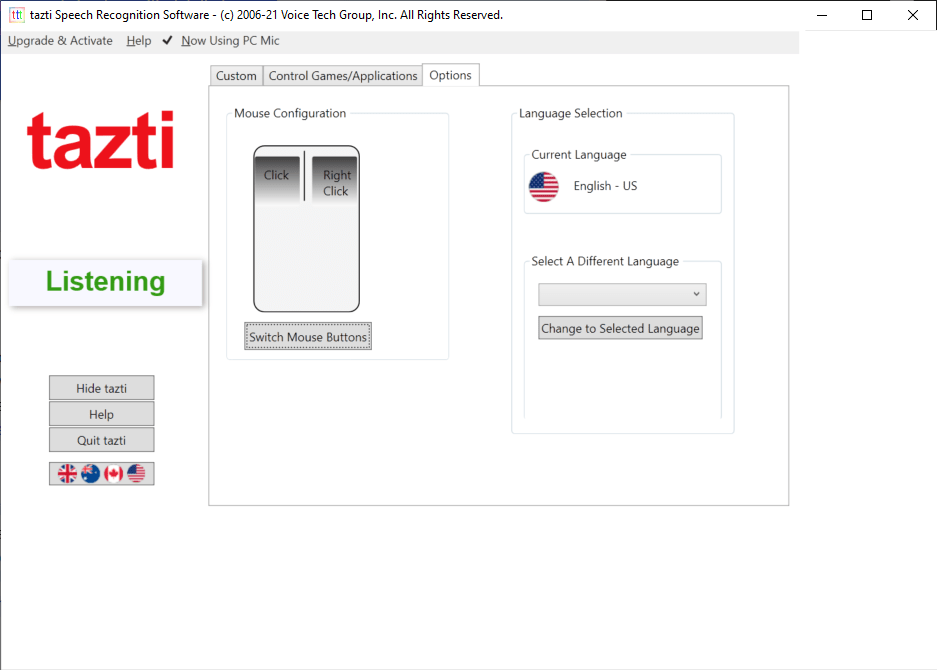Using this utility you can control the computer with voice commands. It is possible to perform various tasks such as opening applications and browsing the web.
tazti
tazti is a Windows tool that is intended for operating the desktop by issuing voice commands. There is support for the British, Australian, Canadian and American accents of the English language. Please note that the free trial version of tazti will expire 15 days after installation.
Voice control
Users are able to create custom commands to perform specific tasks. Additionally, a large collection of preprogrammed options like closing a window, opening a context menu, copying a file and switching to the next tab is included. There is an option to create separate control profiles for different games and apps as well.
Training
Similar to Cortana, this program is capable of improving the accuracy of command recognition over time. It learns the timbre of your voice and reduces the amount of errors after processing a large amount of audio data.
Areas of use
Tatzi contains tools for browsing the web with voice commands. Users can open specific pages, search for information and fill online forms.
It is possible to control various media players with your voice. Predefined commands for starting, pausing, stopping and skipping audio tracks or video clips are provided.
Custom control options can be configured in the corresponding tab. Users are able to print the list of commands for future reference.
Features
- provides instruments for controlling the computer with your voice;
- free to download and use;
- there are predefined voice commands for performing various common tasks;
- you can create custom control profiles for specific games and applications;
- compatible with modern versions of Windows.