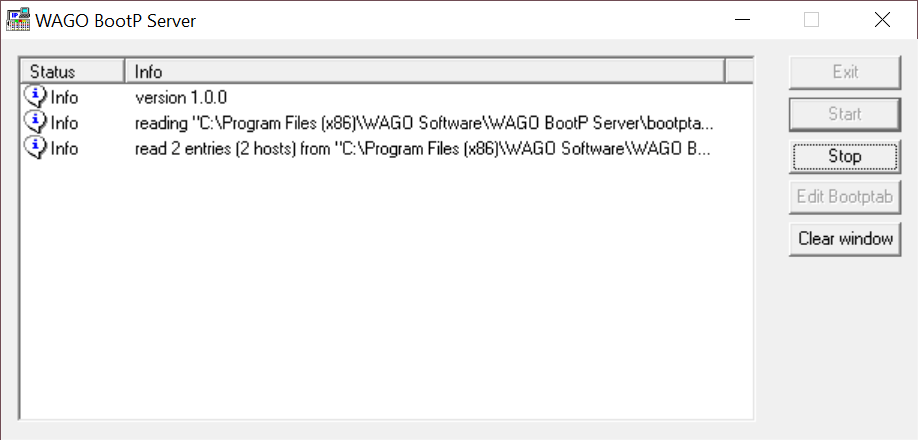Using this compact utility, you are able to automatically assign addresses to various network devices. Moreover, it is possible to view detailed log information.
Windows version:
Windows XP, Windows Vista, Windows 7, Windows 8, Windows 8.1, Windows 10, Windows 11
WAGO BootP Server is a straightforward Windows program that enables you to deploy a LAN monitoring server on your computer. This type of tool is mainly used for configuring network controllers of various devices. It features a simple and intuitive interface consisting of a log window and toolbar panel.
Functionality
Users have the ability to start the server. In addition to that, they can clear the main window and edit the database file. When activated, the software listens for requests, looks up the address in a text file and assigns it to the device.
BootProtocol allows a device to obtain its configuration information in one message, thus reducing the demand on the network. It works in a similar way to Dynamic Host Configuration Protocol. The only difference is that DHCP is comparatively new and more flexible due to its simplicity.
Summary
This application helps you to deal with multiple IP requests by looking up available ones in a previously created plain text file and assigning them accordingly. You can use it with various network devices such as printers or cameras. If you need to specify IPs for programs installed on your computer, you may try ForceBindIP.
Features
- free to download and use;
- compatible with modern Windows versions;
- gives you the ability to deploy a LAN server;
- automatically assign IPs to network devices;
- it is possible to view detailed log information;
- you can edit the database data.
 MyDiskFix
MyDiskFix Windows XP, Windows Vista, Windows 7, Windows 8, Windows 8.1, Windows 10 Free
This program allows you to format the storage device and determine its actual capacity. The utility works with the majority of flash drives models and memory cards.
ver 1.0
 MSI Kombustor
MSI Kombustor Windows XP, Windows Vista, Windows 7, Windows 8, Windows 8.1, Windows 10 Free
With this benchmark, users can analyze the performance of the graphics adapter. There is also an option to evaluate the effectiveness of the cooling system.
ver 3.5.0.4
 System Ninja
System Ninja Windows XP, Windows Vista, Windows 7, Windows 8, Windows 8.1, Windows 10 Free
This program is a tool for cleaning hard drives from unnecessary data. There is an option to delete temporary files and cache to improve computer performance.
ver 3.2.9
 HDD Regenerator
HDD Regenerator Windows XP, Windows Vista, Windows 7, Windows 8, Windows 8.1, Windows 10 Free
This program allows you to recover damaged sectors of the hard disk. The app supports various drive models. It is possible to fix hardware and software errors.
ver 20.11.0011
 HWMonitor
HWMonitor Windows XP, Windows Vista, Windows 7, Windows 8, Windows 8.1, Windows 10 Free
This program provides information about the status of the central processor, hard drives, and video card. It is possible to check the temperature and voltage.
ver 1.42.0
 Ookla
Ookla Windows 7, Windows 8, Windows 8.1, Windows 10 Free
This program allows you to measure incoming and outgoing data transfer speeds. The utility offers the check up results and automatically detects your location.
ver 1.7.132.1
 GPU Z
GPU Z Windows XP, Windows Vista, Windows 7, Windows 8, Windows 8.1, Windows 10 Free
This program allows you to find out the model of the graphics card, DirectX version, and other specifications. The temperature monitoring function is also available.
ver 2.35.0
 RAMMap
RAMMap Windows Vista, Windows 7, Windows 8, Windows 8.1, Windows 10 Free
This program allows you to check the amount of RAM consumed by running processes. There is a full list of active services that affect your computer’s performance.
ver 1.60