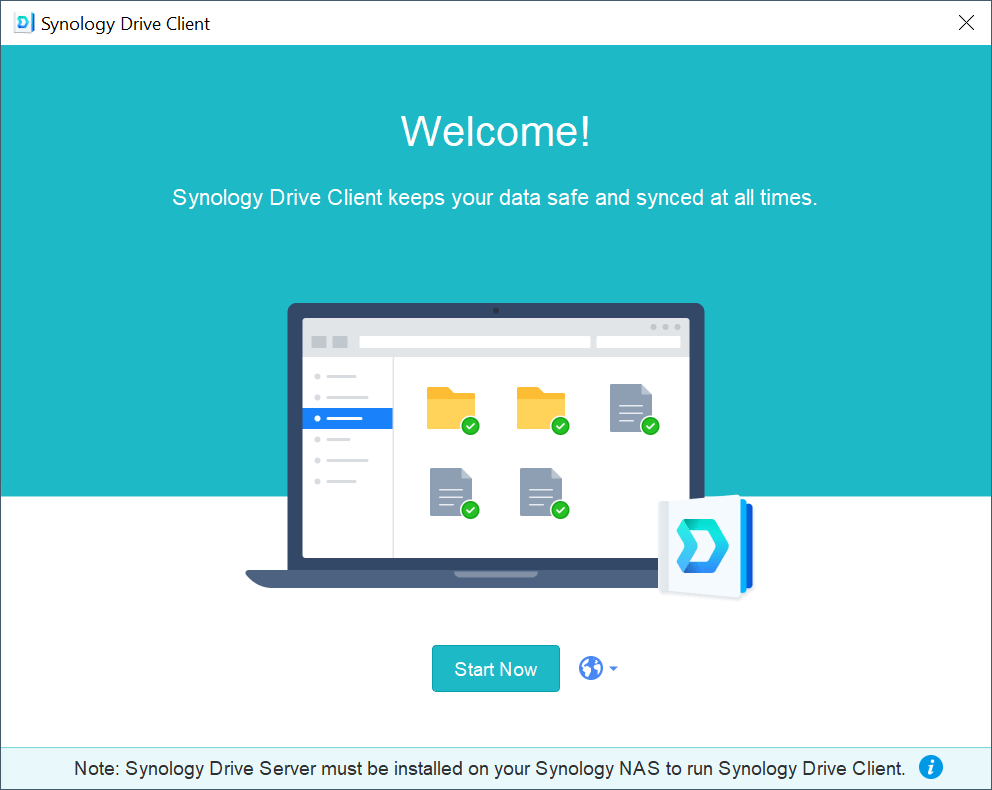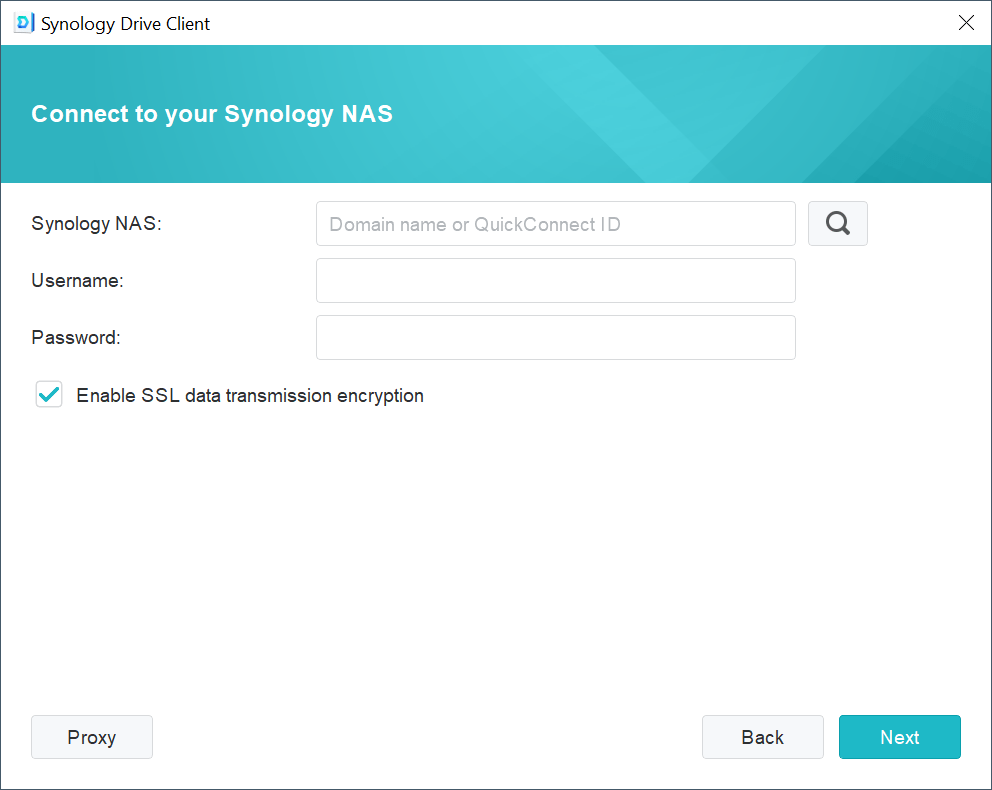The reliable tool enables users to synchronize data on several machines with cloud storage. It is also possible to manage and schedule automatic tasks.
Synology Drive Client
Synology Drive Client is a desktop program for Windows that facilitates file synchronization and PC backup services across multiple computers to a centralized location. Prior to installation, it is necessary to select a Synology NAS as the host server and deploy Synology Drive Server on it.
Sync tasks
The utility allows you to set up tasks to sync files between your private cloud and your local computer. Thereby, you can enhance productivity and data accessibility. Alternatively, you may try other storage services like Box Sync, Dropbox, or Google Drive.
It is possible to manage your sync tasks using the buttons placed at the top of the workspace. You can pause, resume, and delete entries. Within your synchronization folder, you have the option to right click on any subfolder and choose either to stop or continue syncing.
Backup files
What is more, you can create backup tasks to save copies of your files from multiple computers. There are several modes to pick from. The continuous one enables you to back up items whenever changes are made to the selected source. The manual option is for performing the operation right away.
It is worth mentioning that you can schedule tasks. You are able to choose the days, specify the time, and adjust the frequency. There is support for stopping the syncing procedure on a desired date. In addition, you can configure the tool to shut down automatically after running the last backup task.
Features
- free to download and use;
- compatible with modern Windows versions;
- gives you the means to sync files and folders;
- you can schedule computer backup tasks;
- there is support for automatic shutdown.