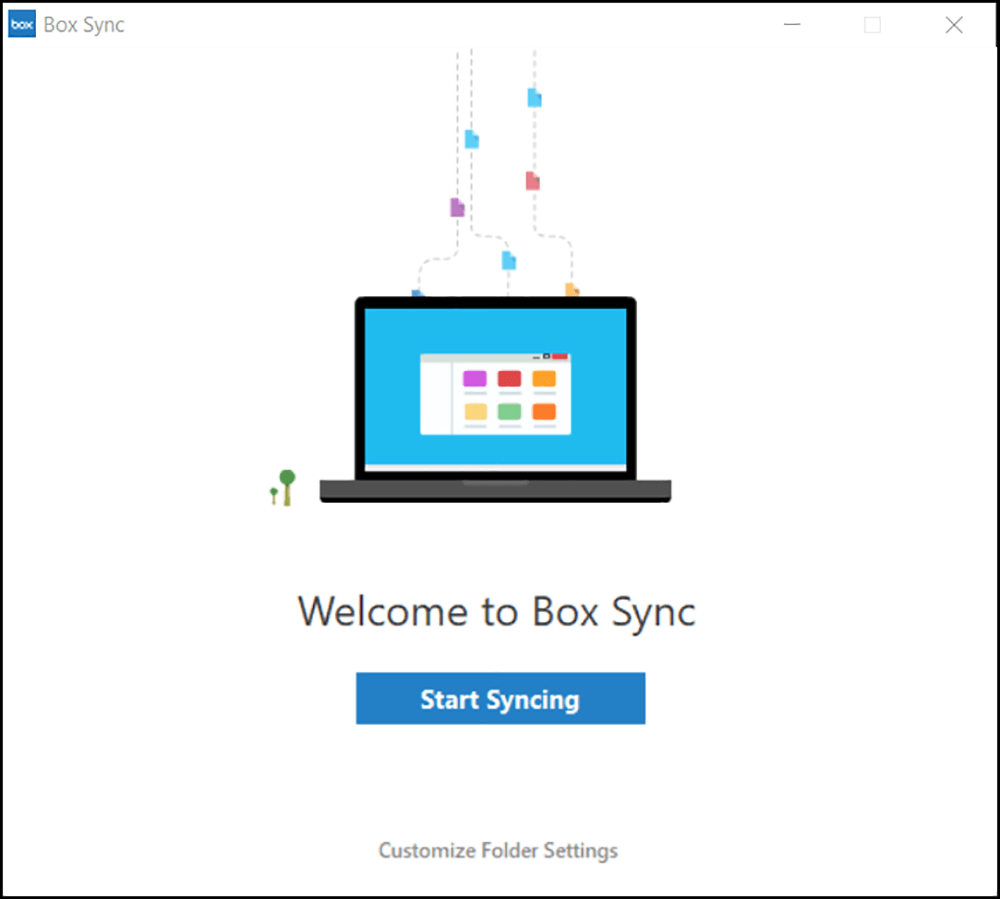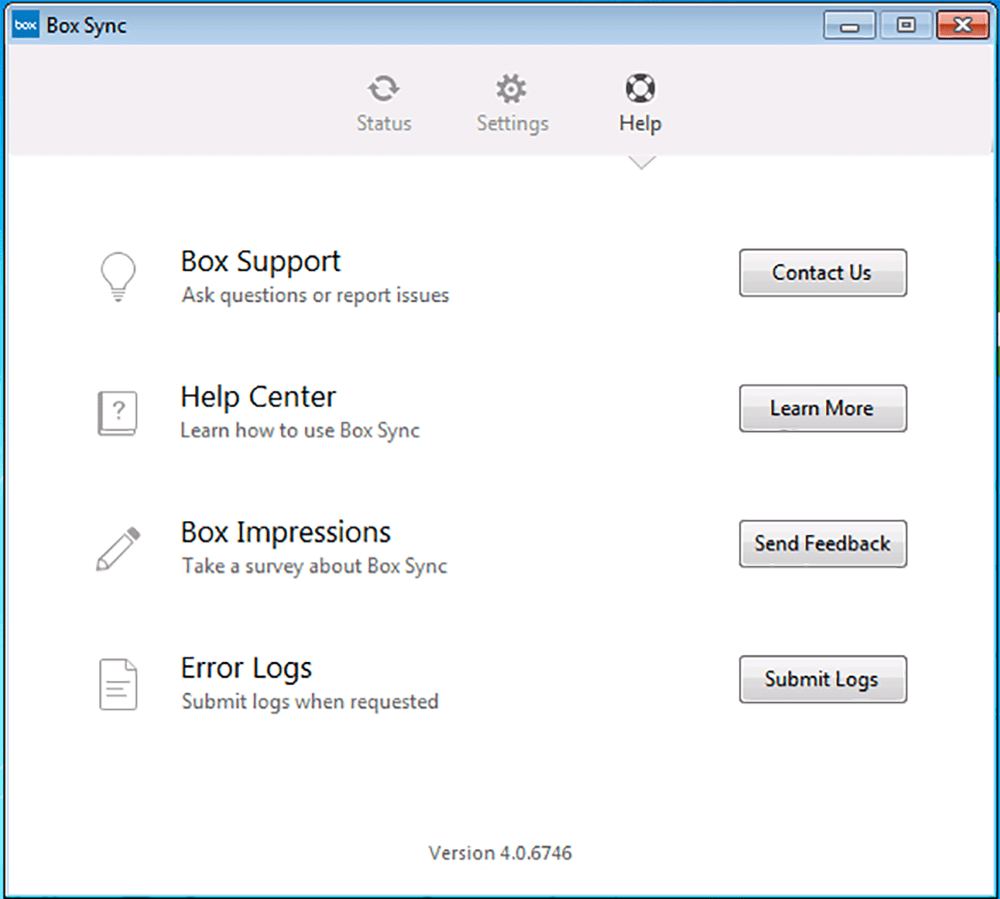Using this small utility you can synchronize files between the hard drive and the Box cloud storage service. It is possible to access uploaded data from anywhere.
Box Sync
Box Sync is a Windows program for transferring files to and from the Box cloud storage platform. Users can collaborate with other people to create text documents and spreadsheets.
Usage instructions
The software contains instruments for uploading data to a cloud storage platform. You can specify files and folders that have to be transferred to the remote directory. All modifications are synchronized automatically.
Users are able to view the history of any file and restore previous versions if necessary. This functionality is helpful for resolving potential editing conflicts.
Please note that the Box Sync service is discontinued and no longer supported by the developer. The installation files are not available. There are other similar apps like Dropbox.
Additional capabilities
It is possible to work with remote documents offline. You сan access and modify most recent files even without an internet connection. All changes will be synchronized with the cloud when the link is reestablished.
There are advanced security features like SSL and AES 256 bit encryption algorithms. They are intended for keeping all personal data protected from unauthorized access. Moreover, users can enable two factor authentication to further improve the security.
Features
- free to download and use;
- offers you tools for synchronizing data between the hard drive and the remote cloud storage service;
- it is possible to access previous versions of every file;
- advanced encryption algorithms are used to protect sensitive information;
- compatible with all modern versions of Windows.