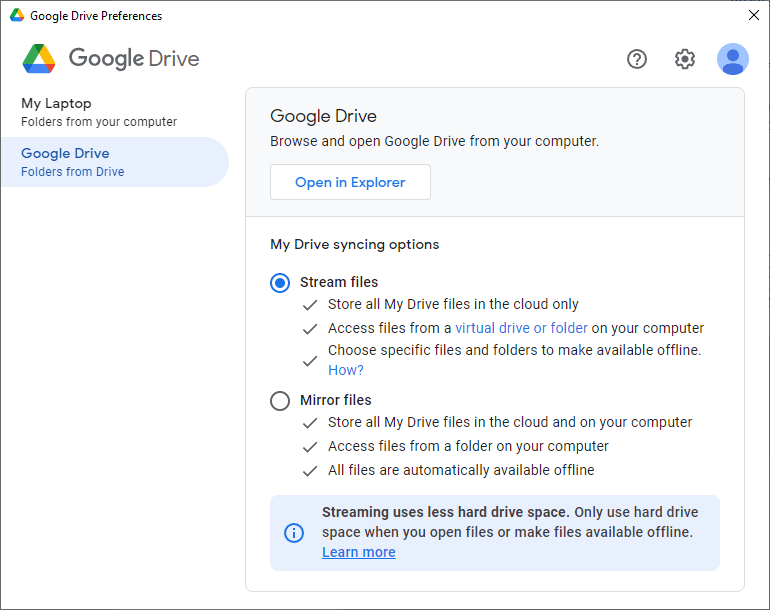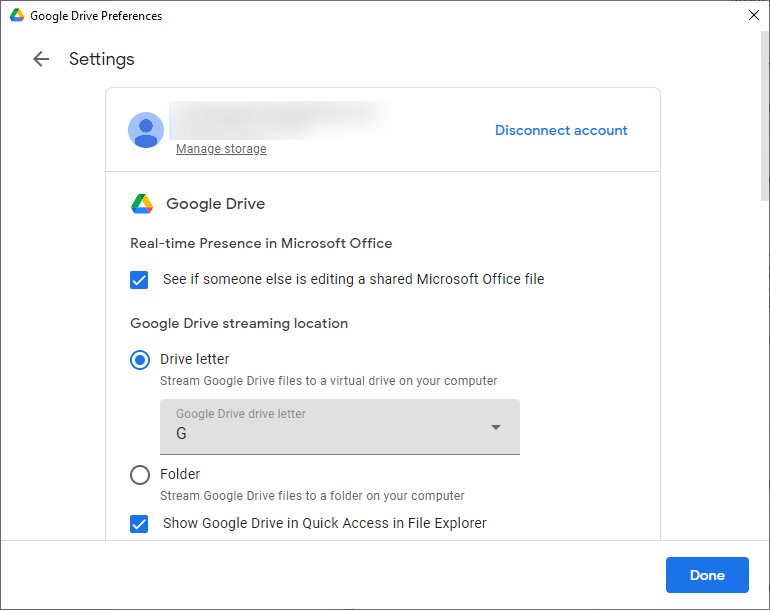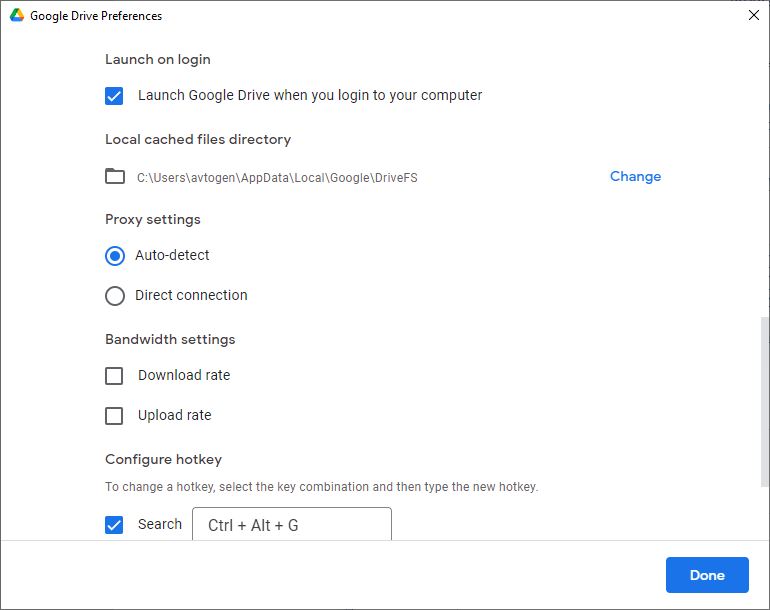Using this popular cloud storage service you can share large files over the internet. An active Google account is required for accessing main features.
Google Drive
Google Drive is a Windows utility for storing data in the cloud and sharing it with other people. 15 Gb of space is allocated for free to each account. Moreover, it is possible to purchase additional storage by selecting one of the paid subscription plans.
How to begin
After installing the program users are prompted to log into the Google account. This step is required for accessing the main interface. Creating an account is completely free. However, it is necessary to purchase a paid subscription plan to store amounts of data larger than 15 Gb.
Backup parameters
Like in Dropbox, you can add new folders to the synchronization list by clicking the corresponding button in the main window. Contents of these directories will be regularly automatically compared with the online copy. All new or modified files are uploaded to the cloud immediately.
Online folders
It is possible to access online Google Drive directories from the Windows Explorer. The application creates a virtual partition on the computer. The default drive letter is G.
There are instruments for automatically reducing the quality of photos and videos stored online. This functionality is helpful for saving the free space. Checkboxes for allowing RAW image and screenshot uploads are available as well.
Features
- free to download and use;
- lets you store and share data online;
- creates a virtual partition on the hard drive for quick synchronization;
- it is possible to store up to 15 Gb of files for free;
- compatible with modern versions of Windows.