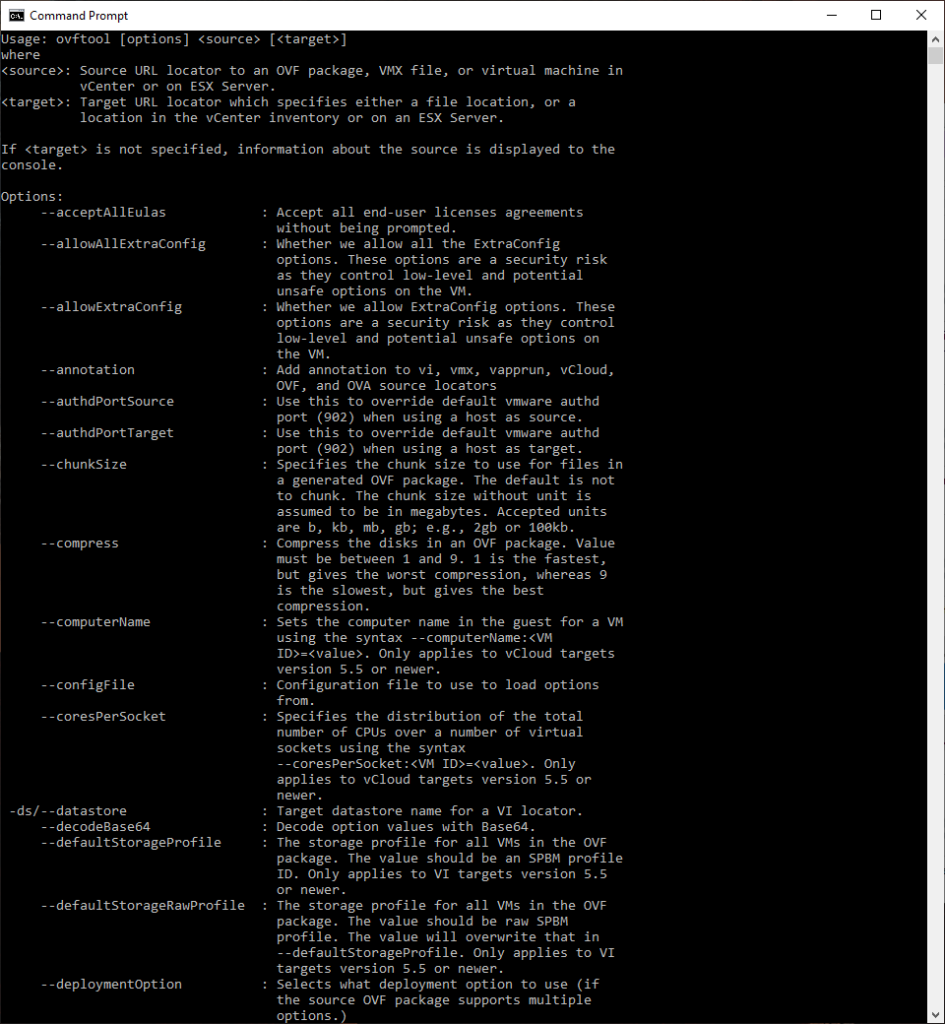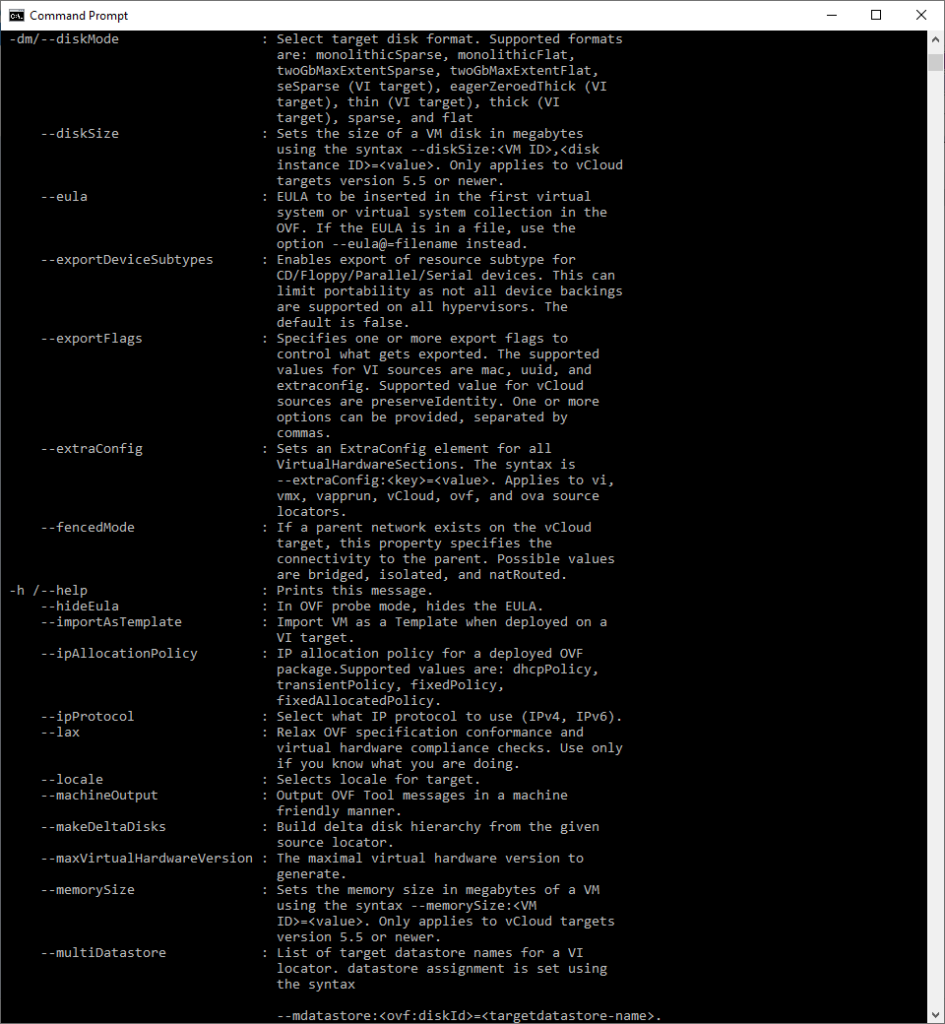This specialized utility allows users to work with OVF virtual machine images. It is possible to import and export them to and from various VMWare products.
VMware OVF Tool
VMware OVF Tool is a Windows software for managing OVF files. These packages are intended for emulating third-party programs in a virtualized environment.
Open Virtualization Format
The OVF standard describes a secure, portable, efficient and flexible packaging method for distributing virtual machines and their components. Various large companies such as VMWare, Dell, HP, IBM and Microsoft contributed to the standardization of the format. This tool is intended for managing OVF packages on the computer.
How to use
You can import custom OVF files into any VMWare virtual machine. Moreover, it is possible to export existing virtual applications as OVF packages for transferring them to another machine.
Data compression
This application contains instruments for compressing delta disks by segmenting files that can be put in a parent directory. It is helpful for reducing the size of OVF files that include MySQL and Apache distributives. The algorithm always generates a new archive in the target folder.
Please note that VMWare OVF Tool is an open-source software. It can be used for free in a non-commercial environment.
Features
- offers you a simple way to import OVF packages into virtual machines;
- free to download and use;
- it is possible to compress the information for reducing the size of the package;
- you can quickly export any virtual application to an OVF file;
- compatible with all modern versions of Windows.