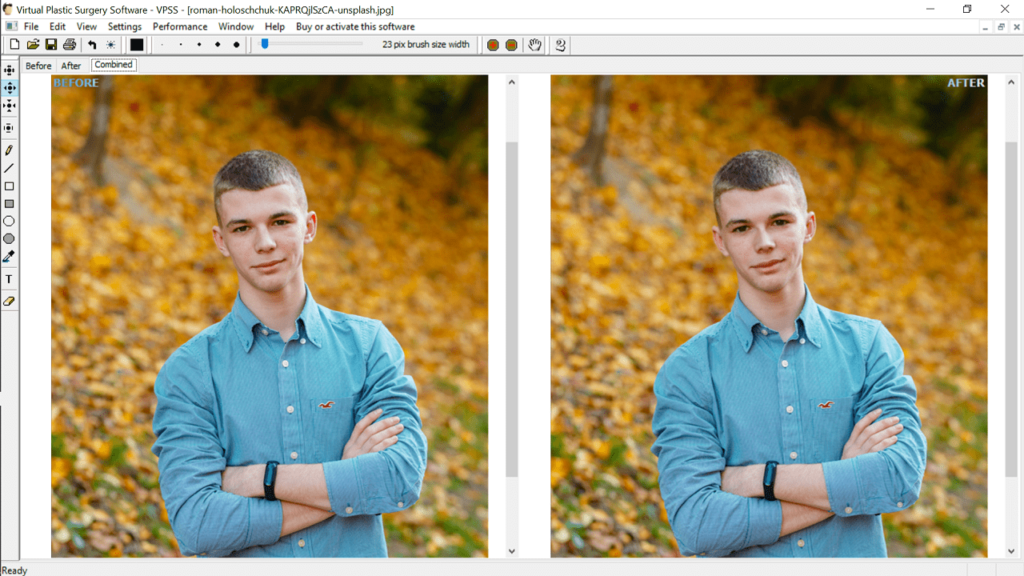With this program you can edit photos to achieve the effect of cosmetic surgery. It is possible to import images from the computer or take pictures with a webcam.
Virtual Plastic Surgery
Virtual Plastic Surgery is Windows utility which provides various image editing instruments to simulate the effects of plastic surgery. Users do not need to have a powerful computer as its effect on the performance is minimal.
Overview
With this program you can simply open a photo of a face or body shape and utilize the built-in features to find out how you would look like after a cosmetic operation. Similar to other image editors like Future WinJoe, it is very easy to use as it has a few basic tools. With them you are able to stretch, grow and shrink the desired parts of the picture.
Moreover, there is a reconstruct option, as well as common utilities like a color picker, eraser, lines and rectangles.
Layout
Tha application features a streamlined and well-organized interface. All images are displayed in separate tabs, which makes it convenient for users to manage multiple ongoing projects. Additionally, there is a function that shows the selected photo before and after the modifications are made.
Additional compatibility
It is worth noting that the utility works with webcams. This means that you are able to take a picture with your PC camera and automatically start editing the image. Furthermore, the program allows you to place a watermark to protect your photos. It is possible to choose between three different positions.
Features
- free to download and use;
- gives you the ability to digitally edit photos;
- compatible with modern Windows versions;
- can work on several projects at once;
- has a limited amount of editing tools.