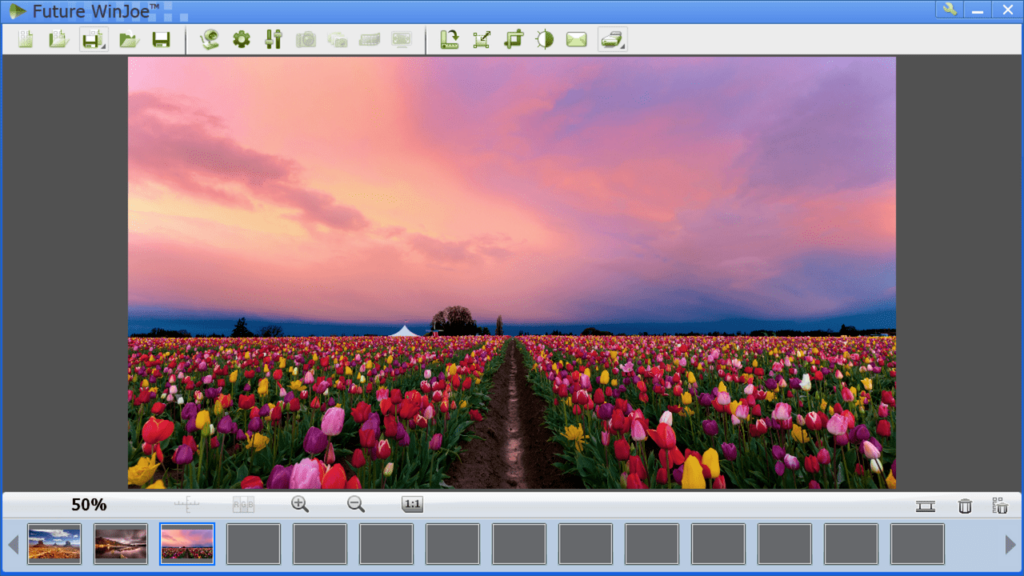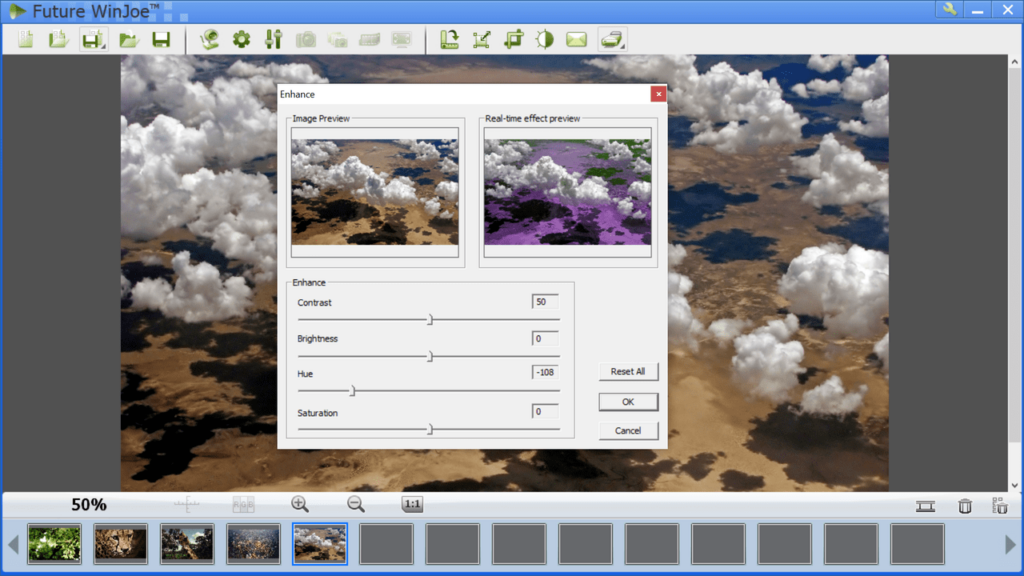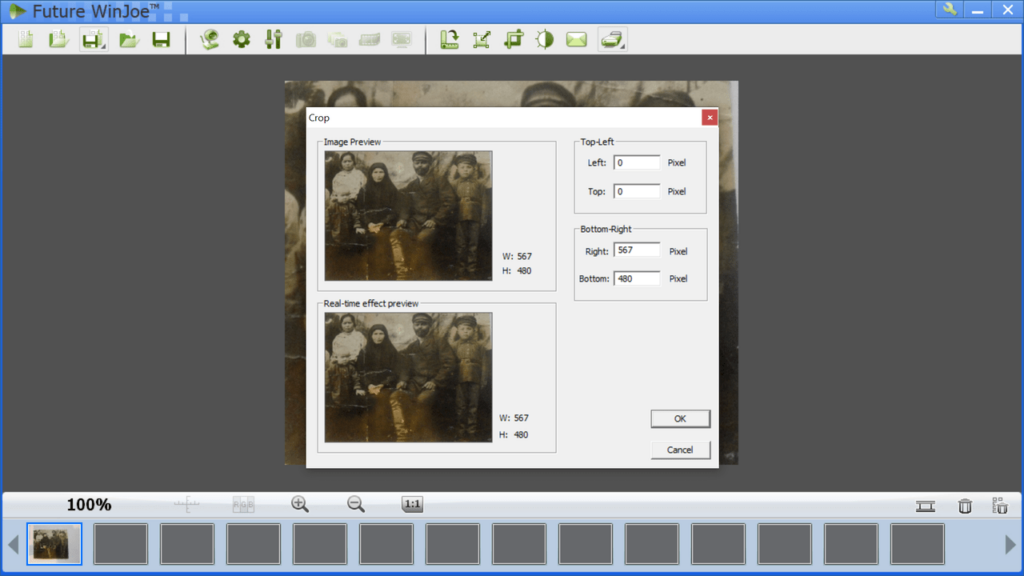This application is a convenient solution for recording videos and capturing photos with your webcam. It features a wide variety of functional editing tools.
Future WinJoe
Future WinJoe is picture processing software for Windows which helps you to manage media files and record video using the highest resolution of the camera sensor.
Webcam module
This program utilizes both in-built and external video cameras. It is necessary to press the connect button for the program to find it. Then you are able to configure resolution, quality, file format and pick the target directory for the files. It is done in a similar way to Philips VLounge but with more options to choose from.
Capture
The main feature of this Windows application is the ability to record videos and images. You can take a single photo or use burst mode to multi shot. Moreover, you may define the exact number of pictures to be captured in the settings menu.
Edit
Thanks to the convenient interface and straightforward edit tools, users are able to fully customize the images. They can adjust the contrast, hue, brightness and saturation as well as see the comparison between the previous and real-time effect. The workspace provides ample room for working with multiple media objects. Furthemore, it is possible to print and send individual pictures or whole projects.
Features
- easy-to-navigate interface;
- free to download and use;
- ability to edit produced images;
- use the highest camera resolution.
- compatible with modern Windows versions;
- requires installation;
- can take pictures in burst mode.