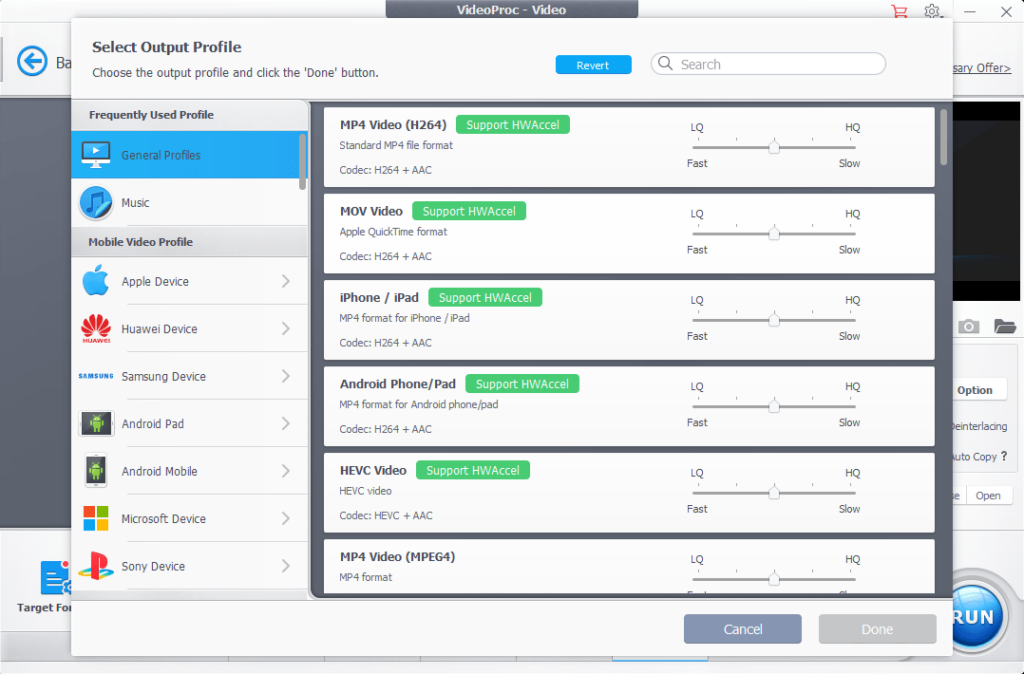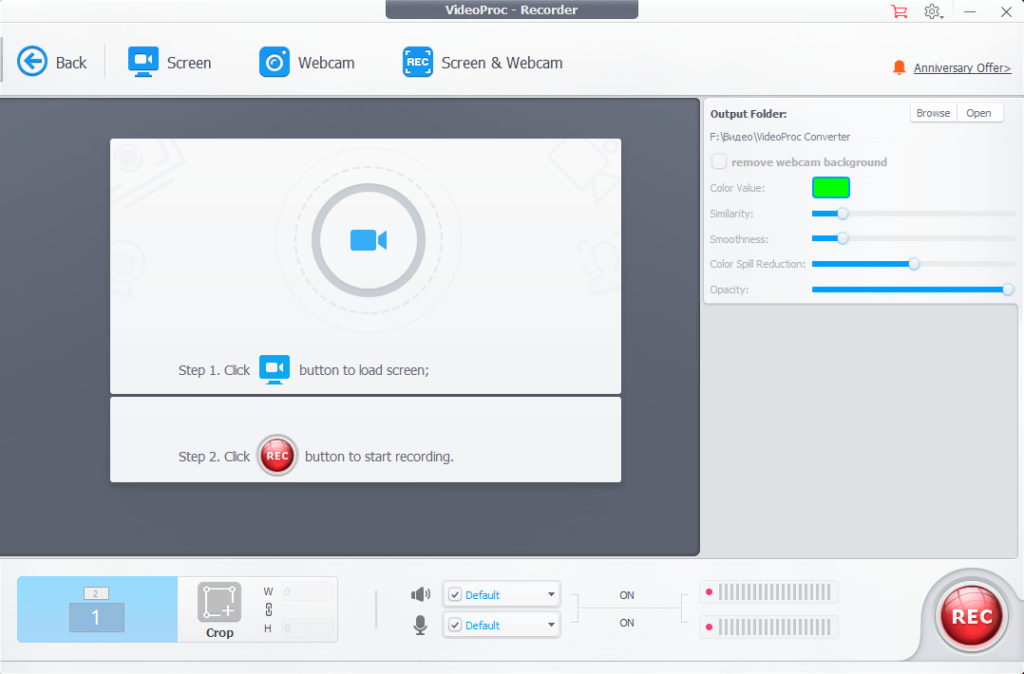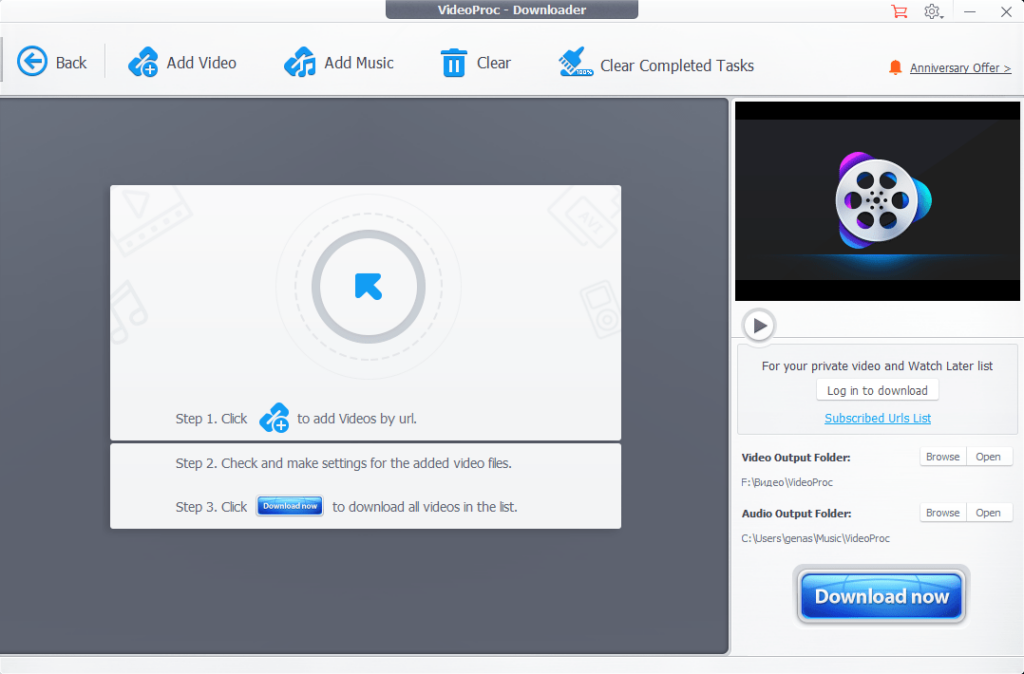Using this versatile tool you can edit and convert video files. Moreover, it is possible to download clips from online media platforms and record the display output.
VideoProc
VideoProc is a Windows program for working with video files in a wide variety of common formats. Users are able to trim, merge, crop and rotate individual clips as well as add visual effects and filters. Please note that the free trial version of VideoProc has limited capabilities.
Conversion process
You can drag and drop compatible video files into the workspace. There is a large selection of supported input and output formats. Additionally, it is possible to change the resolution, aspect ratio, frame rate and other parameters before starting the operation.
Users are able to select the correct hardware acceleration engine and configure its properties. Checkboxes for toggling deinterlacing and auto copy mode are included.
Video editing
The Toolbox panel contains buttons for applying various filters to the source video clip. You can reduce digital noise and stabilize a shaking camera. There are instruments for trimming, splitting, rotating, mirroring and flipping individual fragments as well.
Online content
Similar to 1 Click YouTube Video Download, VideoProc lets users download videos from a wide range of popular online media platforms such as YouTube and Vimeo. The output quality and format are customizable.
Features
- free to download and use;
- allows you to modify and convert various types of video files;
- it is possible to download media content from online platforms like YouTube;
- there are tools for trimming, splitting, merging and rotating video clips;
- compatible with modern versions of Windows.