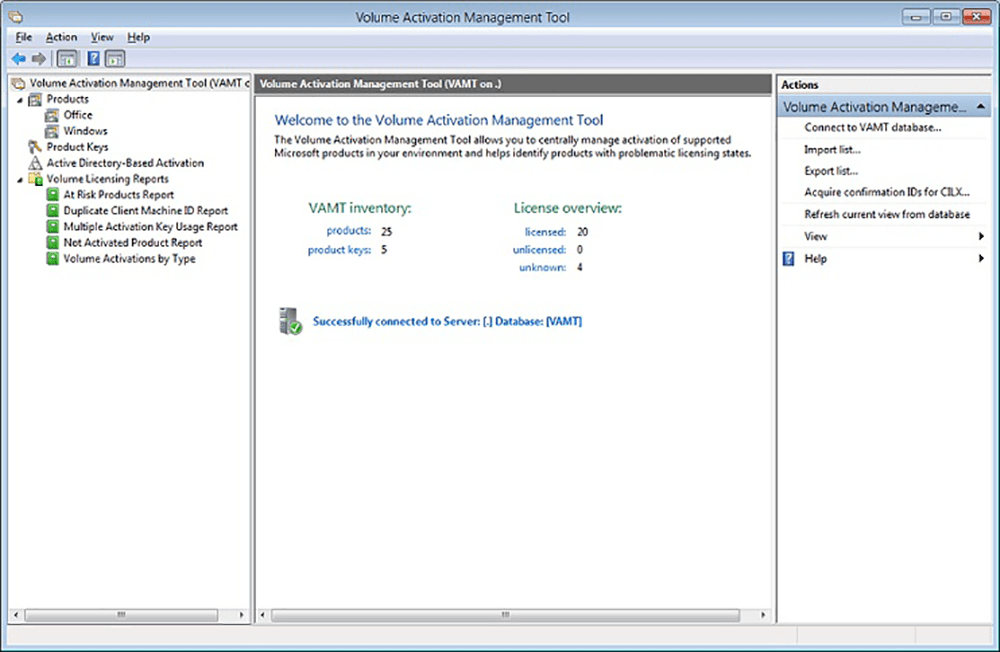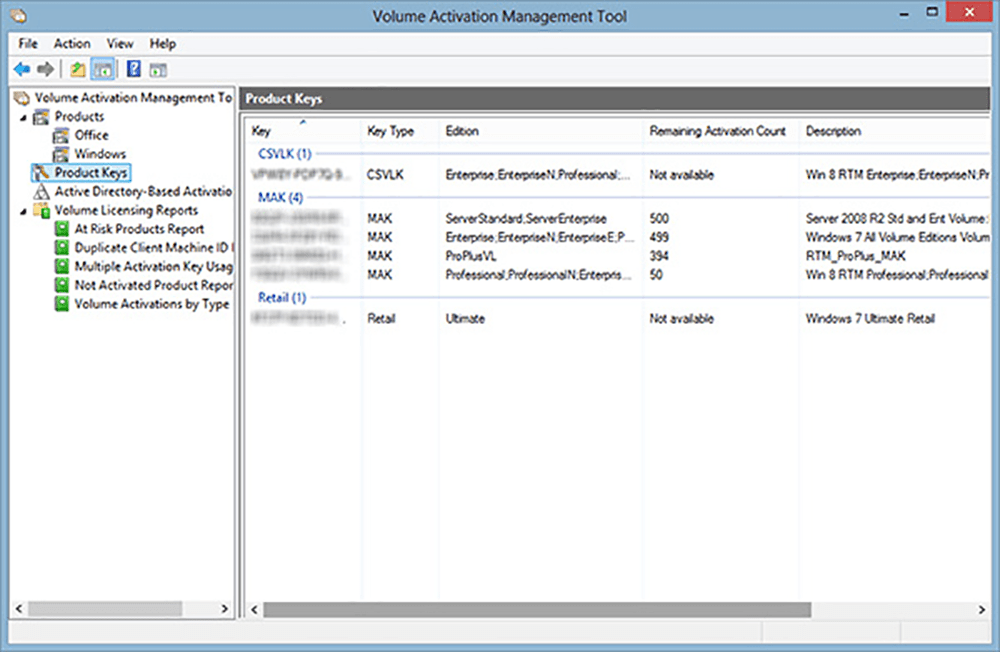With the help of this program network administrators can remotely manage Microsoft licenses on all computers in the organization. The KMS service is supported.
Developer:
Microsoft Corporation
Windows version:
Windows XP, Windows Vista, Windows 7, Windows 8, Windows 8.1, Windows 10, Windows 11
VAMT is a Windows utility for activating and editing licenses for the operating system, Office or other Microsoft products. It can be used for managing purchased software on multiple client machines connected to the same network. Please note that VAMT is discontinued and no longer supported by the developer. The installation files are not available.
Setup process
It is necessary to download and install the Windows Assessment and Deployment Kit in order to set up VAMT. A working SQL server is required as well. When the application is run for the first time, it will prompt you to connect to a remote or local database.
Key management
Users can attach licenses to specific apps using the Multiple Activation Key, KMS or Active Directory depending on the existing network infrastructure.
The list of all installed Microsoft programs is located in the main window. You are able to view devices without licenses and activate them remotely. Additionally, it is possible to display products with keys that will expire in the next 90 days. Instruments for detecting duplicate machines on the network and personalizing them with individual keys are provided as well.
Features
- free to download and use;
- offers you tools for installing Microsoft product licenses;
- there is support for Windows, Office and other applications;
- users can remotely activate licenses on computers in the local network;
- compatible with all modern versions of Windows.
 Driver Magician
Driver Magician Windows XP, Windows Vista, Windows 7, Windows 8, Windows 8.1, Windows 10 Free
This software is designed for creating backups and restoring drivers. The app also allows you to create a self-extracting archive for standalone installation.
ver 5.4
 TweakBit Driver Updater
TweakBit Driver Updater Windows XP, Windows Vista, Windows 7, Windows 8, Windows 8.1, Windows 10 Free
This utility allows you to download and install drivers for hardware in just one click. The app provides information about system components and peripheral devices.
ver 2.2.4.56134
 RAMMap
RAMMap Windows Vista, Windows 7, Windows 8, Windows 8.1, Windows 10 Free
This program allows you to check the amount of RAM consumed by running processes. There is a full list of active services that affect your computer’s performance.
ver 1.60
 UserBenchmark
UserBenchmark Windows XP, Windows Vista, Windows 7, Windows 8, Windows 8.1, Windows 10 Free
This utility allows you to conduct tests to determine if your computer is suitable for running games. There are recommendations and other useful information.
ver 2.9.7.0
 AS SSD
AS SSD Windows XP, Windows Vista, Windows 7, Windows 8, Windows 8.1, Windows 10 Free
This program allows you to perform SSD testing and determine its performance. There is an option to find out the speed of reading, writing, and data compression.
ver 2.0.7316.34247
 PassMark
PassMark Windows 7, Windows 8, Windows 8.1, Windows 10 Free
This application allows you to assess the performance, speed, and stability of your computer. There are several tests available to check hardware components.
ver 10.0.1010.0
 WhoCrashed
WhoCrashed Windows XP, Windows Vista, Windows 7, Windows 8, Windows 8.1, Windows 10 Free
This application is used as a tool for diagnosing the operating system. Thanks to this utility, you can find errors in driver operation as well as run tests.
ver 6.70
 Razer Cortex
Razer Cortex Windows 7, Windows 8, Windows 8.1, Windows 10 Free
The app serves as a gaming hub where users can track deals and purchase entertainment content. Additionally, it offers a feature to enhance computer performance.
ver 9.13.18.1333