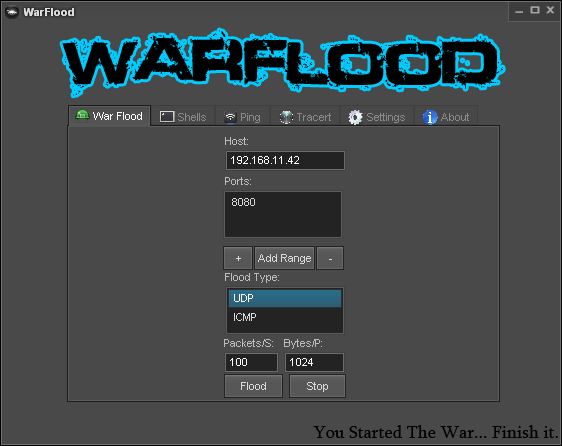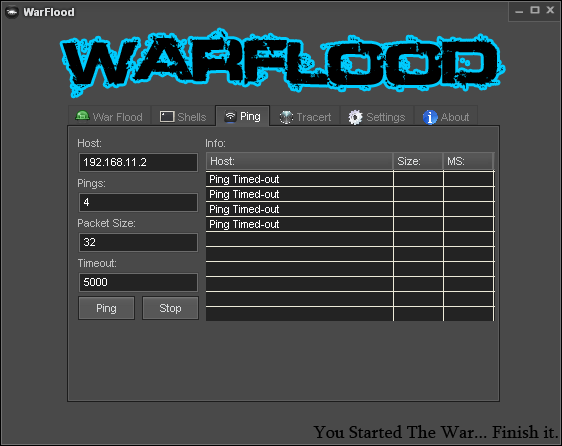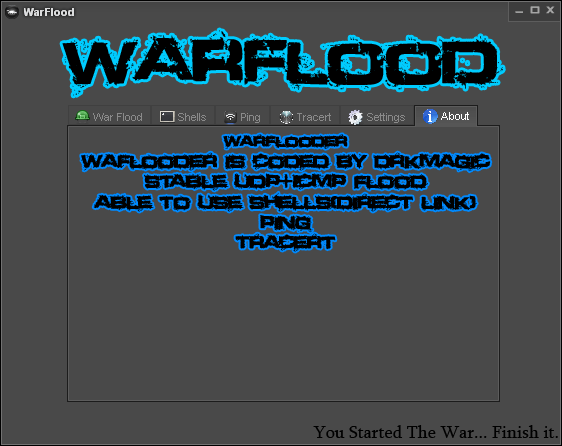This application is designed for executing network attacks on a computer. You can ping and trace IP addresses as well as select the ports for flooding.
Udp Flooder
Udp Flooder is a Windows utility that can help system administrators test the network security by sending a large amount of requests to the host.
What is flooding
This procedure is more commonly known as the Distributed Denial Of Service, or DDoS attack. When executed simultaneously by a large number of intruders it can paralyze the network and slow down the access to the services. With the help of Udp Flooder users can recreate similar conditions for testing defense capabilities of the system.
It is worth mentioning that this program can not defend from the attacks, only perform them. To secure your system against possible intruders it is recommended to install the antivirus software and mask your real IP address while browsing the web. You can download utilities like Anvi Smart Defender and Hide Your IP Address to do that.
Main functionality
The program offers options for flooding either the UDP or the ICMP protocol. Packet size in bytes can be adjusted as well. You can add a range of ports to attack or select a specific one.
Pinging and tracing options allow users to check the connection status of all IP addresses that are under attack. It is possible to specify the amount of pings that will be performed. Additionally, settings such as request size and timeout are available.
Features
- free to download and use;
- lets users perform flooding attacks over the network;
- there are options for pinging and tracing IP addresses;
- compatible with all modern versions of Windows;
- you can specify the ports to be attacked.