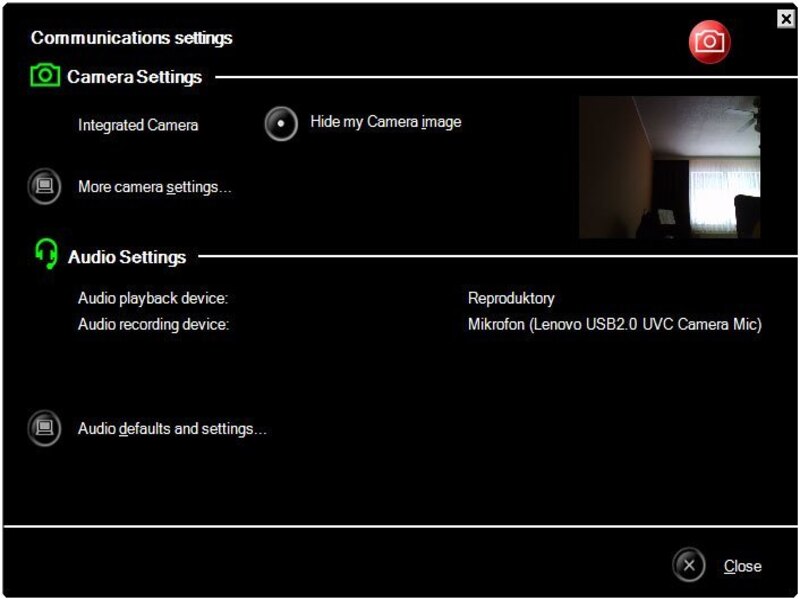Using this utility, you are able to configure various VoIP settings. Moreover, it is possible to change the resolution, as well as adjust contrast and brightness.
ThinkVantage Communications Utility
ThinkVantage Communications Utility is a Windows program for optimization of the Video and Voice over the Internet experience. It enables users to change settings for the integrated camera, microphone, and audio functions from a single interface. Please note that this tool was designed to work only with specific computers manufactured by Lenovo.
General notes
After a short and uneventful installation, you can launch the utility. The graphical user interface is very minimalistic. It consists of two tabs, so that you can easily access all available options, as well as a few additional buttons.
It is necessary to note that the help content is included. This means the both experienced and novice PC user will quickly learn how to use this application without any difficulties.
Sound and video configuration
This software helps you in adjusting a few options for VoIP clients like Mumble. You can control the speaker and microphone volume with the help of two slider bars. It also provides you with a shortcut to Windows audio settings.
Additionally, you have the option to customize camera settings. You are able to adjust the contrast, brightness and saturation levels, as well as access some advanced configurations.
It is also possible to change the picture resolution, take snapshots of the web camera feed with just a click of the button. Moreover, you can save them to the hard drive in JPG or BMP format.
Features
- free to download and use;
- gives you the ability to configure various audio settings;
- compatible with modern Windows versions;
- works only on Lenovo computers;
- can adjust screen contrast and brightness levels.