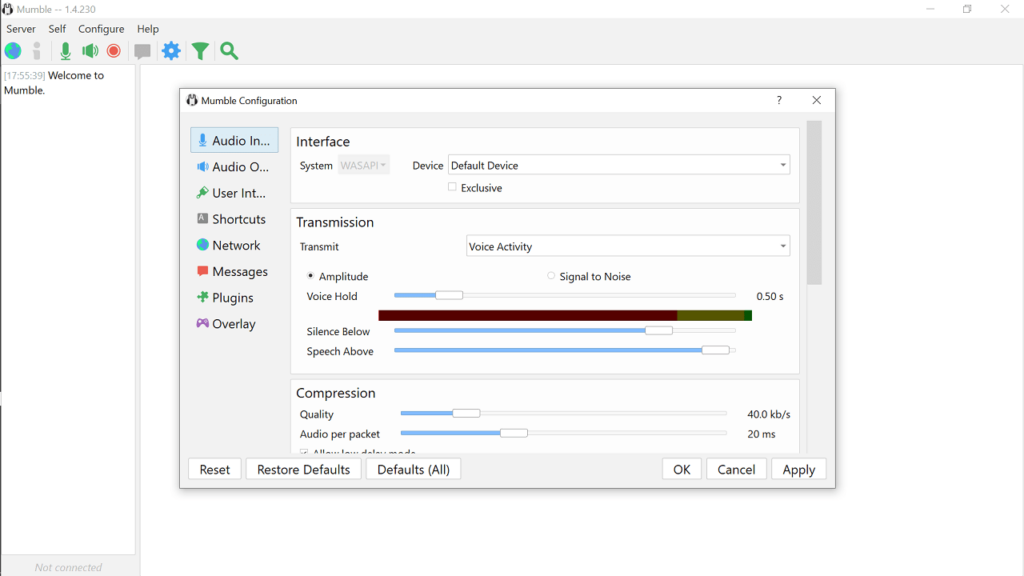With this tool users can talk to each other over the Internet. It is possible to set up shortcuts to access main functions. The program is very customizable.
Mumble
Mumble is an open source Windows software that allows users to voice chat online. It features streamlined interface and quick access shortcuts for toggling actions.
Setup
The program comes with an automatic audio tuning feature. It will launch when you start the application to help you correctly configure the input levels of your sound card as well as set the correct parameters for sound processing. All the options can be manually changed in the setting menu.
Operation
Users are able to connect to voice chat servers as well as set up their own. They only need to input the IP address, port and their username. To activate the public server list, they are required to consent to transmitting their IP address. This is an optional feature which may be deactivated at any point.
This tool allows you to talk in-game. You may utilize shortcuts to control the process. They are highly customizable and can be bound to Mute Self, Toggle Overlay and Join Channel. Moreover, it is possible to change the interface theme and select a language.
Advantages
The Opus codec provides low-latency voice communication over the Internet. This component limits the amount of delay time and improves the quality of audio transmission. Furthermore, the software uses encryption for control messages and voice data.
It is worth noting that the utility has an inbuilt recording component which allows users to capture audio from servers in various formats. Unlike Soundpad, it does not allow you to playback or edit the recordings.
Features
- free to download and use;
- supports noise suppression filters;
- gives users the ability to voice chat;
- customizable interface and shortcuts;
- compatible with modern Windows versions;
- maintains high-quality audio transmission.