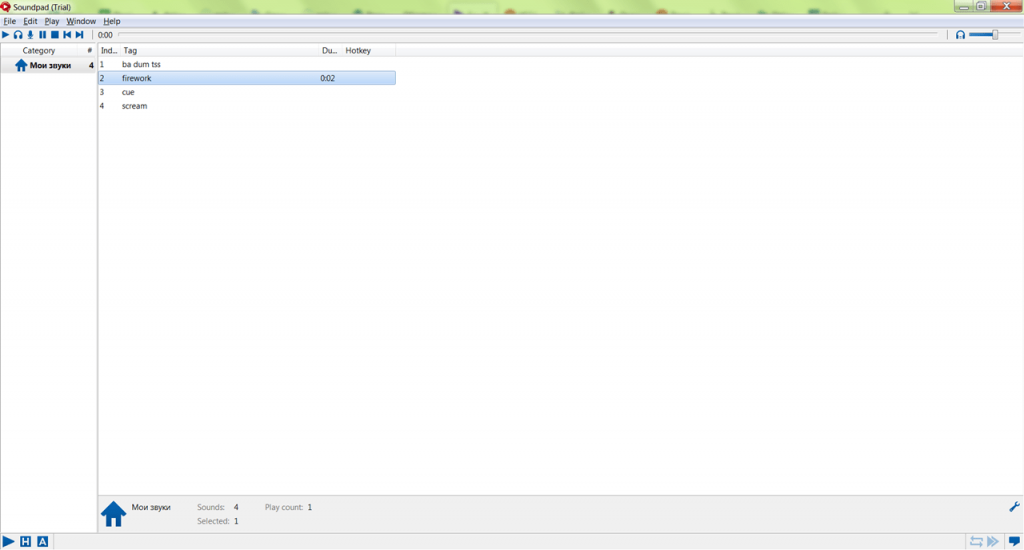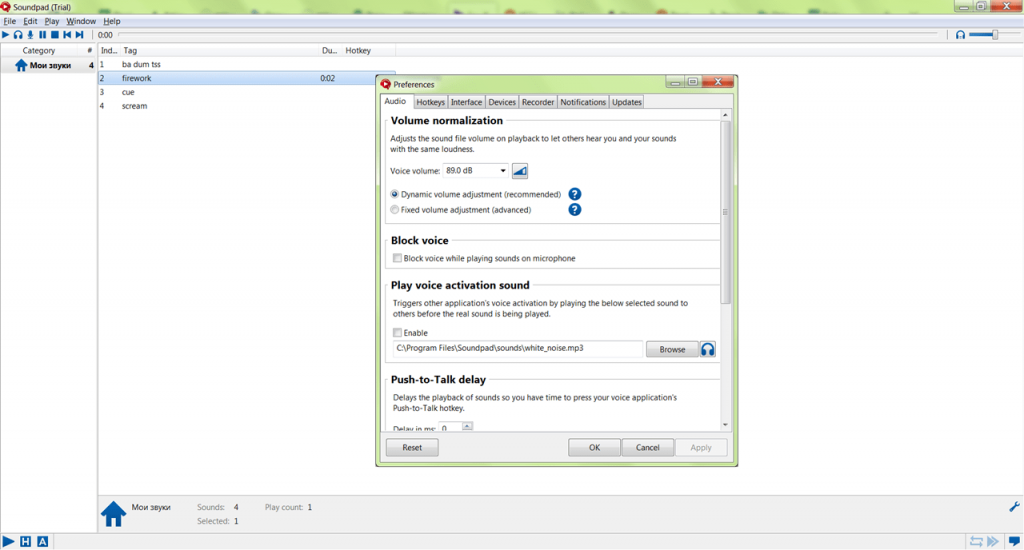The utility can play various sounds during voice communication. Users have the opportunity to record and edit their own audio.
Soundpad
Soundpad is a Windows application that is able to play various sounds. It can be integrated with messengers and streaming services. There is also a possibility to edit audio as well as change the volume level and other playback parameters.
The list of files
After the first launch, you have to upload audio tracks. The utility offers several samples with the possibility to add as many more as you would like. You can change the playback order, volume and other parameters.
Soundpad supports all popular audio formats, including ACC, MP3, WAV, OGG, WMA, FLAC and M4A. As the output device, you can select either speakers or the microphone.
Control
Using this utility, you can record your own audio and save it to the tracklist. There is also an option to normalize audio. Besides, the Soundpad allows you to control playback with keyboard shortcuts. Using them, you can switch tracks, increase and decrease volume, start and stop recording, etc.
Additionally, there is an integrated audio editor. It is able to cut audio files, remove certain parts, and add various effects like fade-in or fade-out. You can listen to the audio to check if everything is okay before saving it.
Features
- demo version of the program is free to download and use;
- utility allows you to play any sound while using audio communication services;
- supports integration with Skype, Discord, Teamspeak, and others;
- possibility of adjusting playback parameters via keyboard shortcuts;
- fully compatible with all modern versions of Windows.