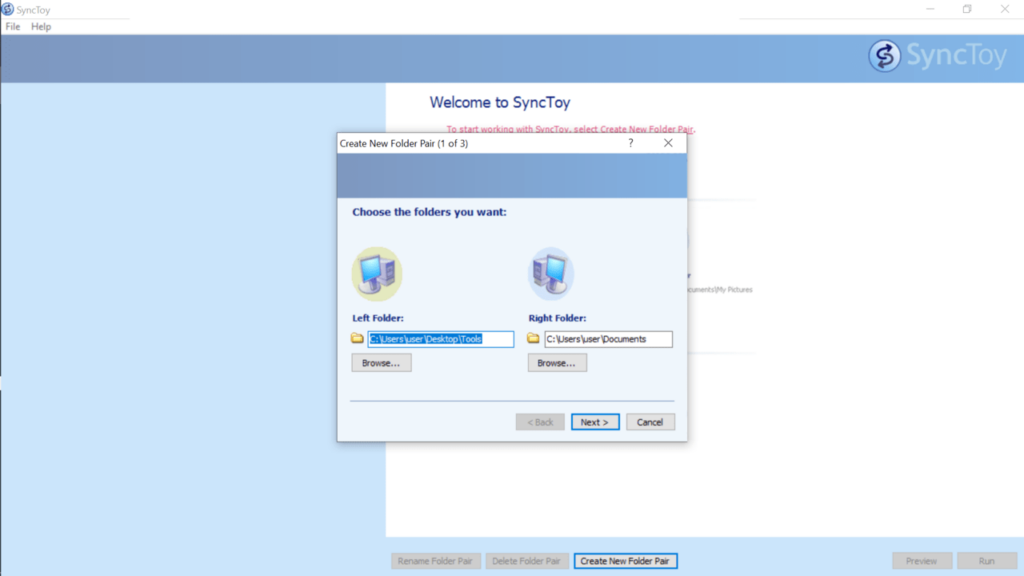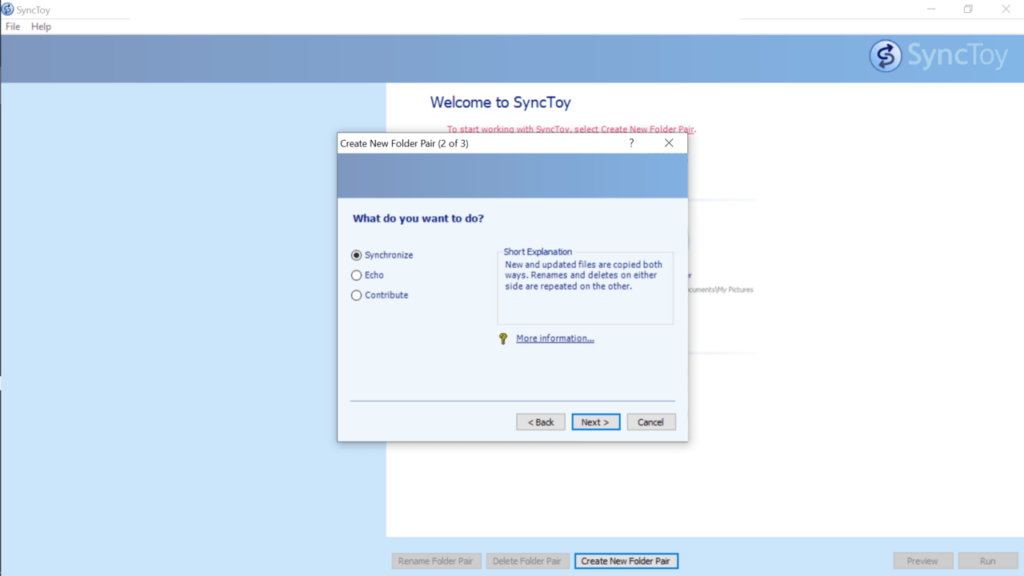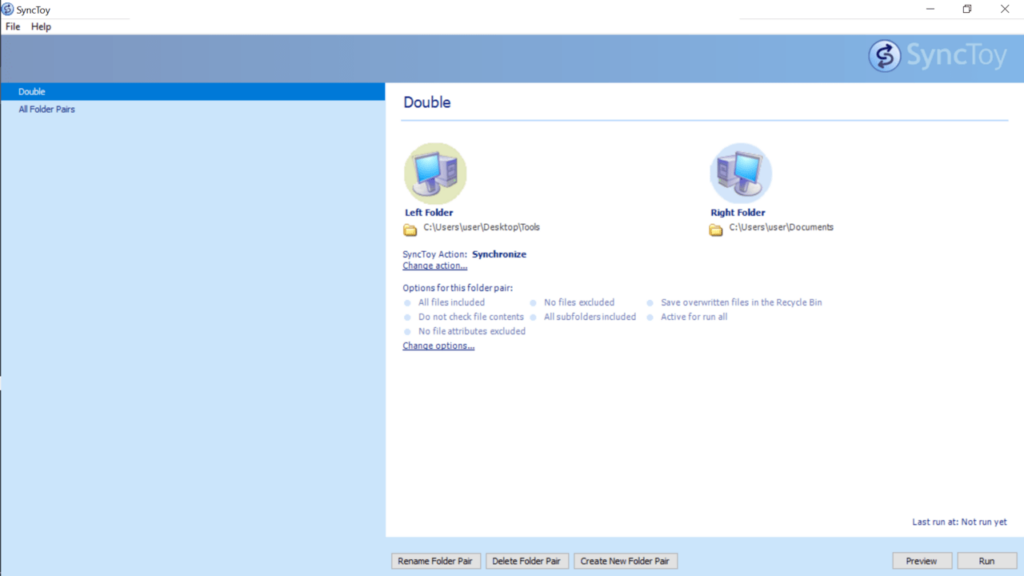This application allows users to synchronize two folders located on the same computer. Moreover, they have the option to configure various file filters.
SyncToy
SyncToy is an easy-to-use Windows program for synchronization of files and folders between locations. It helps users with tasks like copying, moving and creating backups of various items.
Installation
The software takes little time to install. However, it is necessary to note that it requires NET Framework to function. Fortunately, the additional services come prepackaged with the installer package, so you do not have to find them online.
Sync modes
First, you need to select a pair of folders you wish to synchronize. Then, you can choose between three available modes called Synchronize, Echo and Contribute. Please note that you can change these settings once you are done creating the task.
The first mode allows users to completely synchronize the files in both folders. An echo mode can be used to copy new or updated files to the right folder. The last one does the same thing, but without removing duplicate items.
Filters
As mentioned above, settings can be changed once a task is done. This means you are able to configure filters and decide whether or not to include subfolders, exclude read-only, hidden and system files. Additionally, you can use preview mode to mimic the actual synchronization to see whether the task is properly configured.
Features
- free to download and use;
- allows you to synchronize files and folders;
- compatible with modern Windows versions;
- can preview the result;
- it is possible to configure file filters.