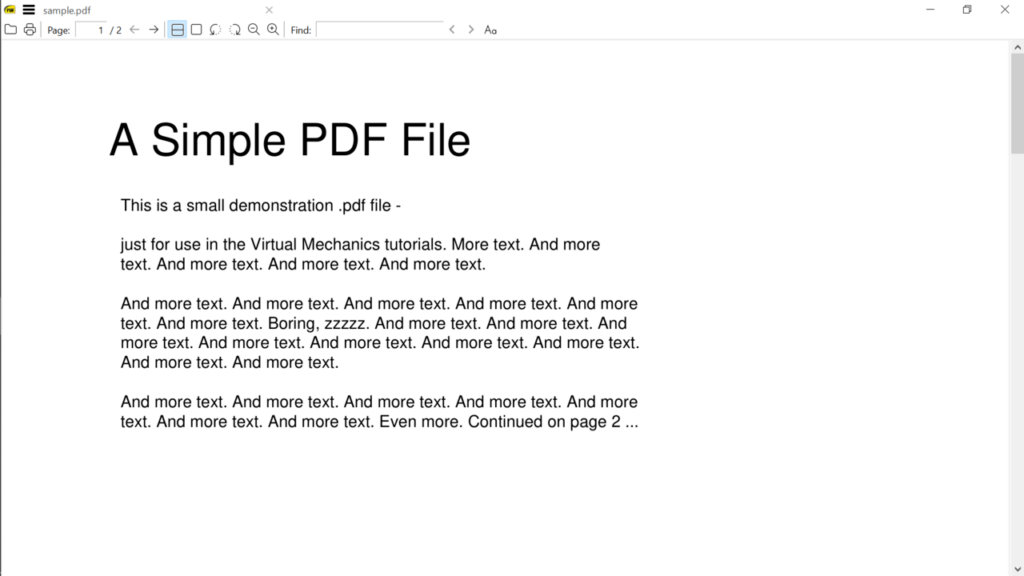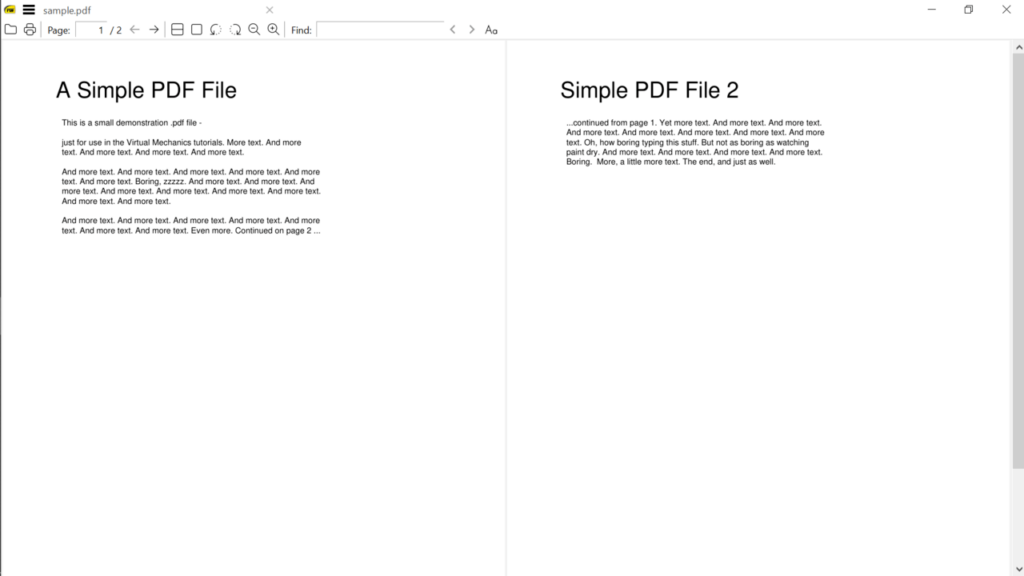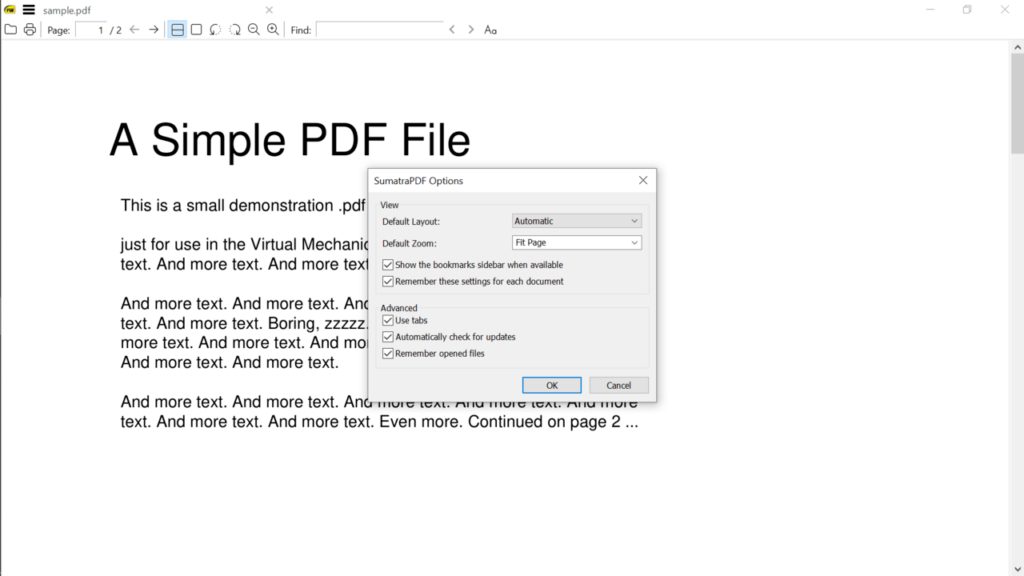This compact utility allows users to read documents in various file formats. Moreover, they have the option to choose a display mode and toggle fullscreen.
Sumatra PDF
Sumatra PDF is an open source Windows program that enables you to open and view electronic documents. You can select the resolution, choose viewing mode, as well as search for specific fragments by keywords. In contrast to Excel Viewer 2003, this utility supports a wide range of formats.
Viewing documents
After launching the application, you need to open a document stored on your computer by using the in-built file browser. Next, you can set the page display mode. It is possible to arrange the sheets in a single pane or in a book form.
Additionally, the tool allows you to expand the text to full screen or launch a presentation. In these cases, the control panel and other additional information will not be displayed on the screen. To return to normal mode, you can press the Esc key.
Controls
To turn pages, you are able to use buttons located at the top of the main window. You have the option to set the scale or adjust the sheet size to fit the screen width. Moreover, you can use the page selection window to quickly jump to the desired part of the document. To do that all you have to do is enter its number in the corresponding field.
Furthermore, the program allows you to create bookmarks and add text fragments to a list of favorites. You can also input desired words or phrases in the search bar to locate them in the document.
Features
- free to download and use;
- compatible with modern Windows versions;
- allows you to read electronic documents;
- supports a wide range of formats;
- it is possible to choose a display mode.