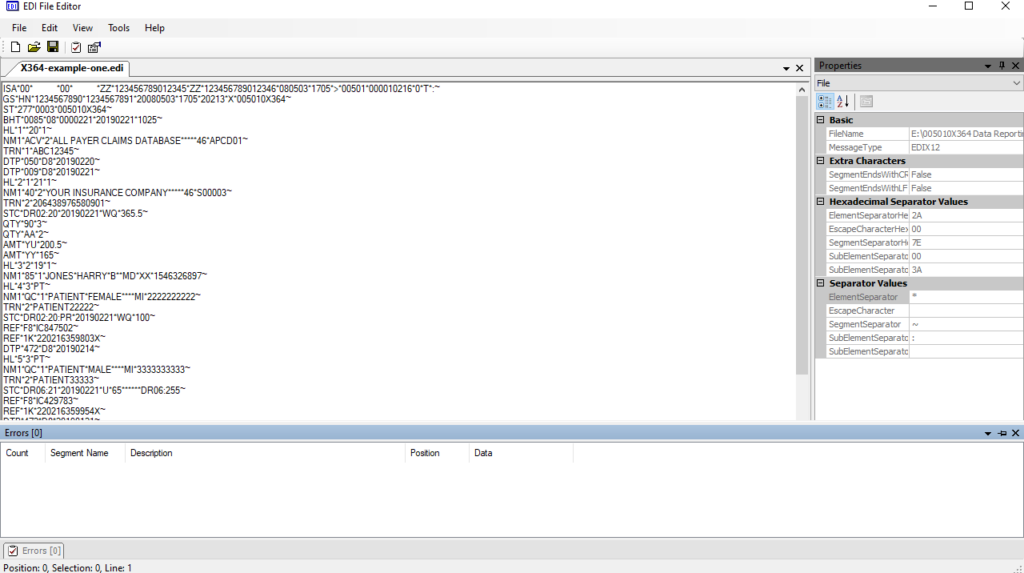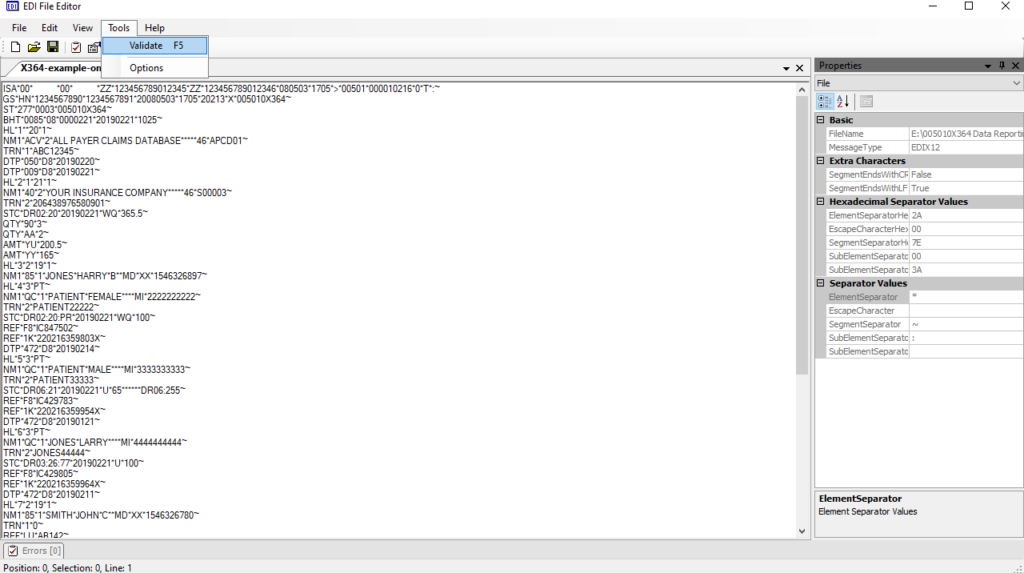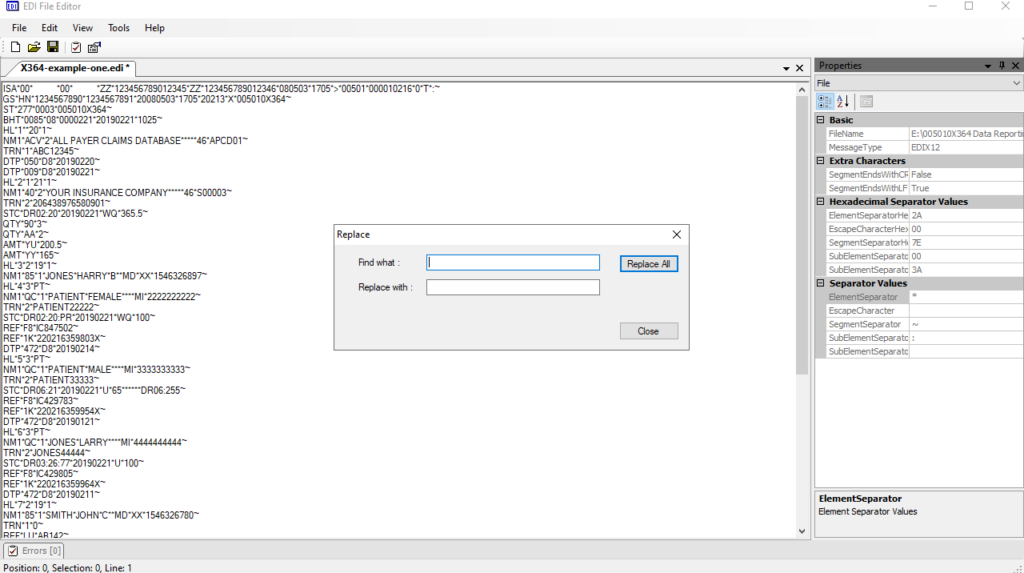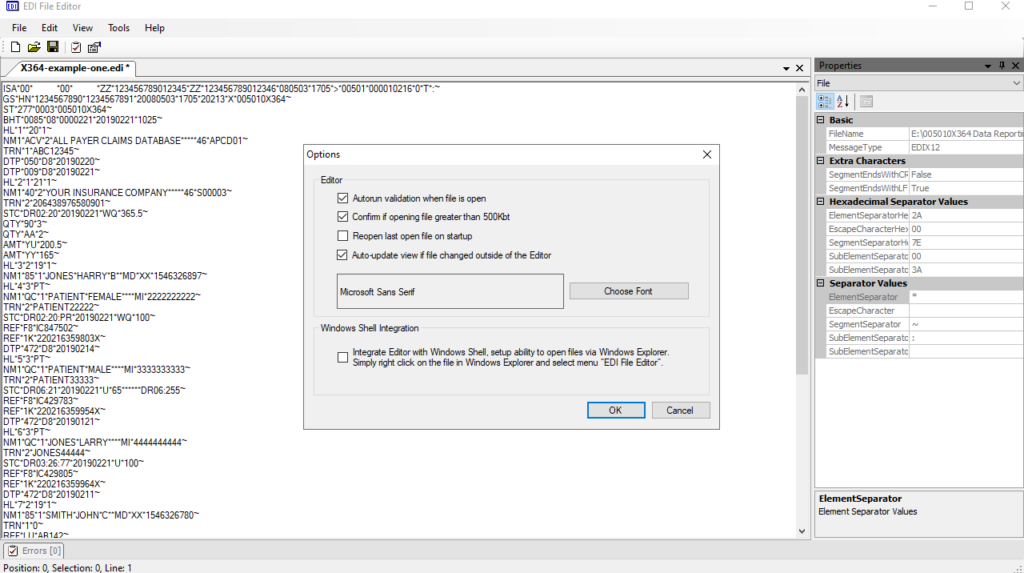Using this reliable software solution, you can open and modify files in EDI X12 and EDIFACT formats. You also have the option to validate their contents.
EDI File Editor
EDI File Editor is a specialized program for Windows created to facilitate the editing and viewing of EDI X12 and EDIFACT documents. It is also important to highlight its validation features for ensuring the conformity to the aforementioned formats.
Licensing and general options
Upon default package installation, you are provided with a time limited evaluation license. Following a set number of days from the initial launch, it will expire, leading to the deactivation of most functions. Buying the product grants you permanent access to the available features.
The options screen enables you to add Windows Shell integration and configure different parameters. For instance, you can choose font for the editor window, reopen the last file open on startup, and autorun validation.
Workspace
The main screen comprises a menu, toolbar, status bar, and docking windows for file, its properties, and a warning list. When transitioning from one tab to another, additional displays dynamically adjust their contents to showcase pertinent data.
You can open and edit files in EDI X12 and EDIFACT formats. It is possible to modify values and parameters as well as optimize the items for processing. If you would like to create databases for specific areas of expertise, you may try another utility called Expert System Builder.
Features
- free to download and use;
- compatible with modern Windows versions;
- allows you to open EDI X12 and EDIFACT files;
- you can see properties and detected errors;
- it is possible to validate formatted contents.