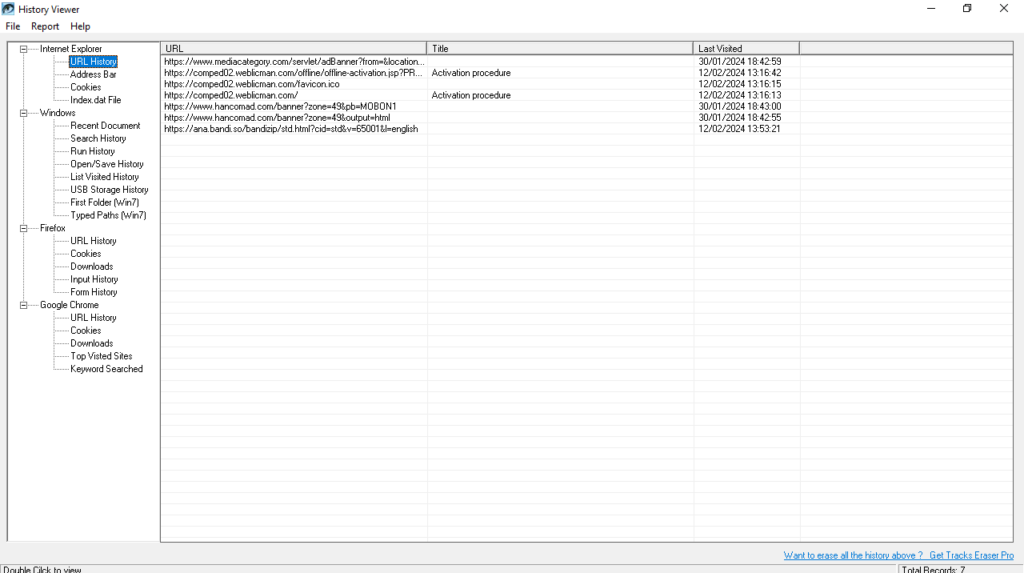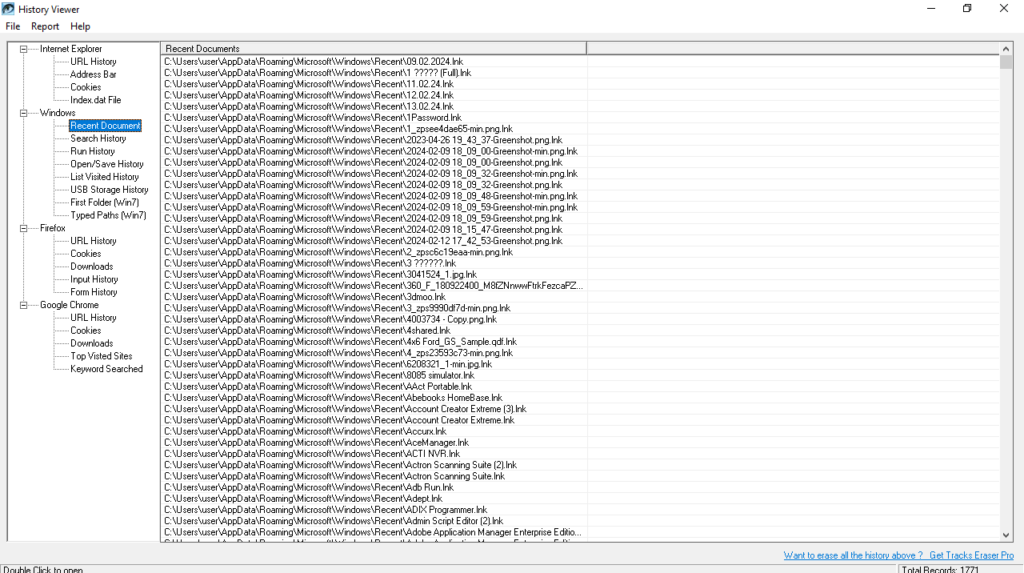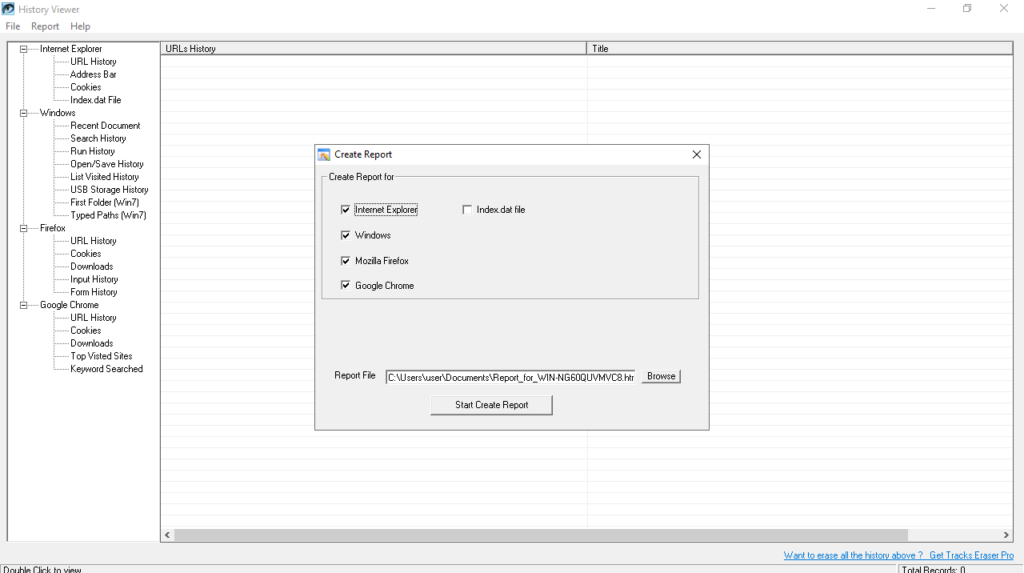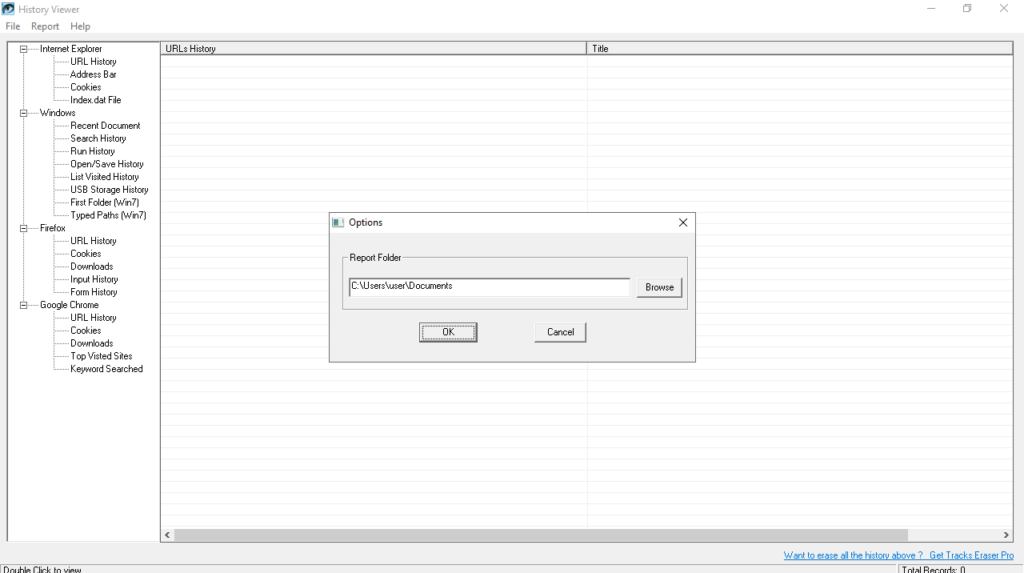Thanks to this lightweight tool, users can view browser history on their personal computer. There is support for generating documentation with defined data types.
History Viewer
History Viewer is a convenient program for Windows developed specifically to provide users with quick access to their Internet and download history. The installation is carried out with the help of the dedicated setup wizard.
Access browser history
Featuring a simple graphical interface, the app is designed for easy navigation, even for less experienced users. The main window adopts a minimalist approach, divided into two sections. On the left panel, you can access Internet Explorer, Mozilla Firefox, and Chrome URL history, address bar, cookies, top visited sites, as well as recent documents, searches, and USB storage.
The right panel provides a comprehensive view of accessed websites and documents. However, there is a lack of filtering options by size, date, or name. A valuable feature is the ability to generate reports, contingent upon specifying an output destination. You can also select the categories to be included in the final document.
Reliable performance
Throughout our testing, we observed that the software executes tasks swiftly and without errors, maintaining consistency across the entire process. True to its nature as a compact instrument, the program requires a minimal amount of system resources.
Features
- free to download and use;
- compatible with modern Windows versions;
- gives you the means to view browser history;
- you can generate reports with specified data;
- there are no advanced configuration options.