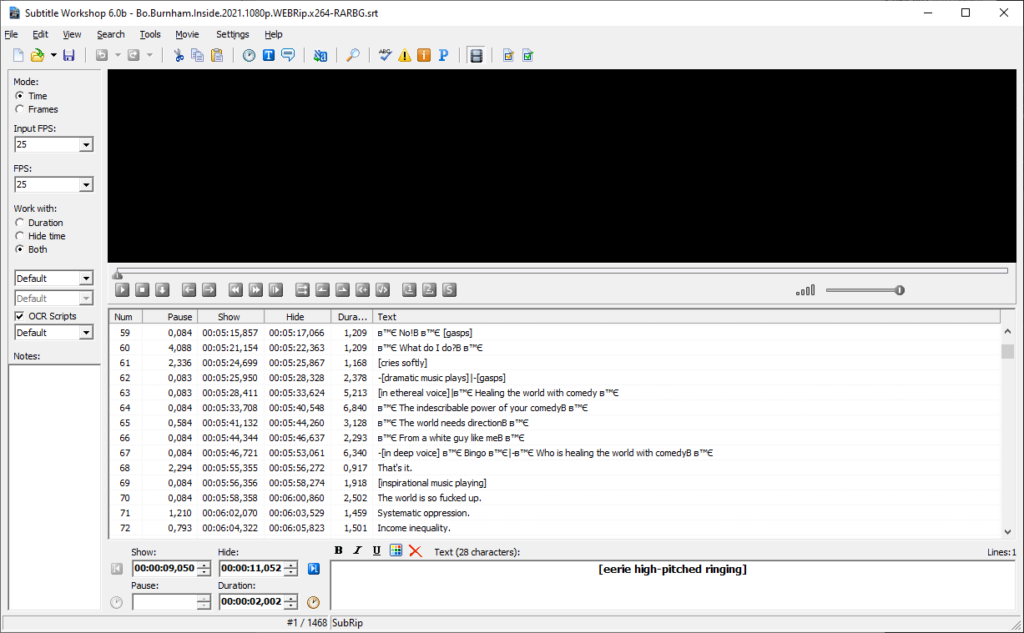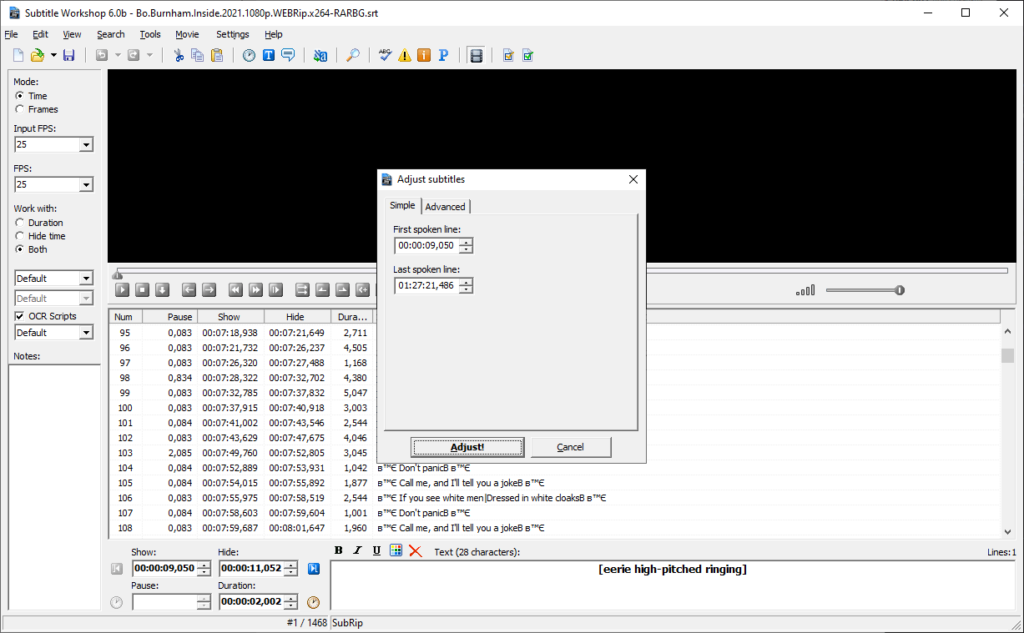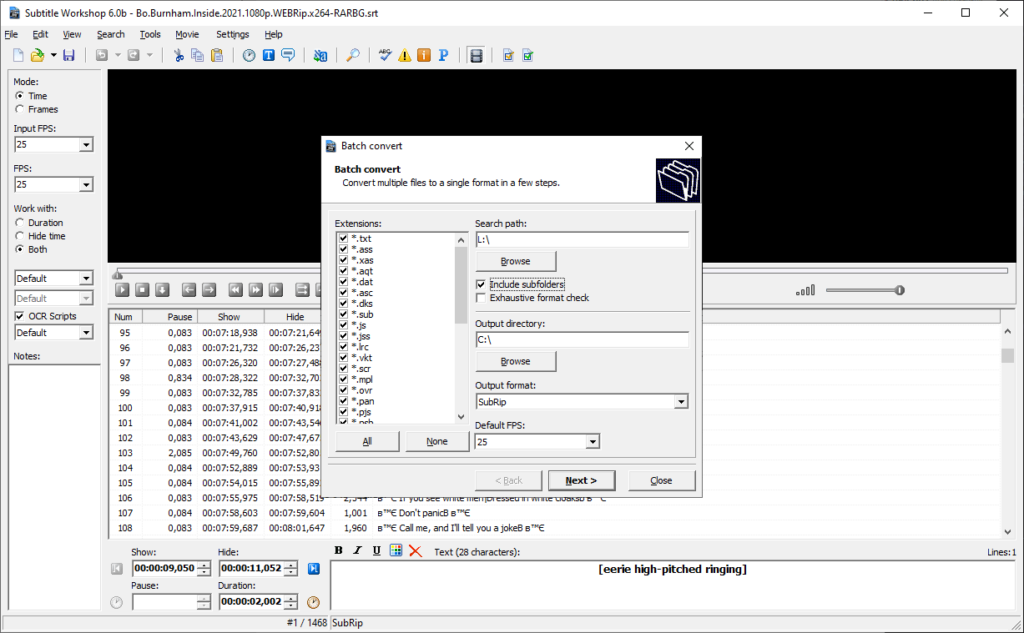This software lets users create and modify movie subtitles. There are flexible instruments for adjusting the timing and converting SUB files to an editable form.
Subtitle Workshop
Subtitle Workshop is a Windows application for working with text subtitles in all common formats such as SRT, SSA, SUB and DAT. You can change timestamps separately for every line. There is a preview window for synchronizing subtitles with the video.
Editing instruments
After importing the file with subtitles users are able to change the text encoding table if necessary. There is a drop-down menu for selecting the correct input frame rate.
You can manually enter starting and finishing timestamps for all lines. Additionally, buttons for changing the visual appearance of the text are available. It is possible to make letters bold, italic or underlined as well as change the color of the font.
The included timing adjustment tools allow users to quickly synchronize subtitles with the video. Like in Time Adjuster, there is an option to automatically change all timestamps based on the first and last lines. Users can shift the overall timing in 100 millisecond increments.
Advanced capabilities
This program allows you to split and join subtitle files. A spell checking module is intended for locating and fixing grammatical errors in the text. There is a batch converting tool for quickly transforming multiple files into another subtitle format.
Features
- free to download and use;
- there are instruments for adjusting subtitle timings;
- it is possible to change various text attributes;
- you can convert subtitles to multiple popular formats;
- compatible with all modern versions of Windows.