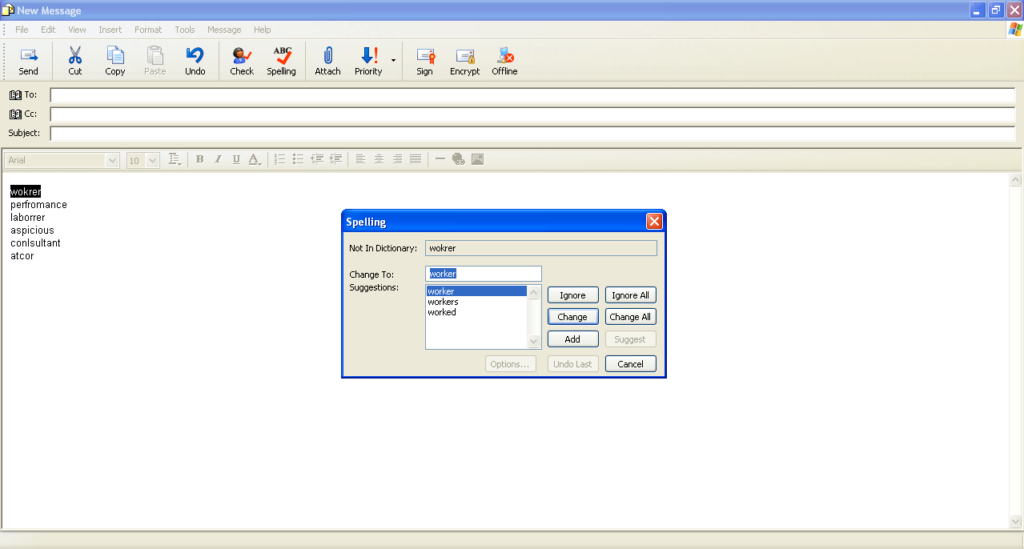This tool enables users to correct spelling mistakes in an older Microsoft email client. Additionally, they have the ability to add new words to the dictionary.
Spell Checker
Spell Checker is a simple program for Windows that gives you the ability to use Spell Checker while working in Outlook Express. Please note, since the developers have ceased support for this project, the application did not receive compatibility updates for newer operating systems.
Purpose
The discontinued email and new client developed by Microsoft and included with several Internet Explorer versions does not have many features. Its main advantage now being that it is capable of running on slower 32-bit machines. However, some users still prefer its classic look and reliable performance.
But when it comes to composing letters the utility lacks the spell-checking functionality. Thus, they find themselves writing and editing the text in third-party apps. Fortunately, with Spell Checker, you can seamlessly incorporate the missing feature in Outlook Express.
Brief review
This is a free software distribution designed to allow people to use spell-checking functionality, without the need to use other tools, such as MS Word, OpenOffice or Texter. Before proceeding with installation, you need to make sure that the base program is present on your computer. Then, you can run the executable file and follow the provided instructions.
Afterwards, you are able to access the component by pressing the corresponding icon while writing a letter or via the F7 hotkey. You are able to correct or ignore discovered spelling mistakes as well as add new words to the dictionary.
Features
- free to download and use;
- compatible with modern Windows versions;
- allows you to use spell-check in Outlook Express;
- no longer supported by the developers;
- simple and straightforward installation.