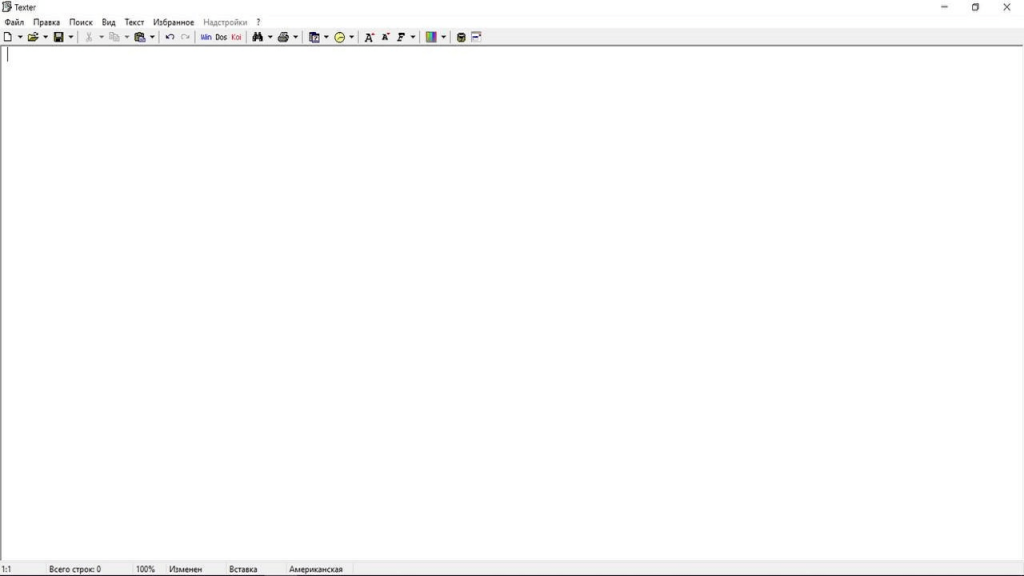The program is developed to create and edit text files. It allows you to work with various documents according to your needs or simply take notes in them.
Texter
Texter is a program for Windows that gives the users an opportunity to simplify a problem of working with text. It is possible to create a new file or edit an existing one.
Brief description
Almost 200 hotkeys, exceptional word processing and custom clipboard features turn texting from a chore into a creative process, saving you time and effort.
The utility does not require installation. It can be used as ASCII texts and HTML pages code editor. Texter has a code autosensing feature and an option to translate from one programming language to another, so the program may act as a recoder.
Also using this utility you are able to view OEM, ANSI and UNICODE files. Besides, it is possible to read e-books owing to ScrollLock mode and Only reading feature.
Text editing
Before download users are offered to add a Help File with the description of all functions and features. The download process takes about 1-2 minutes as the size of the main file is only 0,3 Mb. After the program is set up you can start editing text or creating a new file.
Users are provided with such functions as register and lay-out changing. It is possible to convert numbers in words and select text color or add ones to the palette. There are also several bookmarks modes and other helpful features.
To edit text you need to select it. The program allows you to copy the content or delete it as well as to change code and remove unnecessary spaces. In addition, you can add a paragraph, save documents and print them
If no certain part of the text is selected, most of the above operations will be applied to the whole file
In case you need to view files in other formats, it is possible to download Adobe Reader. The program allows you to work with PDF documents.
Features
- free to download and use;
- no installation required;
- friendly interface;
- Help File is available;
- wide range of functions for editing and creating text files;
- the utility is compatible with actual Windows versions.