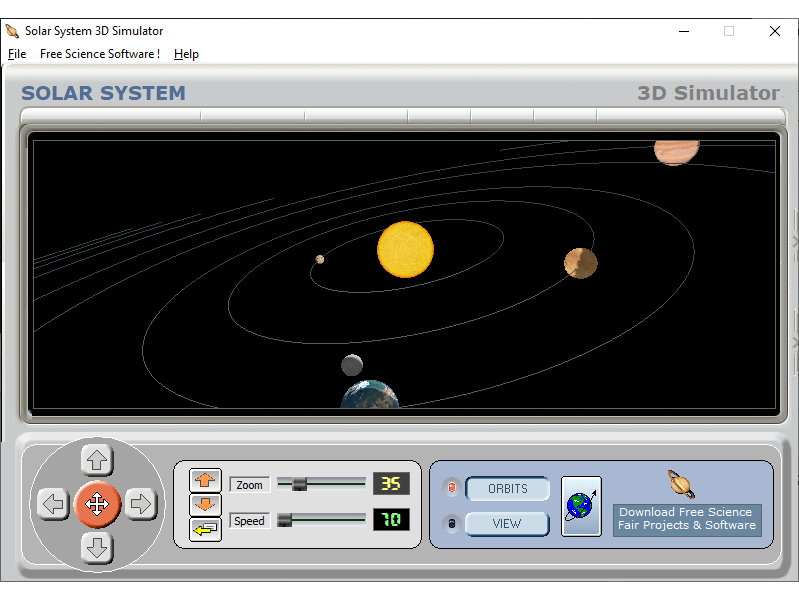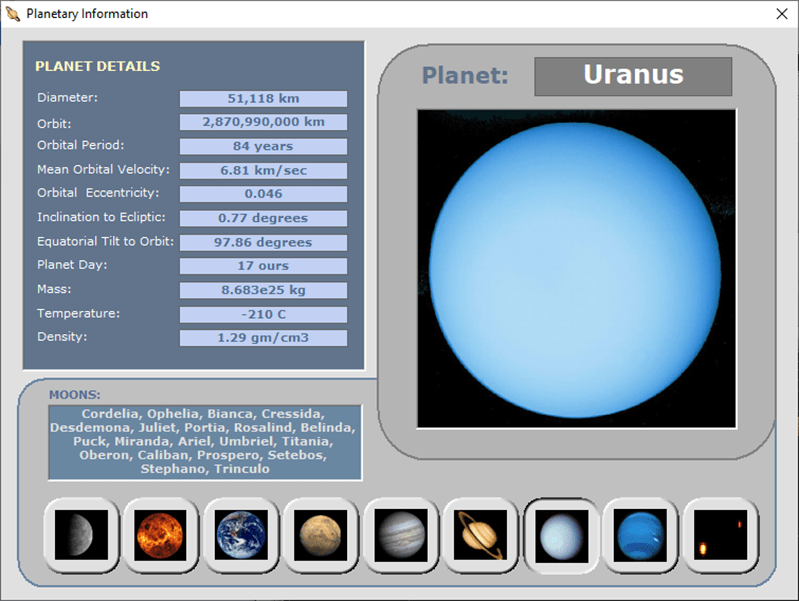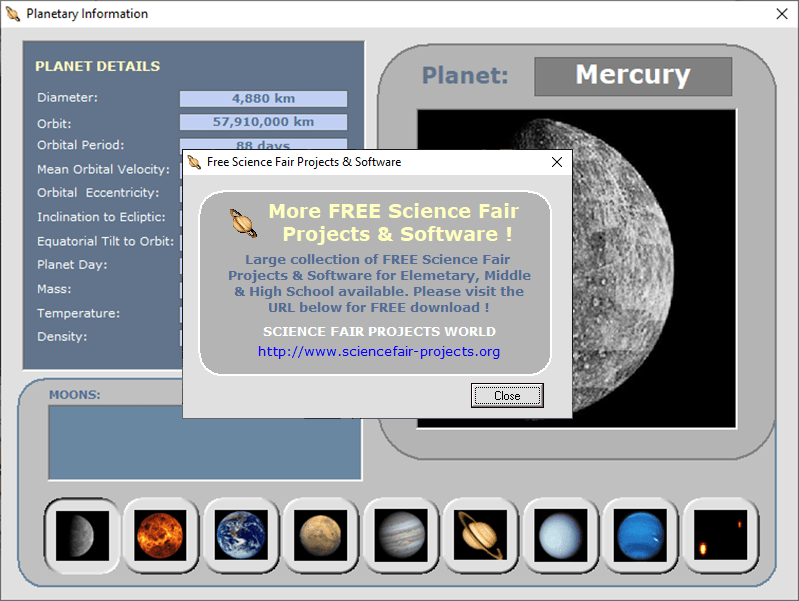This free application can help you analyze planet movements in our solar system. It contains a 3D environment with simulated orbits for all major objects.
Solar System 3D Simulator
Solar System 3D Simulator is a Windows utility for learning basic information about cosmic objects and their orbits. There is a catalog with detailed descriptions of Mercury, Venus and other planets.
Main capabilities
After starting the program users can explore a realistic three-dimensional scene that contains the Sun and nine major planets of our solar system. There are buttons for zooming in and out as well as for moving the camera around. Alternatively, users are able to fine-tune the view by adjusting the provided sliders. It is possible to reset the camera with the help of the corresponding button.
You can display all orbits to see how they are related to each other. This functionality is helpful for understanding basic space mechanics.
It is worth noting that this program does not contain detailed planet models. Users can download 3D World Map for this functionality.
Planet catalog
There is a library of all major objects in the solar system with their descriptions and physical attributes. Properties like the diameter, orbital period, velocity, eccentricity, inclination, day length, mass, mean temperature and density are available. The list of all discovered moons is included for every planet.
Features
- compatible with all modern versions of Windows;
- offers you tools for visualizing planet orbits in our solar system;
- free to download and use;
- there is a catalog with detailed physical properties for every major planet;
- users can zoom out and move the camera to better understand orbital mechanics.