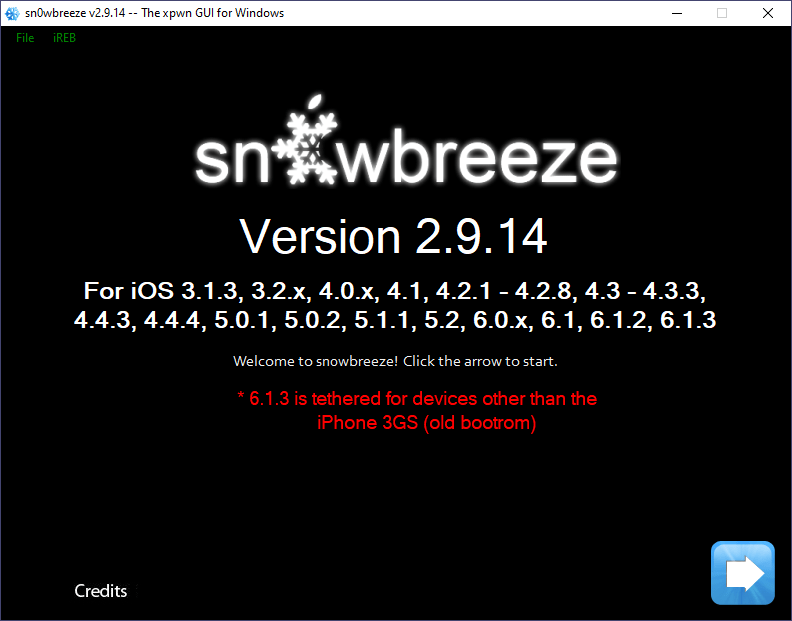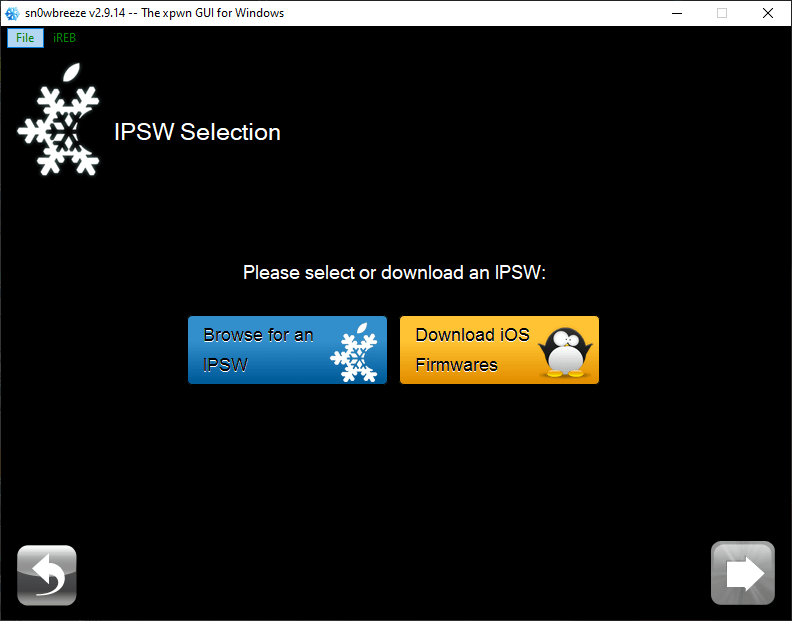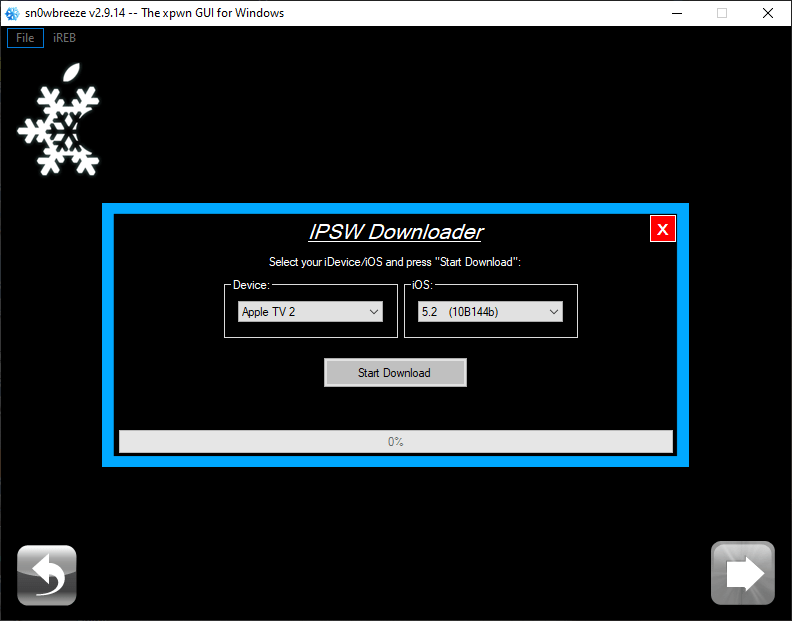Using this tool, you are able to upgrade firmware on a variety of Apple mobile devices. In addition, it is possible to select different processing modes.
Sn0wBreeze
Sn0wBreeze is a reliable program for Windows that can help you to download firmware for a wide range of iOS devices, while also making changes to the IPSW file. In addition, it offers such capabilities as switching the boot logo image or adjusting the root partition size. It is a convenient application that enables you to both tweak your mobile device and upgrade its firmware.
Brief review
The software solution does not require any additional utilities to be installed on the computer. What is more, it is not necessary to install it, since you are able to run it by simply clicking on the executable file. As for functionality, you have the ability to download firmware packages for the mobile device you have such as iPhone, iPod, iPad or Apple TV, as well as select the iOS version you need. If you need to upgrade firmware on an Android smartphone, you may use a tool like CyberFlashing.
Processing modes
Alternatively, you have the option to manually load the IPSW file within the program. Once the package has been detected, you can select the processing mode:
- iFaith is used for creating custom firmware via iFaith or TinyUmbrella SHSH blobs;
- Simple is recommended for beginners, as it automatically adds Cydia, afc2, SSH for Apple TV and other tools to the mobile device;
- Expert gives you the option to fully control the customizations you want to apply;
- Baseband Preservation mode is mainly used to preserve the iPhone’s baseband, without jailbreaking it.
Additional functions
Thanks to this utility, you can personalize the boot logo image, configure the root partition size or toggle battery percentage. It is necessary to note that depending on the IPSW file you loaded, various features within the Expert mode may be blocked, while some processing modes might be missing. This is due to the fact that not all mobile devices support the same tweaks.
Features
- free to download and use;
- compatible with modern Windows versions;
- gives you the ability to upgrade firmware on iOS devices;
- it is possible to configure the root partition size;
- you can personalize the boot logo image.