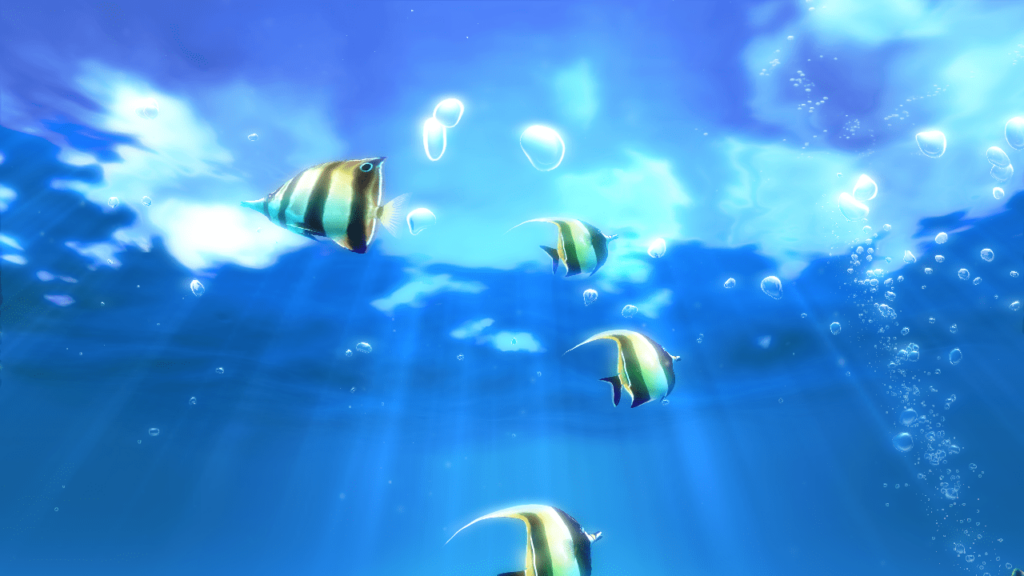With this software, users can display the underwater life on their desktop. Moreover, they have the option to add different fish species and pick background themes.
Sim AQUARIUM
Sim AQUARIUM is a simple program for Windows that allows you to install an animated desktop screensaver. The application displays a virtual aquarium on your screen which is populated with different fish species, plants and other coral reef details.
Overview
After you have installed the software, it becomes available in the Windows screensaver menu, thus allowing you to set it as the default choice and change various settings. What is more, once you launch the screensaver, you have the ability to tweak different options directly from the interface or by simply pressing dedicated hotkeys.
In-depth configuration
Sim AQUARIUM gives you the ability to select between a wide range of fish species, such as black lip butterfly, angelfish, clownfish and others, as well as pick a background theme. Moreover, you are able to toggle the camera mode, define the water and bubbles speed and adjust the sun rays intensity. In contrast to Goldfish Aquarium, it is possible to enable sound notifications, upload audio files from your computer, specify the frame rate and select the elements that will be displayed like water surface, particles and fish shadows.
Performance
During the testing stage, we have noticed that the Sim AQUARIUM provides a good image quality, while utilizing a low amount of system resources. This means the software will not burden the overall performance of the computer, nor interfere with other programs.
Features
- free to download and use;
- compatible with modern Windows versions;
- allows you to install an animated screensaver;
- you can choose from a wide array of fish species;
- it is possible to pick a background theme.